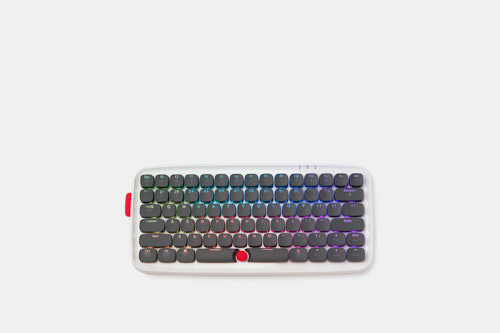Click to view our Accessibility Statement or contact us with accessibility-related questions











AJAZZ Zero Mini RGB Bluetooth Mechanical Keyboard
AJAZZ Zero Mini RGB Bluetooth Mechanical Keyboard
bookmark_border
Where's the price?
To negotiate the best possible price for our customers, we agree to hide prices prior to logging in.
348 requests
·
46 Sold
Product Description
This Bluetooth keyboard from AJAZZ covers all the bases. It’s got a wireless connection via Bluetooth 3.0, RGB backlighting you can customize to your liking, a USB-C connection for efficiency, and comfy rounded keycaps for a natural feel Read More

search
close
Sort by: Newest
keyboard_arrow_downcalraith
56
Apr 5, 2019
In case anyone would like v1.13 of the Ajazz Zero driver, I have it shared here: https://drive.google.com/drive/folders/1cBfTr-7B4DT2C9rTXqidg89-hyR7IDGW
According to this reddit post, version 1.13 adds the ability to turn the joystick light controller nubby into a mouse pointer, like the Lenovo TrackPoint or similar. I haven't actually tried it, as I don't own the Ajazz Zero. I wanted to make sure I could acquire the driver before considering buying one. But since the driver was so difficult to download (I had to have a Chinese co-worker with a Baidu account download it for me), I thought I'd share it with anyone who wants it.
If Google Drive throws a download limit exceeded error, then copy the rar file to your own Google Drive and download it from your own account. After copying it to your own Google Drive, visit drive.google.com. Click "Shared with me". Click the .rar file to reveal extra controls. Click the triple dot menu button toward the upper right (the triple dot button should hint "More actions" when you hover over it), then click "Make a copy". You should now be able to download "copy of blah blah blah" without the download limit error.
(Edited)
calraith
56
Nov 8, 2019
Hey, so, I finally got around to ordering an Ajazz Zero. How do you get the joystick to operate as a pointing device?
Edit: I figured it out. I had installed the configuration software (AJAZZ ZERO V1.13驱动.exe), but still needed to use the firmware updater (黑爵原点_RGB蓝牙_V1.13_0719_01.exe). After updating the firmware, enabling Game mode + the direction check box allowed my nubby to work as a mouse pointer.
It's kind of crap, though. Does your mouse keep drifting when you release the joystick sometimes? Wonder whether mine's defective, if I should return my keyboard for a replacement?
(Edited)

Frivolutionary
1
Nov 21, 2019
calraithHey, I haven't been around here lately so I'm sorry for not responding. The joystick does drift on me and it's pretty annoying so I still haven't used it much. I'm guessing it could probably be fixed with a new firmware or something but seeing as how the company didn't even bother making the v1.13 available to the masses, I don't think they really care. It's a shame :(
iman
0
Dec 13, 2018
If you want to ask some question or claim the missing driver, you can leave a messsage here :
https://fr-fr.facebook.com/notes/ajazz-gaming/ajazz-driver-download%E9%A9%B1%E5%8A%A8%E4%B8%8B%E8%BD%BD/560250997494297/

Wolfgang_Bach
68
Nov 15, 2018
Momma always told me if you can't say something nice, don't say anything at all.
But I can't help myself, this keyboard is just plain ugly, and I don't like it.

BoFiS
24
Nov 14, 2018
I don't get it, why is the mouse stick in the middle of the space bar instead of between G/H and B keys like on ThinkPads, which seems like a much more natural position next to your index finger along the homerow

Nixin
95
Nov 15, 2018
ashirakiAs much as I love the idea of a mouse control on a mechanical keyboard, especially at this price, but this looks like a keyset nightmare. Chances are you can't change that red piece, and, in addition to all the "normally non-standard" keys (1.25u arrows, /?, and shift), that space bar is gonna require a sawsall.
The Tex is great, but expensive, and limited switch options (or requires building). Let's see a budget, knock-off Tex at $120 and I'm in.

rootduck
207
Nov 13, 2018
Can someone who owns this plase comment on what the general feel of the joystick is like. For instance, is it soft? tight? springy? I am dying to touch this, I need someone to tell me if I will be disappointed.
P.S I don't care if it actually works I am only concered with the tactile sensation from the joy stick

River117
156
Nov 13, 2018
rootduckYou don't care if it works? what are you going to do to this keyboard
devook
42
Oct 15, 2018
Hey guys - also trying to get the joystick to work - the joystick being a mouse was the primary reason I bought this peripheral. Is it confirmed that the only way to get it working is downloading and running a shady exe from some chinese google drive link?

flea
41
Oct 11, 2018
Found this.
Brand AjazzModelZeroColorBlack, GrayLayout79 Key Compact LayoutConnectionDual Mode(Bluetooth 3.0 & USB Type-C Wired) SwitchBlue Switch Backlit16.8 Million RGBAnti-ghost KeyNKRODimension310*143*35mmMulti-Function KeySupportSupported SystemsFor Mac, Windows, Android, iOSBattery4000mA Lithium Battery Features:
1. 79 key compact layout for easy carry, meanwhile it keeps the common used keys, convenient for your use. 2. Supports bluetooth and wired dual mode connection. Compatible with multiple systems(for Mac, Windows, Android, iOS) and devices, such as phones, tablets, laptops. If you want to pair with a desktop PC, you need to buy a bluetooth dongle separately. 3. Supports 3 bluetooth devices connecting at the same time, long press 3s Fn+ 1/2/3 to pair with different devices, and short press to switch to. 4. 16.8 million brilliant RGB backlit displaying, press FN+Enter to change the backlit modes. 5. Special red thum-stick design, by default it is light control. More function will be updated by Ajazz in the future, such as volume control, gesture control... 6. Drive Updated: https://drive.google.com/open?id=12s5K72jKFZiAcihAmcix3StvcAF1cv4n
Red Stick Function:
Long press 3s to activate the red stick function. (Red light: Disabled, Blue Light: Enabled) Default: Light Control Pulling to left to slow down the backlit displaying speed, and right can speed up. Pulling forwards/backwards can change the brightness. Game Mode: Direction Control FN Function:
FN + - = Backlit Brightness Adjustment FN + Spacebar = Backlit Displaying Speed Adjustment FN + Right Shift = END FN + ↑ = PGUP FN + ↓ = PGDN FN + ← = Insert FN + → = Home FN + Enter = Backlit Modes Adjustment Long Press 3s FN + ESC = Restore Factory Settings FN + TAB = Bluetooth/Wired Switch (By default in Bluetooth Mode) How to Connect Zero in Bluetooth Mode?
1. Turn on the power button on the keyboard side. 2. Long press FN+1/2/3 to enter pair status, indicator light blinks until successfully pairing. (Fn+1 shines blue light, Fn+2 shines green light, Fn+3 shines Red light) 3. Search for "Ajazz Bluetooth Keyboard" on your bluetooth device and choose to connect Package Included:
1 * AJazz Zero Bluetooth Wired Blue Switch RGB Mechanical Gaming Keyboard for Laptop Tablet Desktop PC
Brand AjazzModelZeroColorBlack, GrayLayout79 Key Compact LayoutConnectionDual Mode(Bluetooth 3.0 & USB Type-C Wired) SwitchBlue Switch Backlit16.8 Million RGBAnti-ghost KeyNKRODimension310*143*35mmMulti-Function KeySupportSupported SystemsFor Mac, Windows, Android, iOSBattery4000mA Lithium Battery Features:
1. 79 key compact layout for easy carry, meanwhile it keeps the common used keys, convenient for your use. 2. Supports bluetooth and wired dual mode connection. Compatible with multiple systems(for Mac, Windows, Android, iOS) and devices, such as phones, tablets, laptops. If you want to pair with a desktop PC, you need to buy a bluetooth dongle separately. 3. Supports 3 bluetooth devices connecting at the same time, long press 3s Fn+ 1/2/3 to pair with different devices, and short press to switch to. 4. 16.8 million brilliant RGB backlit displaying, press FN+Enter to change the backlit modes. 5. Special red thum-stick design, by default it is light control. More function will be updated by Ajazz in the future, such as volume control, gesture control... 6. Drive Updated: https://drive.google.com/open?id=12s5K72jKFZiAcihAmcix3StvcAF1cv4n
Red Stick Function:
Long press 3s to activate the red stick function. (Red light: Disabled, Blue Light: Enabled) Default: Light Control Pulling to left to slow down the backlit displaying speed, and right can speed up. Pulling forwards/backwards can change the brightness. Game Mode: Direction Control FN Function:
FN + - = Backlit Brightness Adjustment FN + Spacebar = Backlit Displaying Speed Adjustment FN + Right Shift = END FN + ↑ = PGUP FN + ↓ = PGDN FN + ← = Insert FN + → = Home FN + Enter = Backlit Modes Adjustment Long Press 3s FN + ESC = Restore Factory Settings FN + TAB = Bluetooth/Wired Switch (By default in Bluetooth Mode) How to Connect Zero in Bluetooth Mode?
1. Turn on the power button on the keyboard side. 2. Long press FN+1/2/3 to enter pair status, indicator light blinks until successfully pairing. (Fn+1 shines blue light, Fn+2 shines green light, Fn+3 shines Red light) 3. Search for "Ajazz Bluetooth Keyboard" on your bluetooth device and choose to connect Package Included:
1 * AJazz Zero Bluetooth Wired Blue Switch RGB Mechanical Gaming Keyboard for Laptop Tablet Desktop PC
Showing 18 of 68
Recent Activity