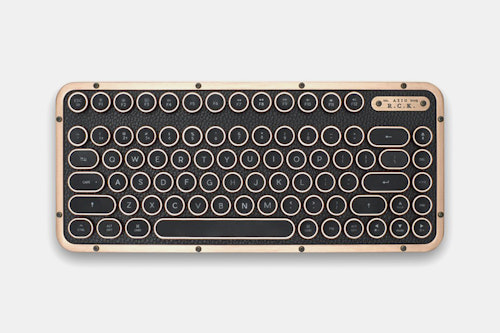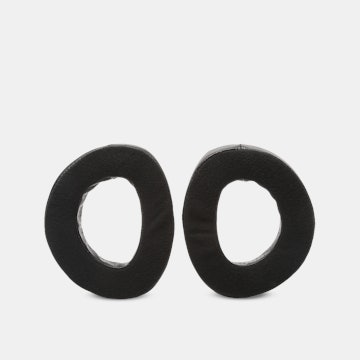Click to view our Accessibility Statement or contact us with accessibility-related questions








AZIO Retro Compact Keyboard (R.C.K.)
AZIO Retro Compact Keyboard (R.C.K.)
bookmark_border
Where's the price?
To negotiate the best possible price for our customers, we agree to hide prices prior to logging in.
440 requests
Product Description
AZIO has made a name for itself with a wide range of retro-inspired PC accessories. The Retro Compact Keyboard is the company’s latest Read More

search
close
Sort by: Newest
keyboard_arrow_downeagle0047
11
Jul 11, 2019
dont be fooled folks - it is all plastic no matter what this page says. I have this one and others. It's not at all worth $220, or $180. I would feel fine paying about $60 or $ 80. But at $180, there should be metal, more reliable parts, and better sounding keys. The keys are cool but not ideal. For the premium price, there is much to be desired.

Jaysun
1855
Jul 11, 2019
eagle0047Where did you buy your Azio keyboard from and which one is it that you have? For a typewriter style keyboard we can not find a better product than this one.

Lindvaettr
5
Feb 14, 2019
Important note here: The keys on these keyboards are custom to the keyboard, so not easily replaced, and rather than being double-injection molded, they're just clear plastic painted over with black. I've had the larger Azio Retro for under a year now, and already had to have several keys replaced. They've offered to replace the ones that have worn out since, but I've gone through 2 C-keys in less than a year, so I've pretty much given up.
These keys are absolutely atrocious, and not meant to last. If you really want a typewriter keyboard, this is the best one I've found, but overall, not worth the $220, or even the $190, in my opinion.
RSF_Deus
60
Feb 14, 2019
This would have been an amazing keyboard layout, if only they kept the separation for Function Keys (between ESC and F1, F4 and F5 , F8 and F9, )
apatheticfriend
0
Mar 5, 2019
RSF_DeusThe lack of gaps/directly inline with the number keys F keys are one of the reasons why I love this layout so much and finding other good keyboards like that have been a real issue after getting a choc mini years ago.

Ares78
1502
Keyboard Club Member
Feb 6, 2019
Just got this. Here are my thoughts.



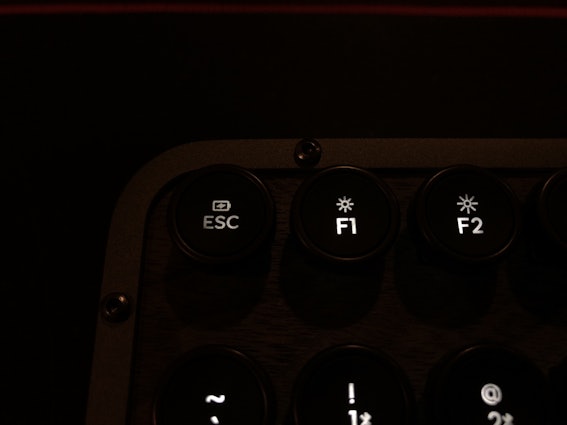
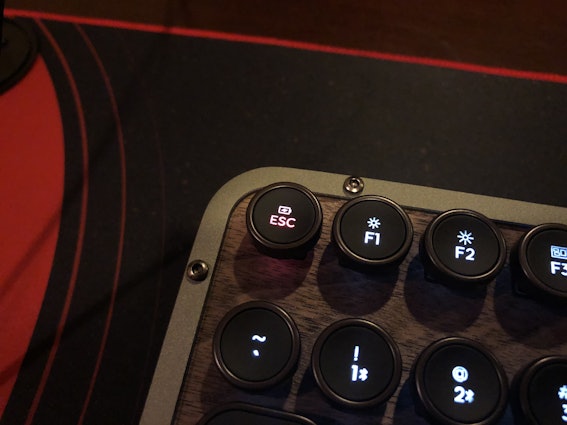
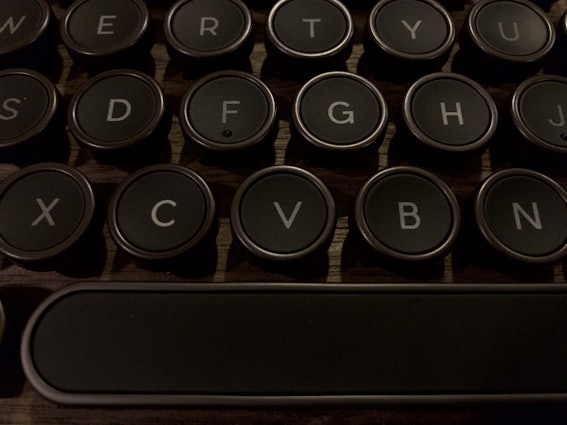
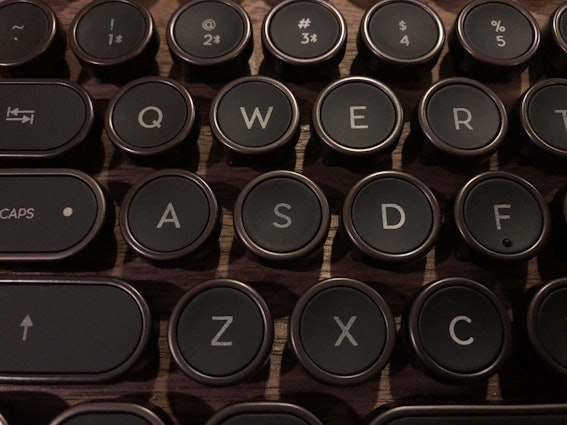

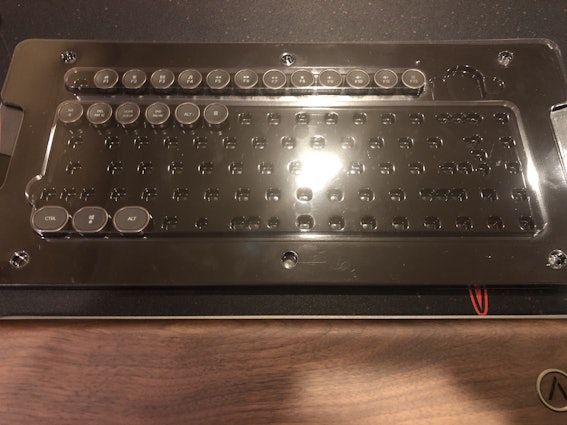



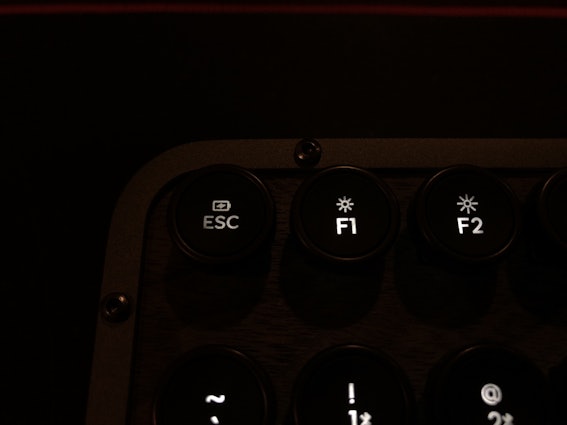
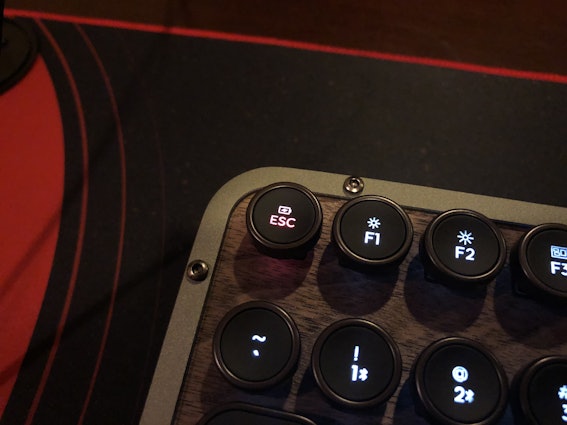
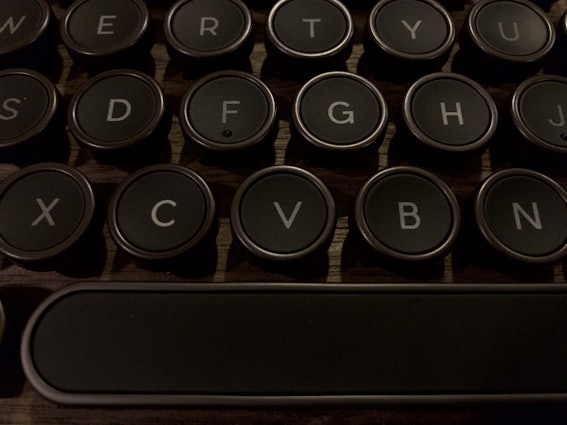
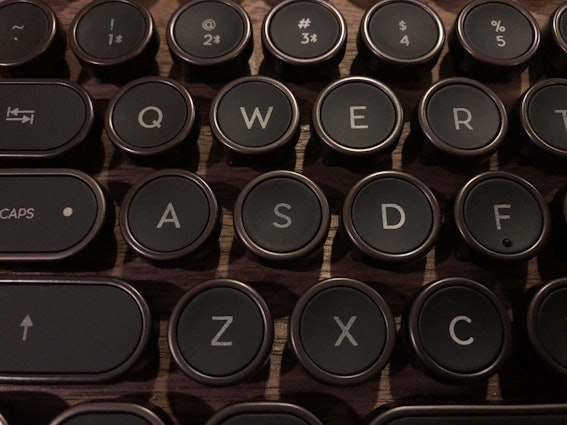

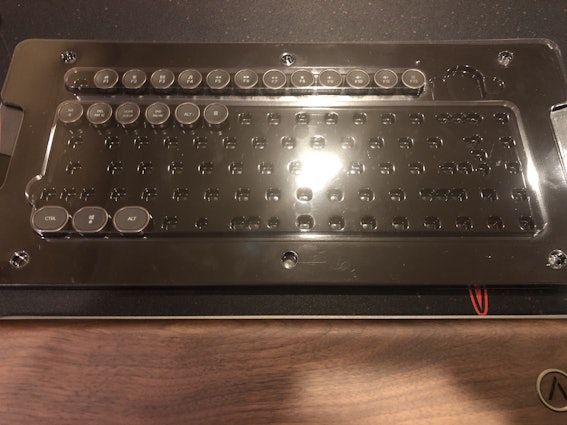
(Edited)

Elrick
2105
Jan 9, 2019
First off, this switch here is nothing like any Thorpie switch that was ever made. The clicks are too real whilst any Thorpie is still much like any other membrane switch (sorry to insult Thorpie die-hards).
Buckling Spring (both Model-Ms and Fs) is too harsh to make a direct comparison with this model of switch.
If you ever tried a BOX switch I would guess these are between Kailh Navy and Whites. Not as firm as the Navy's but neither is it the same as the BOX Whites. More like a happy medium between the two.
(Edited)
ValianTkz
18
Feb 11, 2019
ElrickThe space between Navy and White is probably best defined by Pale Blues, right?
Recent Activity