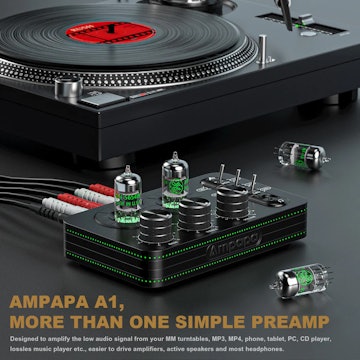Click to view our Accessibility Statement or contact us with accessibility-related questions




Showing 1 of 51 conversations about:

LordBorg
331
Mar 7, 2017
bookmark_border
Any info on the UI (does it display cover art; how are files organized/sorted, etc.)?
Andykong
22
Mar 7, 2017
bookmark_border
LordBorgYes, it will display cover art. and the menu system are fairly graphical to start with .
http://en.cayin.cn/upload/products/20170307/201703070506301197.jpg
You can browse your file in folder view, or the N3 will organize your music file under artist or genre.
You can browse your file in folder view, or the N3 will organize your music file under artist or genre.

jrcsb711
1
Mar 7, 2017
bookmark_border
AndykongAndy,
I'm a newby. I want to use the N3 primarily for podcasts, when I am driving. I have the following questions:
- Can it be used for podcasts? Do in need to add any software to unit to do so?
- Will it play the podcasts in sequence automatically; that is, will play next podcast automatically, after it finishes previous podcast?
- Because I use it when I drive, I cannot take my eyes off the road. You state that it has capacitive touch buttons; can they be felt? You also state that I can “Enable blind control” with physical buttons on both sides – does that mean the I can fast forward/fast reverse, increase/decrease volume, etc by using those side buttons?
- Thank you.
Andykong
22
Mar 8, 2017
bookmark_border
jrcsb711I read your question to Joe Blogger at HeadFi, Joe is a personal friend and we kind of work together as a team now. If you are buying a DAP for podcasts, you probably need an Android based DAP that allow users to install third party application. Unfortunately N3 is not cable of doing this, so if Podcast is your primarily aim, N3 probably is not your target.
Capacitive touch button is not an appropriate control mechanism for"blind" control, you need to look at the player while using it. The physical button on two sides of N3 can offer simple control such as Volume +/-, Play/Pause, Next/Prev. These button are physical buttons that you can feel and press without looking at the player, they were designed primarily for on-to-go users who will put their DAP into a backpack or something like that, and they can manipulate the player without taking the DAP out of their bag, so it might work for you after some practice.
Another option that you should consider is using a Bluetooth remote to control the N3 player, there are BT remote designed primarily for automobile application and you can mount the remote control on the steering wheel, making the control buttons right at your finger tips and you can keep your eyes on the road as mush as possible.
Capacitive touch button is not an appropriate control mechanism for"blind" control, you need to look at the player while using it. The physical button on two sides of N3 can offer simple control such as Volume +/-, Play/Pause, Next/Prev. These button are physical buttons that you can feel and press without looking at the player, they were designed primarily for on-to-go users who will put their DAP into a backpack or something like that, and they can manipulate the player without taking the DAP out of their bag, so it might work for you after some practice.
Another option that you should consider is using a Bluetooth remote to control the N3 player, there are BT remote designed primarily for automobile application and you can mount the remote control on the steering wheel, making the control buttons right at your finger tips and you can keep your eyes on the road as mush as possible.
nmatheis
87
Mar 8, 2017
bookmark_border
LordBorgStandard DAP organization. Cover art. Browsing by artist, album, genre, etc...