Click to view our Accessibility Statement or contact us with accessibility-related questions


Showing 1 of 320 conversations about:

DontDooDad
94
Aug 16, 2017
bookmark_border
DigitalRonyn
558
Creative Labs
Aug 17, 2017
bookmark_border
DontDooDadHey there, can you send me a message at socialmedia@creativelabs.com? I'll get our QA folks on this and see if we can find what the issue is. Already have forwarded the item to the team here.
Are you updated to the latest firmware for the E5?
Are you updated to the latest firmware for the E5?

DontDooDad
94
Aug 18, 2017
bookmark_border
DigitalRonynHi Ryan, I'll send an email shortly!
I just downloaded the firmware update tool for Mac OS again to make sure I have the latest firmware. It's tough to tell, because the updater will happily update the firmware every time I start it, instead of telling me that I already have the latest firmware. But I tried that a few months ago and the latest firmware is from 2016, so I should have had the latest for a while now, and should have it now. Wish the Control Panel would just tell me! The updater says "Device version: 20160905(L),20151022(A),20150928(B)". (20)160905 matches the version in the file name of the updater.
A colleague was brave enough to let me try the same with his brand new MacBook Pro and I did the same on my machine again just now. I install the drivers, I plug in the E5, I use the "Audio MIDI Setup" tool to step by step increase the sample rate, but when selecting either 176 and 192 kHz, the drop down reverts back to 96 kHz. If you then start the Control Panel, the Mac will crash (even the newest one, sadly).
A colleague was brave enough to let me try the same with his brand new MacBook Pro and I did the same on my machine again just now. I install the drivers, I plug in the E5, I use the "Audio MIDI Setup" tool to step by step increase the sample rate, but when selecting either 176 and 192 kHz, the drop down reverts back to 96 kHz. If you then start the Control Panel, the Mac will crash (even the newest one, sadly).











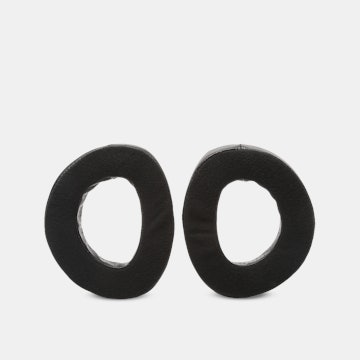
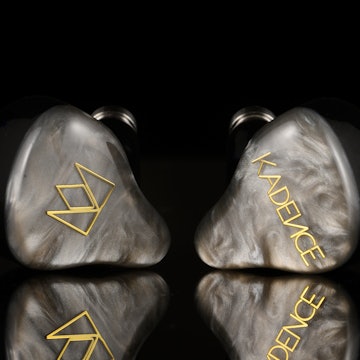



On Windows, USB at 192 kHz is working just fine.
On Android I can also use 192 kHz when using the host mode of the E5 (which charges the phone, which I cannot turn off). When I use an OTG cable instead (where the phone charges the E5, which I can turn off by double clicking the E5's power button), I have to use the USB Audio Player Pro app, and only get up to 96 kHz out of it.
@DigitalRonyn Any idea on the Mac crashes? Thanks!