Click to view our Accessibility Statement or contact us with accessibility-related questions




PRODUCTS YOU MAY LIKE
Trending Posts in Mechanical Keyboards

CaptainYoghurt
Does the ALT v2 PCBA support USB-C e-marked cables?
Currently my ALT v1 does not work with e-marked USB-C cables. I was wondering if the v2 PCBA does support these types of cables (thunderbolt 4 cable for example)?
Apr 20, 2024

lantz
Red Samurai on a 75%
Corsair K65 Plus Wireless GMK Red Samurai Moondrop Tactile Tessence
Apr 19, 2024

Keyled
My PRECIOUS!!!!
All that sweat and money paid off. I will use it wisely. Tokyo 60 GMK Serenity Gateron Oil KIng
Apr 19, 2024

TotallyJaded
How do you do per-key RGB lighting on a Shift V2?
I saw the online configurator that lets you do this on the Shift V1, where it spits out a compiled firmware file to flash. The V2 doesn't seem to have this function in the Windows configurator, though. I can't imagine the answer here is "you're going to have to manually write the hex for every key in QMK, compile it, and flash that".
Apr 18, 2024

AiheyStudio
Favorite Artisans
Dragon Pillar Artisan Keycaps Creative Resin Keycaps for 6.25u and 7u Space Bars
Discover the allure of our Dragon Pillar Artisan Keycaps – unique resin keycaps designed to adorn your 6.25u and 7u space bars. Crafted with creativity and precision, each keycap features an...
Apr 18, 2024










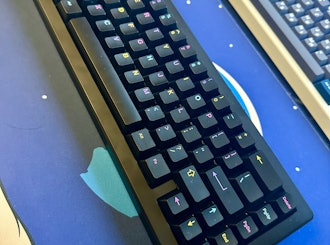





The price difference - though of course there's a reason for that. The standardised bottom row, so you can use custom keycaps. The white keycaps. Due to the above, you'll have a very hard time finding white backlit keycaps to fit the whole board of a Corsair RGB. The silver case. Presumably these blue switches replecate Cherry MX Blues - Corsair RGBs only come in browns or reds.
Above in the description, it states "6 modes of programmable RGB lighting" which suggests to me that the backlighting is not programmable at all, but that you can switch between six pre-configured settings on the keyboard itself. Of course if this is not actually programmable then no software is required.
Even if the backlighting is actually programmable, bear in mind that 'programmable' does not necessarily mean that it can be animated, as with the Corsair, which boasts a display controller of some description which allows it to animate fluidly (more or less) without requiring the software to be constantly telling it what to do. It also allows you to save your color configuration onboard, allowing you to use the keyboard with color-lit keys on a system where you don't (or can't) have the software installed.
Not to say that the Corsair is perfect - it has a lot of bugs and strange design decisions in the software - but every key is individually programmable (and can be animated on Windows) and it works for the most part, even on Mac and Linux (which is a requirement for me since I use multiple operating systems for development).
http://www.corsair.com/en/landing/k70-rgb
✓ Brushed aluminum chassis (black) ✓ Shine-through keycaps ✘ White keycaps ✓ RGB Backlighting ✓ Number pad ✓ Brown switches
If you don't use it, sell it and you could make a killing.
It is also even made cheaper!
Confirms that this does indeed have fully programmable key backlighting, each can be set to a different color and saved to one of the 6 modes which are controlled with Fn+the six keys above the arrow keys. Admittedly not the greatest way to accomplish it, but I personally like the idea of not having to mess around in software, this way seems more tactile. And there are indeed various modes of fade/wave/burst effects, controlled by an onboard controller as you stated. Overall the backlight control seems very akin to the Razer Blackwidow Chroma, though I of course do not know about the 16.8mil color feature on the Razer. I'd also advise taking my comment with a grain of salt, I'm simply relaying my findings. Hope this helps.
My only criticism now is that programming each key individually would be extremely tedious, especially if it happens to 'forget' your settings if unplugged (at all or for any length of time). That, and the fact that you're limited to preset colors and you can't choose _exactly_ the color you want. That alone makes me prefer the Corsair, which I already own anyway.
All that said, as long as you understand what it actually does and does not do, it looks to me like it's a good value compared to other similar options.
In response to your comments, I installed the software for the K70 once and stored my settings in onboard memory. In the several months since then I've moved the keyboard between different computers and even had it unplugged for a week or two. I don't think I even have the original Windows installation with the software installed on it, and my color settings are still intact. I don't anticipate needing to install it again unless I want to change colors. Nor did I need to look back and forth when configuring it, since the software displays a visual representation of the keyboard and its color settings on screen. If I remember correctly you sort of 'paint' the colors onto the keys. Why you would want to configure keyboard settings with your screen off I have no idea =)
Of course if I could do all that without ever needing to install software in the first place it would be better (particularly because the software can be buggy), but it's impractical to make something as configurable as the K70 without using a software interface at all. The number of times you would need to tap each key to select an exact color would be prohibitive.
In any case, good luck with your new keyboard!
Incidentally, there is apparently an unofficial Linux driver available for the k70 now on github.
Interesting, I simply assumed that everything was saved in the software. I suppose I shouldn't be surprised, the K70 is much higher end than the E-Element. I see what you mean by not looking back and forth. I was referring to the fact that onscreen you have a visual representation of the color scheme, but you still have to look at the keyboard from time to time to make sure the colors are pleasing to the eye once you have it layed out. Either way, I think we can both agree that the software route is better for more technical aspects and doing layouts quickly, whereas the method used on the E-Element is more tactile, as you see the colors change as you press them. As for the screen, it's purely an eventuality thing. You may not ever need to, but it's a nice feature to have. I could say the same of a heavy duty braided cable on something that rarely moves in most circumstances, but that's just me. :)
I agree with that. While I have seen that the Corsair software is extremely confusing compared to something like Razer Synapse, it has vast capabilities.