Click to view our Accessibility Statement or contact us with accessibility-related questions

Showing 1 of 1317 conversations about:
duox7142
13
Sep 25, 2015
bookmark_border

Solli
26
Oct 11, 2015
bookmark_border
duox7142Thanks for the info dude, I run Win7 and when I got the keyboard about a month a go I just plugged it in and there was no need for any updating, worked right out the box. But tonight I decided to check for Win updates and even though Win is set to auto update itself for Important updates I did it anyways, so I ended up downloading optional updates since there were no critical ones.... Once I downloaded and restarted the PC, the keyboard LED's and functions work but keys for typing wont work, so I came here cause I remember I saw ur post earlier about solution. It worked for me on Win7 this fix, thanks :)













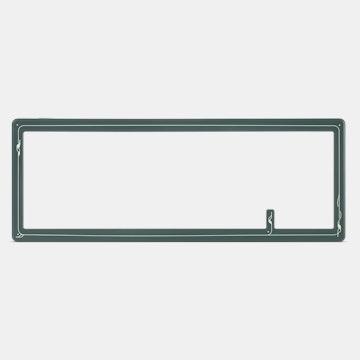


"To those having issues on windows 8.1 or 10, I found a solution that worked for me. Uninstalling the driver did not work for me, however manually updating the device driver did. In device manager, find, and right click "ND-Tech USB Adapter" Under "Driver" click update driver Click "Browse my computer for diver software" Under "Let me choose from a list of..." I opted to try the "USB Composite Device" driver And that got my keyboard up and running. Good luck everyone!"
https://www.reddit.com/r/MechanicalKeyboards/comments/330awt/eelement_rgb_keyboard/cra7cvv