Click to view our Accessibility Statement or contact us with accessibility-related questions














Elecfreaks DIY NFC RFID Starter Kit for Arduino
Elecfreaks DIY NFC RFID Starter Kit for Arduino
bookmark_border
Where's the price?
To negotiate the best possible price for our customers, we agree to hide prices prior to logging in.
151 requests
Product Description
ElecFreaks is offering a Near Field Communications starter kit for Arduino enthusiasts who want to learn about NFC/RFID technology. As more and more NFC mobile phones have emerged and NFC has become integrated into our day-to-day lives, hobbyists expect to learn more about it Read More

search
close
Sort by: Newest
keyboard_arrow_downmarinasiena
0
Nov 23, 2018
Hi. I am literally so stupid and cannot understand a thing about what is happening. What is a shield? What are you reading? What is a tag? Why are you reading it? What is happening. Please help me. I watched videos. I'm just an idiot.
Thanks.

Cody10101
0
Nov 23, 2018
marinasienaShield is the name for the an extension that goes on an arduino.
An arduino is a microcontroller for hobbyists.
Rfid is radio frequency identification and NFC is near field communication. Rfid can be longer range while nfc is close range.
https://www.epc-rfid.info/rfid

BruceK2403
25
May 6, 2018
I'm curious what previous buyers think of the drop given the comments below. Is this a good kit for beginners (e.g. it has decent examples and instructions in the box) or is there a lot of online research / Google-fu needed to really make use of the kit?

Rudy
9
Mar 8, 2018
I want this kit, so that I can add RFID to my GunVault SV500. I really like the safe but I hate the pin pads and I believe RFID would be quicker and easier for opening it up in the middle of the night if needed.
NaseZero
2
Oct 4, 2017
I got this work by following the instructions on the wiki: http://www.elecfreaks.com/wiki/index.php?title=RFID_/_NFC_Shield
Couple of notes:
* Soldering IS required. The included pins can not maintain a good enough connection on their own.
* From the Wiki, but easy to miss regarding the quick start code: "Please Note: Arduino 1.0 users have to change the #include <WProgram.h> lines to #include <Arduino.h> in PN532.cpp and PN532.h."
Couple of notes:
* Soldering IS required. The included pins can not maintain a good enough connection on their own.
* From the Wiki, but easy to miss regarding the quick start code: "Please Note: Arduino 1.0 users have to change the #include <WProgram.h> lines to #include <Arduino.h> in PN532.cpp and PN532.h."
gkottmann
1
Aug 5, 2017
The website shows row z comes pre-soldered on these boards, but the one I received doesn't. It also says that there is no need to solder but mine does not hold a steady connection when I take apart and clamp on the included headers.

Pinchie
19
Jul 27, 2017
Arrived today. It is indeed the newer Freaduino board with the blue headers.
There's no guide or anything in the box, so I assume I'll find a quick start thingy on the elecfreaks page when I get time this weekend.
There's no guide or anything in the box, so I assume I'll find a quick start thingy on the elecfreaks page when I get time this weekend.

Pinchie
19
Jul 29, 2017
PinchieWell I found some documentation, but none of them tell me which row of pins on the shield I should use, and why. There are two parallel sets marked "M" and "Z". Maybe they're for different voltage operations? Maybe I can use whatever because they're connected? Maybe?
So I've had to send an email to elecfreaks for some sort of clarification before I actually power it on. I'll update if they do.
So I've had to send an email to elecfreaks for some sort of clarification before I actually power it on. I'll update if they do.
gkottmann
1
Aug 5, 2017
Pinchiehttp://www.elecfreaks.com/store/rfidnfc-shield-shdnfc-p-479.html I believe is the correct documents for the board. As I stated in my comment I have not been able to get a steady connection yet. I'm going to try soldering the headers upside down so I can plug it into the uno.

CamoDude
1
Jun 27, 2017
How is this kit for beginners who is looking into getting into arduino and programming? Is it a steep curve or is it a nice place to start where you dont need all of the knowlege?

plant_powered
30
Sep 9, 2017
CamoDudeI think the official arduino starter kit is the best place to start. It assumes no prior knowledge of electronics or programming, so it's easy to work through the projects. The guide provides enough information about both to get you up and running without being overwhelming for a beginner. If you already have some electronics background, then I would skip it and just buy parts and start hacking.

Pinchie
19
Jun 23, 2017
Is this the newer 2.2 Freaduino Uno board with the blue GPIOs, or the older one with the black ones?
Comparison: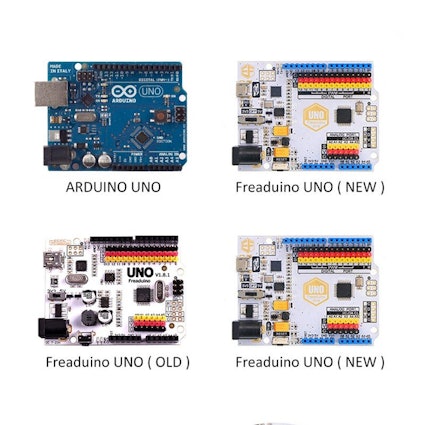
Comparison:
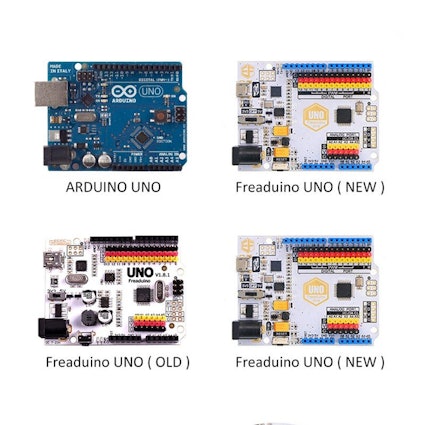
Hollekatz
39
Jun 6, 2017
New-BeeWithout actually having the hardware in hand. This is an Arduino Uno (probably the most popular microcontroller) with a shield (pcb that integrates with the Arduino via its pins and expands its functionality) and various other components to allow you to read/write to various NFC (near field communication) tags and items. *Note, I'm not in any way trying to be patronizing, I just don't know what your level of knowledge is and want to make sure I'm explaining things clearly.*
This can be used to code tags for NFC locks, copy 'borrowed' Amiibo code to the correct type of NFC tag to create a copy of Amiibo you already have without taking them out of the box, write custom profile settings to tags to work with your phone's NFC reader to do things like, activate/deactivate wifi, bluetooth, etc.
NFC is becoming more and more common in our devices and this kit is designed to understand how it works and how you can use it to integrate with the various available technologies. It's pretty cool if you ask me and I was excited to see it on MD.
This can be used to code tags for NFC locks, copy 'borrowed' Amiibo code to the correct type of NFC tag to create a copy of Amiibo you already have without taking them out of the box, write custom profile settings to tags to work with your phone's NFC reader to do things like, activate/deactivate wifi, bluetooth, etc.
NFC is becoming more and more common in our devices and this kit is designed to understand how it works and how you can use it to integrate with the various available technologies. It's pretty cool if you ask me and I was excited to see it on MD.
yuan.tyler
5
May 22, 2017
I like in kit , I really want to buy one NFC and arduino UNO . Its cheap ,I will support it
Showing 18 of 22
Recent Activity



















