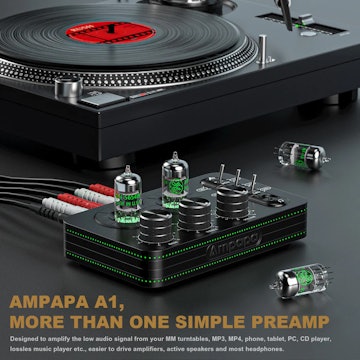Click to view our Accessibility Statement or contact us with accessibility-related questions









Fanmusic USB-to-SPDIF+ Converter
Fanmusic USB-to-SPDIF+ Converter
bookmark_border
Where's the price?
To negotiate the best possible price for our customers, we agree to hide prices prior to logging in.
132 requests
·
25 Sold
Product Description
Transferring audio from your PC to your home theater is as easy as plugging in this simple USB-to-SPDIF converter. It’s compact and unobtrusive, and offers a plug-and-play design that allows it to be used without a driver Read More

search
close
Sort by: Newest
keyboard_arrow_downcpo.usn.retired
6
Apr 10, 2020
HELP!!! I am fairly new to advanced audio, and the connections necessary are driving me nuts. Can someone PLEASE give me a short tutorial (or where to look) about the connecting cables required to hookup an iPhone/iPad to a DAC with various input.
*What I have learned so far is it requires an original lightning adapter to work on an iPhone 6S Plus. Even then the charging capability is "sometimes it works, sometimes not". The non-Apple adapters do not work. So that is the Apple MK0W2AM/A Lightning to USB 3 Camera Adapter. It works with iPhone 6S Plus using a standard USB 3 plugged into the adapter into the USB input of the DAC. The other port is for a standard lightning charge cable and that allows for charging while using the phone to stream music.
*The next connection is the OPTICAL IN connection. That I believe only works if you have an optical out on your computer and as far as I know only Macintosh computers have that or the mini-toslink output. Useless to me.
*The other common input is a single COAXIAL/DIGITAL IN. That is supposed to use an SPDIF cable? Is it just standard RCA cable? I tried to go with a 3.5mm to coaxial adapter cable and plugged it into the headphone jack of the iPhone 6S Plus and into the digital in with no results. It seems so simple yet so frustrating.
Please help me out if you have a different way to hookup your audio using your phones. Using pictures would help a lot, and there is not much help on you-tube, I've tried that.
Thanks to all in advance. There aren't many posts in this section so I may paste this into another section or two to get a lot of examples!

ArthurM
2684
Oct 3, 2016
All of the orders have been shipped and are now on the way to you! Once tracking is available, you will receive a confirmation email with tracking information. Please allow 24-48 hours for this information to update in the courier’s system.
If you have any questions, please visit our Help Center (http://massdrop.com/helpcenter).
We're also on Instagram! We'd love to see photos of the drops you've received. Give us a follow @Massdrop and tag your pictures #massdrop. https://instagram.com/massdrop
If you have any questions, please visit our Help Center (http://massdrop.com/helpcenter).
We're also on Instagram! We'd love to see photos of the drops you've received. Give us a follow @Massdrop and tag your pictures #massdrop. https://instagram.com/massdrop

ArthurM
2684
Sep 28, 2016
Just about there! We've been in touch with the vendor regarding the group's order and they've let us know that they are still working to gather and pack the group's order for shipment to our warehouse in New Jersey. We will continue to check in with them throughout the fulfillment process and update the group again as soon as everything is en route to us!
Expect another update from us on 10/4 or sooner if something comes up.
If you have any questions, please visit our Help Center (https://massdrop.com/helpcenter).
Expect another update from us on 10/4 or sooner if something comes up.
If you have any questions, please visit our Help Center (https://massdrop.com/helpcenter).

ArthurM
2684
Sep 21, 2016
Awaiting confirmation! We are still in contact with the vendor and just awaiting updated shipment estimates from them. We have a call scheduled first thing tomorrow morning and should get a bit more visibility in regards to when we can expect these in our warehouse.
Expect another update from us on 9/27 or sooner if something comes up.
If you have any questions, please visit our Help Center (https://massdrop.com/helpcenter).
Expect another update from us on 9/27 or sooner if something comes up.
If you have any questions, please visit our Help Center (https://massdrop.com/helpcenter).

ArthurM
2684
Sep 14, 2016
Thanks again for joining this drop! We have submitted the group's order with the vendor for the Fanmusic USB-to-SPDIF+ Converter and they are working hard to prepare it for shipment.
As soon as the group's order is ready at the vendor's location, they will send the bulk shipment to our warehouse in New Jersey where our warehouse team will break it up into individual orders and ship them. The current estimated ship date from our warehouse is 10/4.
We will keep the group updated throughout the fulfillment process. You can expect an update from us by the end of the day Pacific Time on 9/20.
If you have any questions, please visit our Help Center (http://massdrop.com/helpcenter).
As soon as the group's order is ready at the vendor's location, they will send the bulk shipment to our warehouse in New Jersey where our warehouse team will break it up into individual orders and ship them. The current estimated ship date from our warehouse is 10/4.
We will keep the group updated throughout the fulfillment process. You can expect an update from us by the end of the day Pacific Time on 9/20.
If you have any questions, please visit our Help Center (http://massdrop.com/helpcenter).

Evshrug
3772
Community
Sep 11, 2016
MxZealMy knee-jerk reply was no, but now I'm wondering if it would work with a Camera Connection Kit (for the USB port). I suppose it is possible, especially if you have the recent USB 3 version that also has an extra lightning port for power.
Edit: I have the USB3 CCK myself, so far I've successfully used it with a Blue Snowball microphone and a Fostex HP-A4 (DAC/amp with its own power supply).
Edit: I have the USB3 CCK myself, so far I've successfully used it with a Blue Snowball microphone and a Fostex HP-A4 (DAC/amp with its own power supply).

therobbstory
50
Sep 8, 2016
Cute how they pair it with a Macbook in the photos. A computer which already offers bitperfect SPDIF via optical TOSLINK.

Robson
213
Sep 6, 2016
Why exactly would you need this? Dumb question, I'm sure but don't see the purpose of this... Please clarify

hoteltech
0
Sep 6, 2016
RobsonIt depends on your setup, namely if you have a USB input available. Home Theater receivers tend to have SPDIF in more often than USB, for example.
Showing 12 of 19
Recent Activity