Click to view our Accessibility Statement or contact us with accessibility-related questions








Showing 1 of 1093 conversations about:

dtw898
158
Nov 20, 2015
bookmark_border
AudioMan612
218
Nov 20, 2015
bookmark_border
dtw898I would suggest dropping iTunes all together, as it's a pretty weak player. If you want something powerful but more friendly than Foobar2000 out of the box, I would try JRiver.
As far balance control goes, I would try to find a setting or plugin for a good audio player for this so that you still have the ability to use bit-perfect playback with a balance control. Running your signal through Windows definitely sucks some life out of it. I know that there are plugins for Foobar2000 that can do balance, but I can't place the names of any off the top of my head (sorry; I don't really mess with balance much other than for certain brief tests).
Crossfeed will definitely make your soundstage feel a bit smaller as it will reduce stereo separation. It's the same on my m920. I only use it when listening to tracks with a lot of hard-panning, as hard-panning through headphones gets fatiguing very quickly. This doesn't often come up though (which is good since my m920 is not my primary headphone amp, my Woo Audio WA7 is). The m920 has a very good crossfeed circuit, but if you ever get the chance, you should give the SPL Phonitor 2 a listen. That has got to be the best crossfeed circuit I've ever heard.
As far balance control goes, I would try to find a setting or plugin for a good audio player for this so that you still have the ability to use bit-perfect playback with a balance control. Running your signal through Windows definitely sucks some life out of it. I know that there are plugins for Foobar2000 that can do balance, but I can't place the names of any off the top of my head (sorry; I don't really mess with balance much other than for certain brief tests).
Crossfeed will definitely make your soundstage feel a bit smaller as it will reduce stereo separation. It's the same on my m920. I only use it when listening to tracks with a lot of hard-panning, as hard-panning through headphones gets fatiguing very quickly. This doesn't often come up though (which is good since my m920 is not my primary headphone amp, my Woo Audio WA7 is). The m920 has a very good crossfeed circuit, but if you ever get the chance, you should give the SPL Phonitor 2 a listen. That has got to be the best crossfeed circuit I've ever heard.

dtw898
158
Nov 20, 2015
bookmark_border
AudioMan612AudioMan, thanks for the suggestion. I'm going to download the JRiver tonight to give it a try. I've been frustrated with iTunes inability to play more audio formats but I love the iTunes layout. So hopefully JRivers layout is just as good if not better. Do you know if JRiver has its own balance control so I can go back to U1 on m9XX for bit-perfect playback?
Thanks for the add'l info regarding the crossfeed.
Cheers!
Thanks for the add'l info regarding the crossfeed.
Cheers!

ViperGeek
66
Nov 20, 2015
bookmark_border
dtw898Hi dtw898.
JRiver Media Center does have bit-perfect balance controls, but it's hidden away under DSP Studio → Room Correction.
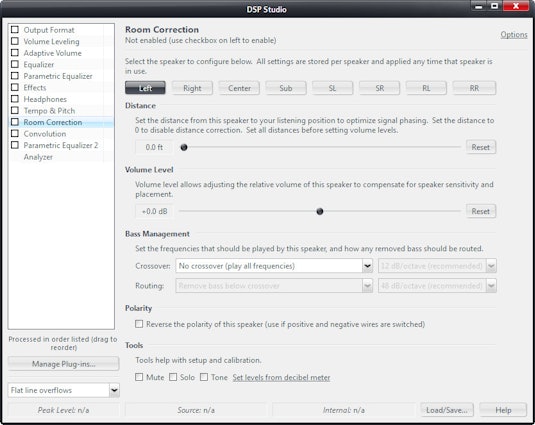
JRiver Media Center does have bit-perfect balance controls, but it's hidden away under DSP Studio → Room Correction.
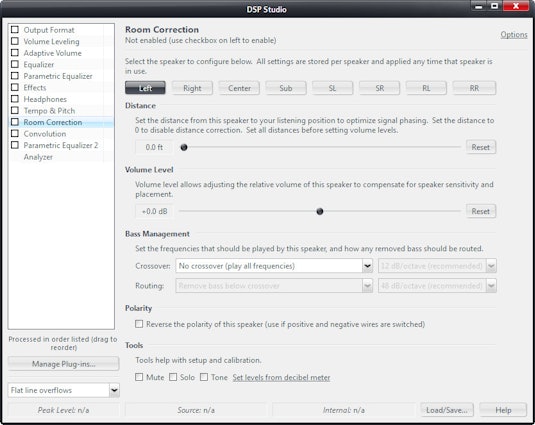
AudioMan612
218
Nov 20, 2015
bookmark_border
dtw898No problem! I love JRiver's layout. A few things take some getting used to (mainly the playing now setup), but you can customize pretty much everything in the layout to your liking. Not quite as much as Foobar, but enough. It has many of the features that Foobar is capable of with plugins built right into it.
You can control the balance with the Room Correction plugin built-into the DSP Studio. This lets you control each speaker's level individually, so while it's not a single balance control, it works. For example, if you wanted to set the balance to hard-left, you would set the left speaker at +0 dB, and the right speaker at -20 dB.
You can control the balance with the Room Correction plugin built-into the DSP Studio. This lets you control each speaker's level individually, so while it's not a single balance control, it works. For example, if you wanted to set the balance to hard-left, you would set the left speaker at +0 dB, and the right speaker at -20 dB.

dwane5
293
Nov 21, 2015
bookmark_border
AudioMan612u have to pay again and again when they update jriver.
AudioMan612
218
Nov 21, 2015
bookmark_border
dwane5Only when they release a major update. The current version is 21, but if you're still using 20, you'd be totally fine, as there's not all too much different. They will probably have some sales over the holidays coming up as well.

ViperGeek
66
Nov 29, 2015
bookmark_border
AudioMan612I wanted to reply to my own reply to dtw898, but can't find the option and so will hop into AudioMan's reply.
I also have imbalanced hearing and typically just live with it, but after dtw898's question I played with Room Correction and got pretty good results. I then realized that my hearing loss isn't linear, but most extreme at the high end. Moving up the DSP Studio options I starting tweaking Parametric Equalizer. Sure enough, balance (via Room Correction) was a bigger stick than I needed. By adding a +4.0dB high-shelf at 1000 Hz, female voices and percussion locks right into the middle of my head.
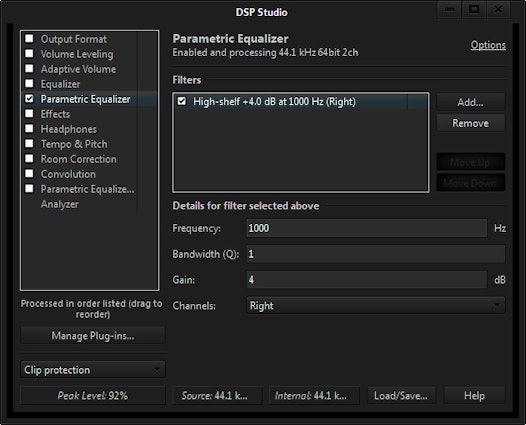
ps. And if you enable ASIO Driver and WDM Driver under Settings -> General -> Features, you'll be able to take advantage of your EQ settings for all other Windows apps (e.g. Tidal, Google Music, Spotify, YouTube, etc.)
I also have imbalanced hearing and typically just live with it, but after dtw898's question I played with Room Correction and got pretty good results. I then realized that my hearing loss isn't linear, but most extreme at the high end. Moving up the DSP Studio options I starting tweaking Parametric Equalizer. Sure enough, balance (via Room Correction) was a bigger stick than I needed. By adding a +4.0dB high-shelf at 1000 Hz, female voices and percussion locks right into the middle of my head.
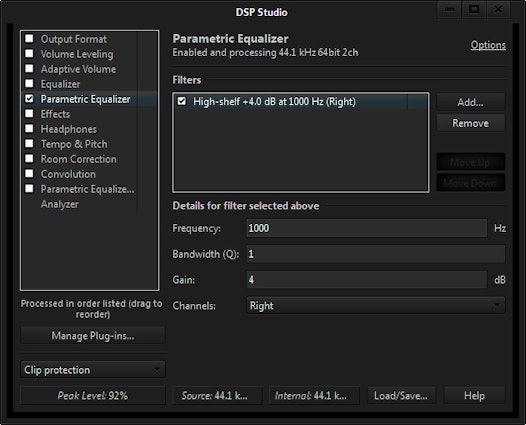
ps. And if you enable ASIO Driver and WDM Driver under Settings -> General -> Features, you'll be able to take advantage of your EQ settings for all other Windows apps (e.g. Tidal, Google Music, Spotify, YouTube, etc.)

dtw898
158
Nov 29, 2015
bookmark_border
ViperGeekHey ViperGeek, thanks for sharing your findings regarding the hearing imbalance. I think it is important to address the hearing imbalance since it plays a major role in music appreciation. Regarding hearing losses, I find the CIEM (custom in-the-ear monitor) the best headphone invention ever in this technological age for people with hearing losses. Since the numerous armatures/drivers inside the CIEM are so much closer to the ear drums, I can hear the music much better than over-the-ear headphones.
The more I'm listening to the m9XX with my NobleAudio K10 CIEM (I chose the K10 due to its having 10 armatures/drivers in each earpiece), the happier I'm 'cause the music sound so much better than before the m9XX.
Thanks MassDrop for this special deal!
The more I'm listening to the m9XX with my NobleAudio K10 CIEM (I chose the K10 due to its having 10 armatures/drivers in each earpiece), the happier I'm 'cause the music sound so much better than before the m9XX.
Thanks MassDrop for this special deal!

















Believe it or not, yesterday night with the balance not available, I kept saying, "really, that is? I thought it should sound better. Even the PS Audio Sprout sounded better" Now, after finding my sweet spot with the balance control, the m9XX comes to live! The clarity and details are amazing.
Here are some bits & pieces: Turning on the Crossfeed brings out a THICKER bass. To those who love bass, this is what you wanted. However, I feel that when I turn off the Crossfeed, the sound field opens up. Another way to describe it is that you feel like you are on an open field. For long listening session, turning off the Crossfeed will be my preferred choice.
I compared the m9XX with source from Windows 7 iTunes to the portable QLS-QA360 and the difference became apparent. When listening to "Only A Woman's Heart", the QA360 formed a tight group of bass drowning out the vocal while the m9XX removed the tightness of the bass and bring the vocal back to balance equally against the bass. In the QA360, the bass dominated whereas in m9XX, the bass is more friendly with the other counterparts. However, the moment you turn on the Crossfeed in m9XX, you are listening to a different animal, one that has more "kick" in the bass department.
That is just my personal listening experience with the m9XX using the NobleAudio K10 CIEM.
Yes, I LOVE this little heavy-metal box with a big round steel button. And I've never seen a big giant mute button ever on any electronic equipment. Bang! (palm striking the big steel button) and the music disappears instantly. Oop! Bang! and the music comes back to live!