Click to view our Accessibility Statement or contact us with accessibility-related questions






Showing 1 of 2438 conversations about:
Yuero
7
Feb 27, 2017
bookmark_border
Not sure if anyone else has had this issue, but i have noticed that after I tightened the screws the keyboard stops working! (LCD screen dead / keypresses don't respond) Once I loosen the screws it works again. It appears it may be due to a misalignment of the hole at the base acrylic layer for the flash button?? i.e. when it is screwed on tight, it keeps pressing the flash button. Simple solution seems to be to slightly loosen the screw closest to the flash button.
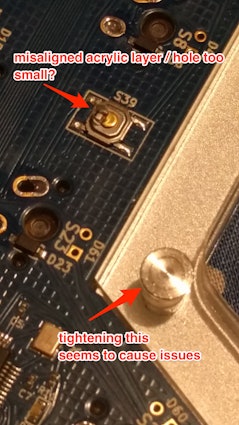
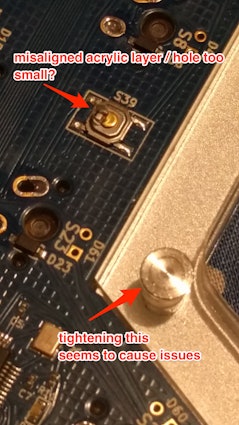

MagicSmoke
388
Feb 28, 2017
bookmark_border
YueroWould you upload a side view of the keyboard? Perhaps there is something with the arrangement of the plastic plates? Note that to get out of DFU Flash mode you have to either flash the MCU or cycle the power, not just release the flash button.
Toholio
3
Mar 1, 2017
bookmark_border
MagicSmokeI think I've figured this out. There is a small misalignment with the hole but most people won't notice because their PCBs are probably not as far down in the case. In mine the PCB appears to be held further from the plate than normal by the plastic legs on the Zealio switches I have installed.
Something for people to watch out for but I don't think it's going to cause problems after enlarging the hole slightly to clear the switch.
Something for people to watch out for but I don't think it's going to cause problems after enlarging the hole slightly to clear the switch.
Yuero
7
Mar 1, 2017
bookmark_border
Toholio@Toholio I think this is exactly the problem, I am also using the zealio switches and I didn't remove the extra legs on the switches so there is a larger gap between the base of the switch and the PCB (i.e. the PCB sits lower than normal) and is closer to / tighter against the base acrylic layer. I have also noticed that the LCD gets slightly pushed up at an angle (30 degrees or so) by the 2nd to bottom acrylic layer (hope this doesn't cause problems later on).
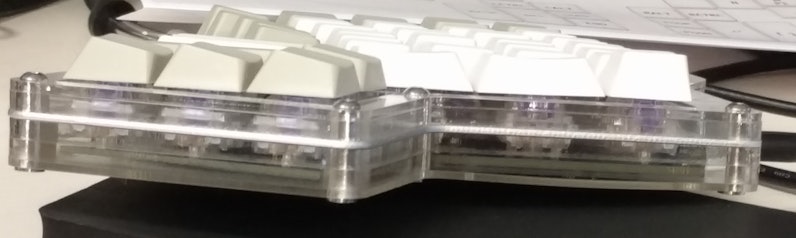
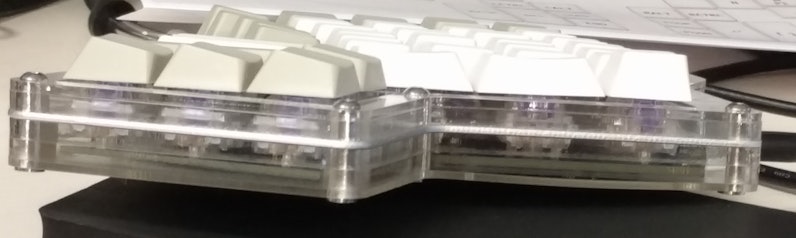

Epochcoda
14
Mar 2, 2017
bookmark_border
YueroI have the same thing but I haven't found it to be an issue. I think you wouldn't want it perfectly aligned forcing the depression of that flashing switch more deliberate. Are you unable to depress it at all?

Epochcoda
14
Mar 2, 2017
bookmark_border
ToholioI know it's a little late but you are able to add a flash key to one of your layers using the online configurator. It worked flawlessly for mine. I don't even use that reset switch anymore.
Yuero
7
Mar 2, 2017
bookmark_border
EpochcodaThe problem is that the bottom layer keeps pressing on the button because the Zealio switches (with legs) push the PCB down too far. For me, the problem is that it causes the keyboard to not function when plugged in. But seems reducing pressure around that area by loosening the screw fixes it :)















