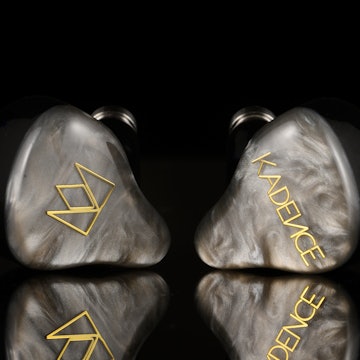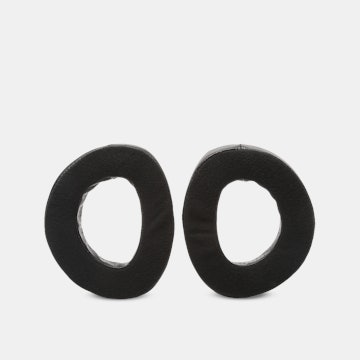Click to view our Accessibility Statement or contact us with accessibility-related questions






Showing 1 of 248 conversations about:
SpookyC
84
Mar 24, 2015
bookmark_border
They have a usb input so it shouldn't be an issue. Just connect usb to your monitor.
SpookyC
84
Mar 24, 2015
bookmark_border
SnyderJeremyJI'm pretty certain the speakers only come with a 3.5 to 3.5mm cable. You'll need one of these if you want to connect it via usb: http://www.amazon.com/AmazonBasics-USB-2-0-Cable--Male/dp/B001TH7GUA/ref=sr_1_1?ie=UTF8&qid=1427225625&sr=8-1&keywords=usb+a+to+b

SnyderJeremyJ
1
Mar 25, 2015
bookmark_border
SpookyCOk thanks. Do you think this will work with my setup I posted above? I want to be sure as I can't return this. I just read the Dell P2715q has this for Connectivity:
DisplayPort in
Mini DisplayPort
DisplayPort out
HDMI (MHL)
Speaker-line out
4 x USB 3.0 downstream
1 x USB upstream
SpookyC
84
Mar 26, 2015
bookmark_border
SnyderJeremyJThe 4 usb 3.0 downstream are where you plug peripherals into so that should work. Worst case you could use the speaker line out with the 3.5mm cable that's included. Just out of curiosity, any reason why you want them connected to monitor? You could just connect it to a usb on your MBP (don't have macbook but I'm assuming it has regular usb ports)

SnyderJeremyJ
1
Mar 26, 2015
bookmark_border
SpookyCWell I read this. When you plug in an external display, the MBP onboard speakers are disabled. I am using an external display when home. So look right I still should be able use this right? Thanks for answering the questions for me.

KragMan
Mar 26, 2015
bookmark_border
SnyderJeremyJI've got a very similar setup, and just tested as you're proposing to hook it up. Literally, works fine either way. I normally hook up my MBP to a Thunderbolt display, and run the USB out of my MBP to the speakers USB input directly. Just to make sure SpookyC was right, I moved my USB cable to one of the USB ports on my Thunderbolt. At first, sound played through the Thunderbolt speakers. Went into Settings - Sound, and was able to re-choose USB DAC as the output, and the sound comes out of the YU2. Sounds fantastic, by the way.
Did a bit more experimentation - swapped the USB cable back and forth from MBP to Thunderbolt - every time it connected the USB DAC to the speakers.
Did a bit more experimentation - swapped the USB cable back and forth from MBP to Thunderbolt - every time it connected the USB DAC to the speakers.

SnyderJeremyJ
1
Apr 24, 2015
bookmark_border
KragManWhen I plug speaker into USB on the Dell monitor. I am not able to pick the USB DAC as they don't show up. It only gives me the option of Dell P2715q displayPort(monitor) or internal speakers. I have no issue when i hook them up direct to my Macbook Pro if you can help me out would be great.
Does the way you said above only work On an Apple thunderbolt display?
Does the way you said above only work On an Apple thunderbolt display?