Click to view our Accessibility Statement or contact us with accessibility-related questions



Showing 1 of 29 conversations about:

SuperFrodo
8
Nov 1, 2015
bookmark_border
I want to put this in my laptop, and last time I had a look inside it I saw the current hard drives were connected with smaller than usual SATA connections. How would I go about connecting this SSD?

rvcjew
103
Nov 2, 2015
bookmark_border
SuperFrodoYou can use this as yes your laptop supports two 2.5 inch HDD's and you can if you want migrate your OS or clean install onto the SSD and then then use your second bay for your old spinner for just storage. Just make sure your bios is set with the right boot order so you go into the new disk and set your bios to AHCI. I take it you have the stock slow (5400 RPM) 750GB at the moment?
It looks like this right?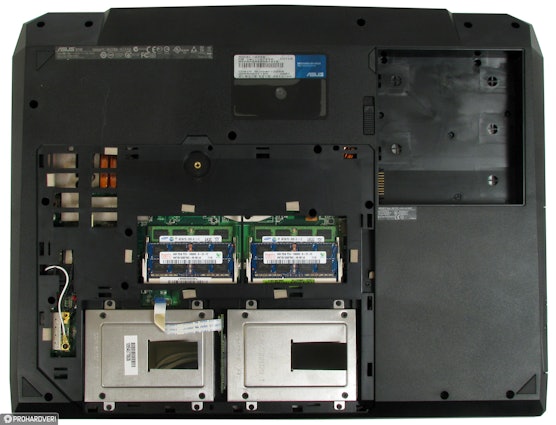
It looks like this right?
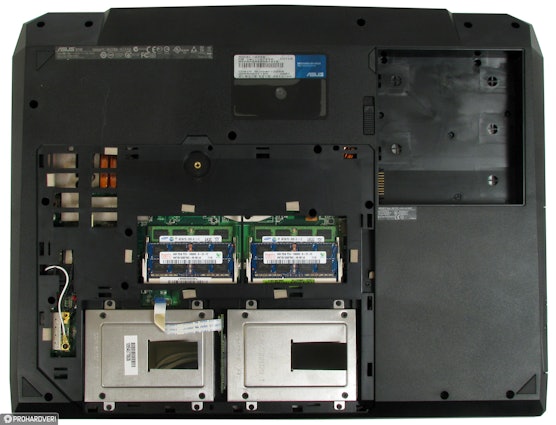

SuperFrodo
8
Nov 5, 2015
bookmark_border
rvcjewYeah that's it. I'm not worried about the size of the drive, I'm concerned about the SATA connector it uses. My laptop has these small SATA connectors that are about half the size of regular sized ones, and the plugs on the laptop are mounted with the SATA power on a separate PCB that is attached to the motherboard with a ribbon cable.

rvcjew
103
Nov 6, 2015
bookmark_border
SuperFrodoThose should be the normal sata connections if you have the one pictured above. Can you take a pick of yours with its rear panel open looking at the connector? Also I agree with others that this deal is not the best atm and any 850 evo will be way better in the spec department on writes vs reads. That being said this iw reagrdless 2 times the speed of your hdd atm as your's is around 5400rpm.
