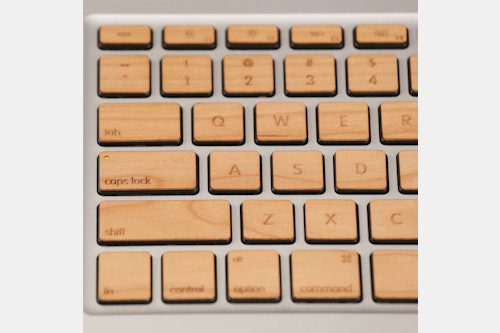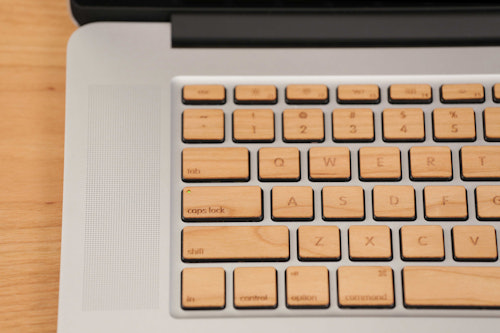Click to view our Accessibility Statement or contact us with accessibility-related questions









Lazerwood Macbook Pro Keys
Lazerwood Macbook Pro Keys
bookmark_border
Where's the price?
To negotiate the best possible price for our customers, we agree to hide prices prior to logging in.
111 requests

search
close
Sort by: Newest
keyboard_arrow_downMinnus
0
Nov 27, 2013
I would be very cautious. The keys may not touch the screen when closed, but if you travel with a heavy load where pressure may be applied to the lid, it may flex and rub.

AndrewKalmar
6
Nov 27, 2013
I have these. They don't make contact with the screen, no need for concern there. I didn't like them for typing however and I removed them from all of my alphanumeric keys. I find that low friction is best for typing, and the higher friction of the wood made me type slower. The corners are also sharp so your fingertips catch on them when sliding from one key to the next.
Also, note that the upper right key used in the images is a power symbol, not an eject symbol. The eject symbol is positioned with the arrow keys before you peel them apart and apply them, and this throws off the "flow" of the grain pattern.
I still have these applied to my modifier keys, but I would not buy them again.
Also, note that the upper right key used in the images is a power symbol, not an eject symbol. The eject symbol is positioned with the arrow keys before you peel them apart and apply them, and this throws off the "flow" of the grain pattern.
I still have these applied to my modifier keys, but I would not buy them again.

AndrewKalmar
6
Nov 27, 2013
kenliuThe wireless keyboard has slightly taller F-keys (top row) and lazerwood has a separate version for that, although they use the previous OS generation's symbols for F3 and F4 instead of the current one.

bsdlp
28
Nov 23, 2013
I thought this was a good idea until I read that the caps are glued on. Is it not possible to make real compatible caps?
dlpowered89
1
Nov 23, 2013
Cool idea, but I think this will ultimately scratch the screen. Judging from the picture, it raises keys by quite a bit.

Will
8470
Chief Product Officer
Nov 23, 2013
dlpowered89No scratching will take place if you're putting these keys on a macbook pro. Thanks for the comment!
dlpowered89
1
Nov 23, 2013
WillWill,
Can you comment on how it's adhered to each keys? Will they be difficult to remove when time comes?
Can you comment on how it's adhered to each keys? Will they be difficult to remove when time comes?
Lucy
0
Nov 22, 2013
Will I still be able to close my computer properly without the keys touching the screen?

Will
8470
Chief Product Officer
Nov 23, 2013
LucyHi Lucy,
Yup, you can close your MPB without these touching the screen. If it's a macbook air you'll have to be a little more careful.
Thanks for the question!
Yup, you can close your MPB without these touching the screen. If it's a macbook air you'll have to be a little more careful.
Thanks for the question!
Recent Activity