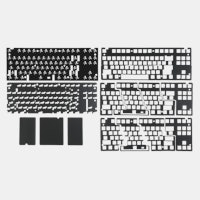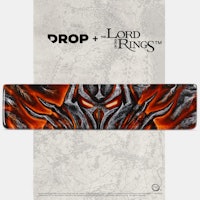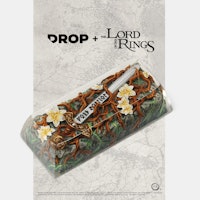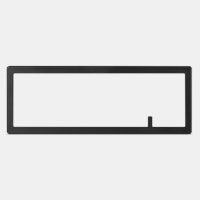Click to view our Accessibility Statement or contact us with accessibility-related questions









Magicforce 21-Key Mechanical Numpad
Magicforce 21-Key Mechanical Numpad
bookmark_border
Where's the price?
To negotiate the best possible price for our customers, we agree to hide prices prior to logging in.
2.1K requests
·
1.6k Sold
Product Description
Whether you’re entering large amounts of data, doing your taxes, or playing Garry’s Mod, a dedicated numpad comes in handy. This one from Magicforce features 21 keys, each of which is also backlit Read More

search
close
Sort by: Newest
keyboard_arrow_down
workwork
53
Jun 15, 2019
there is a wireless version, if you need one. i got mine for roughly $25 with extra PBT keycaps and delivery fee to my door.


fcreature
1
Mar 27, 2019
jonathan.lyNope. A drop that ended in December with a nearly 4 month estimated shipping time for a product that you can buy with next day shipping on Amazon has somehow managed to miss its estimated shipping date. Astounding.
(Edited)
TotG
4
Jan 14, 2019
My Numpad would not work on windows 10 for some reason. It says (Device Descriptor Request Failed)
I'm not sure I'm missing any instructions or if there's some driver online I must fine....

Dhry
193
Dec 25, 2018
So, I'm not sure if I missed the memo, but what happened to the "commit at $x" and "10 more people required to unlock $x" features on MD? How do we know if we've unlocked the minimum price for this item and how do we commit before the min price is unlocked, or have they done away with that concept for good?

HoboLobo
42
Mar 25, 2019
https://www.amazon.com/dp/B073WB83RQ/ref=cm_sw_r_cp_apa_i_vlwMCbCXA6Q68
The price has changed since I bought it.

Wolfgang_Bach
68
Dec 23, 2018
This may be the best deal out there for a mechanical numpad, but it still leaves much to be desired. I use Linux and the equals key does not work for me. This may not be an issue for those using Windows, but numpads without an equals key are essentially useless. I also hear there are issues using ALT codes. So while this numpad meets some very basic needs, those that need a numpad for some serious data entry may want to consider a more expensive option.
I am a 60% keyboard enthusiast, but frequently have need for a numpad for my work. One day there will be a programmable mechanical numpad, but I guess today is not that day.

Dhry
193
Dec 23, 2018
Hmmm. $30 and get it tomorrow, or $24 and get it in late March next year. Maybe. Decisions, decisions..

Frederico
39
Sep 22, 2018
I purchased this identical model under a different brand name for use with Mac based on their claims of compatibility; it is only compatible on the first layer (the basic number pad); you have to leave the Num lock off (thus you get a dead LED; unaesthetic, to say the least), because if you accidentally hit it, it produces bizarre ASCII code and audible error alerts from macOS; and the function layer is completely useless as well, producing a similar result. I even tried to capture device-specific keycodes in Keyboard Maestro and Karibiner, with no luck.
But for $18 Prime on Amazon, I was willing to block the numlock key from functioning, and also stiffening the Fn key to prevent accidental use (you still need it to adjust the LED); and then just use it as the simple 10 key I need it for anyway. I will say the “Cherry” (read: knockoffs) switches are actually pretty okay. I even outfitted it with my custom Mac-specific-typeface keys from Max Keyboard, to make it look more like it belongs.
But, then I just became really annoyed with the fact that the LED layer is not light-leak-baffled, and it bleeds WAAAAY too much bright blue light on my keyboard tray, and is really just distracting while working, even at its dimmest setting, sitting between the two halves of my Kinesis Edge keyboard.
I am considering building my own baffle/ masking layer to prevent most light from emanating from the device from other than the key cap printing itself. Honestly, I’m still just looking for a better device; but there really isn’t one; the ones that can be made truly Mac compatible are either cheap and ugly, both ugly and expensive, or expensive and not fully compatible, or expensive and include features I don’t want (e.g., Ducky with calculator).

scootsy
0
Sep 7, 2018
Any status updates on the September 11 fulfillment date? Is that still on schedule?
Showing 22 of 172
Recent Activity