Click to view our Accessibility Statement or contact us with accessibility-related questions


Showing 1 of 1186 conversations about:

valiant
141
Oct 16, 2016
bookmark_border
Is anyone else using this with a Mac? I'm having problems getting the Alt and Win key to swap over to the Mac version on my MacBook Pro using the Keyboard preferences in the OS.

KXInc
1
Oct 18, 2016
bookmark_border
valiantOkay I can help you guys.
Open System Preferences, and then hit Keyboard then in the bottom right hit Modifier Keys... Now look at the top of this new window, make sure at the top it says USB Gaming Keyboard, you might have more than one option. Just make sure you don't have any other keyboards plugged in.
Then copy my settings in the image attached. It will be same layout as your Mac layout. (Bottom left goes Ctrl, Alt, and then Command)
Enjoy :)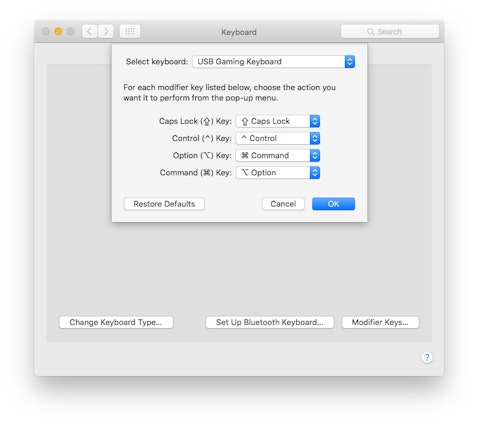
Open System Preferences, and then hit Keyboard then in the bottom right hit Modifier Keys... Now look at the top of this new window, make sure at the top it says USB Gaming Keyboard, you might have more than one option. Just make sure you don't have any other keyboards plugged in.
Then copy my settings in the image attached. It will be same layout as your Mac layout. (Bottom left goes Ctrl, Alt, and then Command)
Enjoy :)
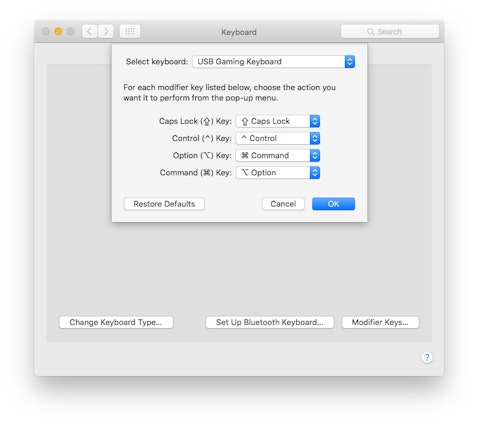

valiant
141
Oct 22, 2016
bookmark_border
valiantAh! I see my mistake. I did not select the second keyboard in the dropdown menu. So the default was the built-in keyboard in the laptop. After selecting the proper keyboard I was able to get it to work.
HOWEVER!
There's now another problem.
The Fn key seems to be hardware wired to control the LED lighting using the arrow keys. Fn-↑ is brighter, Fn-↓ is dimmer, breathing speed, etc.
BUT!
In macOS, Fn-↑ is Page Up (⇞), Fn-↓ is Page Down (⇟), Fn-← is Home (↖) and Fn-→ is End (↘).
Because of previous experience, I have those controls in my muscle memory. Is there any way to transfer the Magicforce's lighting controls to some other keys, and return the function of the Fn-arrow keys to the Mac default?
(Oh, I looked, and I think it might be that way on PCs too, which means assigning Fn-arrow to LED control makes no sense on either platform.)
Any ideas on how to fix that?
Thanks.















