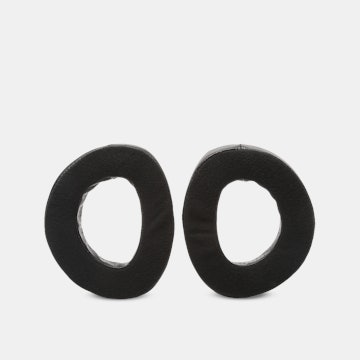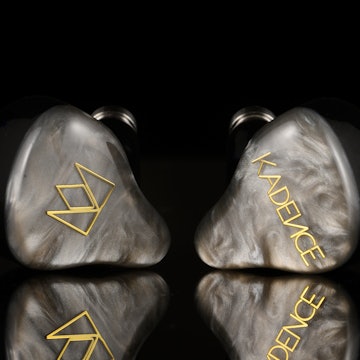Click to view our Accessibility Statement or contact us with accessibility-related questions





Showing 1 of 286 conversations about:

Wansmith
12
Feb 1, 2018
bookmark_border
Hi - I have a standalone SDAC currently and there is weird digitaly noise when I use it with my Windows 10 PC (I have tried all usb ports on the PC including one that was specifically designed for a USB dac). However when I plug it into my macbook there is no noise at all and it works perfectly. I also have an ODAC and the same problem occurs when i plug it into the windows 10 PC. I'm sure this has to be a windows 10 software/driver issue. Does anyone know how to fix this issue? I am considering this drop for an all-in-one solution for my windows pc, but want to make sure I can sort this issue out first.
Many thanks

Z0d1Ac
251
Feb 1, 2018
bookmark_border
WansmithDoes the sdac require a driver? From what I heard the sdac uses usb 1.0/2.0 or something so it does not need a driver. It should be plug and play, so it might not be windows but bad usb noise from the computer and that is one reason why I do not like it when a dac is usb only.
The sdac does have rca (red/white) out right? If your computer has headphone which it should you can try using a rca to 3.5mm cable like this one https://www.monoprice.com/product?p_id=5598
The sdac does have rca (red/white) out right? If your computer has headphone which it should you can try using a rca to 3.5mm cable like this one https://www.monoprice.com/product?p_id=5598

Wansmith
12
Feb 1, 2018
bookmark_border
WansmithThanks for the replies - I will test a beringer dac and a chord mojo with the computer to see if it is the fault of the computer usb hardware and report back.
Tatonis
49
Feb 1, 2018
bookmark_border
WansmithFor me, it happen too and it's annoying.
In my case, it's a kind of feedback from the usb. If I move the mouse, the sound will follow.
I know that Macbook are good with audio. For windows, it depends on the manufacturer of the motherboard.
To fix this, this is maybe a ground loop problem, so you will need a gound loop isolator.
If not, you can try something else or cover your cable and joint with aluminum foil : )
For me, I will purchase the Audioquest Jitterbug as it look like it reduce usb noise and minimize jitter at the same time. there is also similar product from IFI audio iSilencer 3.0 ( for minimize jitter ) and the IDefender 3.0 ( for ground loop ). Others guys on forums have talked about the UpTone Audio USB REGEN too.
For me, I will purchase the Audioquest Jitterbug as it look like it reduce usb noise and minimize jitter at the same time. there is also similar product from IFI audio iSilencer 3.0 ( for minimize jitter ) and the IDefender 3.0 ( for ground loop ). Others guys on forums have talked about the UpTone Audio USB REGEN too.

Watching
65
Feb 2, 2018
bookmark_border
TatonisI have been using a Sound Blaster X7 by Creative over usb in my pc for several years and never had a problem so I think it has to do with his motherboards internal interference but this far less common on external DAC's then internal sound cards.
I do have a overkill MB due to what I use and it has internal shielding for its audio io so I always have that as a backup and I believe that this is now a common feature on all Asus mb's from z97.
I could also suggest trying a usb 2 or 3 port which is either different to see if it is a power interference / lack or if the make is better as my board has intel and asmedia usb ports.
I do have a overkill MB due to what I use and it has internal shielding for its audio io so I always have that as a backup and I believe that this is now a common feature on all Asus mb's from z97.
I could also suggest trying a usb 2 or 3 port which is either different to see if it is a power interference / lack or if the make is better as my board has intel and asmedia usb ports.
Tatonis
49
Feb 2, 2018
bookmark_border
WatchingI have an Alienware Alpha R2 that only have optical or usb for audio out. I was feeding my little external dac/amp micca origen+ by usb and was having the computer feedback. With optical, of course no problem at all. I know that some amps have a kind of usb regen inside, so it depend of the care about usb from the manufacturer. So, this is why I will end up buying an Audioquest Jitterbug.