Click to view our Accessibility Statement or contact us with accessibility-related questions




PRODUCTS YOU MAY LIKE
Trending Posts in Mechanical Keyboards
cobertt
State of the Hobby 2024
A brief reflection and look at how far our community has come since joining. I’ve been in the mechanical keyboard hobby for a very long time. It started as a high school student’s search for a keyboard for writing novels back in the 2008-2009 school year. I thought I wanted to be an author and I felt I needed a keyboard that I could sit down to at my desk and just write. After researching, joining forums, and saving money, I made my first purchase in the hobby, a blank black Happy Hacking Keyboard Professional 2. I still own this keyboard and while it is heavily modded now, it remains one of my all-time favorites. My HHKB Pro2 with MitchCapped Accents Many people would have stopped there, but keyboards became a hobby. I enjoyed learning about them, and early on, I enjoyed hunting for them in thrift shops. I would dig through bins at Goodwill and Salvation Army while popping keycaps off with paperclips looking for mechanical switches. I searched for a birthday Model M...
May 7, 2024

kali.shadowOps
TKD Cycle 7 with MT3 EXTENDED 2048 CUSTOM KEYCAP
I am finally done with my cycle 7 . Switches: KDBFansRoller, Linear 60g, and Kailh Chimp Linear GaimingV2 60g. but I will replace the Kailh with Gazzew U4T V2.
May 3, 2024

NewmanDA9901
LOTR Keyboard with Hardcore keycaps?
Hello. Is there a way to get the DROP + THE LORD OF THE RINGS™ BLACK SPEECH KEYBOARD with only the HARDCORE BASE KIT keys? Without the English letters on it. I really want one but it would be awesome if it came with the hardcore kit installed. Thanks in advance!
May 2, 2024

mabyen
Battlestations
Black Speech keyboard
Looks and feels good and mechanical sound is great!
May 1, 2024

dovenyi
What is SpaceFN and why you should give it a try
The SpaceFN concept - setting up your space key as a layer switch when held - is probably one of the most useful tweaks in the keyboard hobby. Let me explain how it works. My SpaceFN article on kbd.news made some rounds recently - quite surprisingly given the age of this concept. This piece you're reading is a condensed version of the full post. If you're left with unanswered questions, you'll most likely find the info you're looking for in the original write-up. On my imaginary top list of the most useful keyboard features, tweaks and hacks, SpaceFN would deserve a podium finish for sure. But what makes it so special? In short: SpaceFN is easy to implement, easy to learn, costs nothing, can be used with any keyboard, and can improve your productivity instantly. I will list its benefits below, but can state right at this point that the SpaceFN concept, setting up your space key as a layer switch when held, is clearly one of the most useful tweaks in the keyboard hobby....
Apr 30, 2024










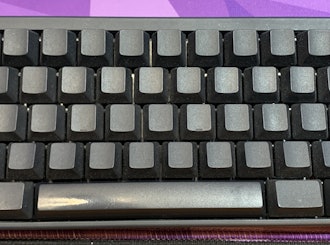







There is no 1.75 R2 key, and no 1.25 R3 key, so my 40% keyboard can't use these (the 1.75 R2 key is used by Minivan keyboards, and the 1.25 R3 key is used by the majority of 40% keyboard layouts).
Also, my 60% Ortholinear keyboard cannot use these (basically a Planck layout, with F1-F12 keys above, and a Numberpad to the side). The missing R3 Tab key is a minor inconvenience, but the biggest problem is that I have to spend $46 on the normal "Mods" pack just to get the F5-F8 keys.
I totally understand the predicament of having to support a limited number of keyboards, due to having a limited number of molds. However, just 3 points I'd like to try to make:
- You are missing support for nearly every single staggered 40% keyboard layout by omitting about 1-2 keys. - The F5-F8 keys should be included in the Base pack. Not only are there keyboards that use F1-F12 keys, but do not use standard modifiers. Also for aesthetic reasons. Not everyone likes the 2-tone look. - Symbol modifiers would solve alot of other support problems. Some people are totally turned away when they can't find correctly labelled keycaps.
My thinking is that I don't need 2 sets of number keys on such a small keyboard. However, I do have macro to switch the F1-F12 keys to swap them for a traditional number row. I figured I'd do that for gaming.
Also, you mentioned the sculpture of the R0 vs R1, for me I actually prefer that the sculpture is "off". because it makes it harder to accidentally press an F-key. I'm currently using Cherry profile keycaps on this keyboard, and the F-keys are just tall enough to remind me that they are the wrong keys when I reach for a number key.
If I was buying a set like this, I would prefer that the sculpture be correct (if I can be so picky), simply for aesthetic reasons.