Click to view our Accessibility Statement or contact us with accessibility-related questions









Max Falcon-8 Programmable Macropad Kit
Max Falcon-8 Programmable Macropad Kit
bookmark_border
Where's the price?
To negotiate the best possible price for our customers, we agree to hide prices prior to logging in.
2.4K requests
·
1.2k Sold
Product Description
Whether you spend your time gaming, Photoshopping, or using any hotkey-intensive software, the Max Falcon-8 programmable mini macropad—a DIY kit that requires soldering—promises to simplify the process. Aside from the tools themselves, it comes with everything you’ll need to build the eight-key pad at home Read More

search
close
Sort by: Newest
keyboard_arrow_down
Frank80
0
Jun 18, 2019
Hey, is anyone still using the old Max Falcon-8?
I stucked during the programming process.
How to simulate a key like LCtr, Space etc.?
Instead of getting one action for each activation, I want to press and hold a key to get unlimited activations or at least for 10sec.
Can’t figure out how to do this.
Who can help me? I’m really grateful for any help.

orango
5
May 24, 2018
I'm really late to the party, but I've written a CLI-based firmware programmer for this keyboard:
https://github.com/dshahbaz/myfalcon
It works by defining a layout in text format (example: https://github.com/dshahbaz/myfalcon/blob/master/firmware/examples/max_falcon8_test.textpb)
Works on linux, osx. (There's a windows build as well, but I don't have a windows machine to test it on.)
https://github.com/dshahbaz/myfalcon
It works by defining a layout in text format (example: https://github.com/dshahbaz/myfalcon/blob/master/firmware/examples/max_falcon8_test.textpb)
Works on linux, osx. (There's a windows build as well, but I don't have a windows machine to test it on.)
GreyKeys
0
Apr 15, 2018
Having a little difficulty with the programming side of this - can't seem to have it save my key strokes. Shows up on the programming piece, but when I remove the jumper and hit reset, it continues to use the build in media settings? Anybody else have this issue and figure out how to change it?
Fiss
12
Apr 5, 2018
Arrived safe n sound in Canada. Put it together tonight. No problems, nice quality, even took a nice coat of flat-black spray-paint like a champ and fits with all my other keyboards. Make sure you follow the directions to use the new firmware.bin in the v2.1 Instructions.
Not sure that I like the complicated programming system, but I have other macros available to me on other boards, so this is primarily a gaming pad, reading, and lock-station setup. Very handy if you have a 40 or some 60% boards for your main input device.
Not sure that I like the complicated programming system, but I have other macros available to me on other boards, so this is primarily a gaming pad, reading, and lock-station setup. Very handy if you have a 40 or some 60% boards for your main input device.

Fiss
12
Apr 5, 2018
morganmhThe programming tool on the Max Keyboard website has a text FAQ. You pretty much need to use it anyway, so instructions are included. The firmware has to be upgraded first, as our PCBs are the old Ver 1.0. All instructions are in the text file.
Watch the video if you want to learn to do the multi-key macros, though, it's a bit trickier.
Also, make sure you are using the "Max Falcon 8 V 2.1" utility, not the RGB one.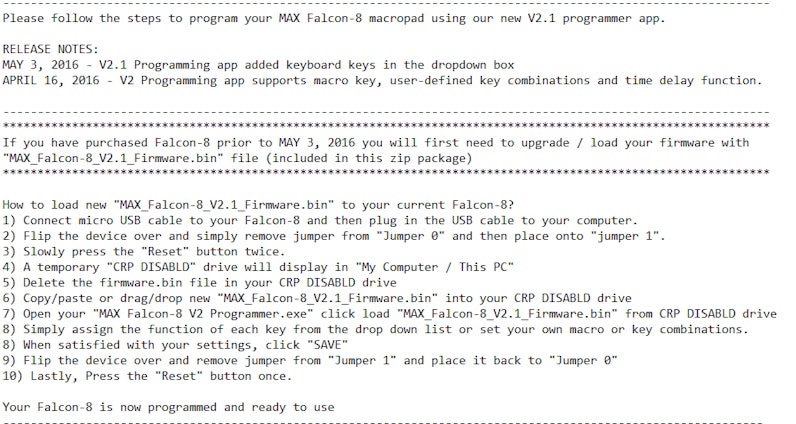
Watch the video if you want to learn to do the multi-key macros, though, it's a bit trickier.
Also, make sure you are using the "Max Falcon 8 V 2.1" utility, not the RGB one.
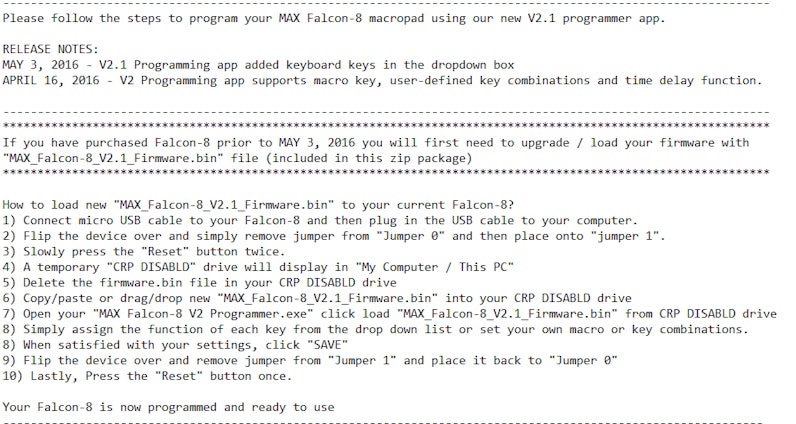
AntonyFarag
503
Jan 28, 2018
just bought this so i can use it to access the bios for my new ring intend to mount to the case and have it as a cool way to unlock and turn on my pc.
Fiss
12
Jan 26, 2018
Annnnd I'm officially addicted to mechanical keyboards... *orders some fancy keycaps from ebay, sad they will likely arrive just before the actual Falcon-8 does*
flobear
14
Nov 20, 2017
I have one assembled, with cherry mx clears and black multimedia keys for sale. pm u/mangogello if interested

JustCallMeCrash
136
Dec 27, 2018
flobearSorry to resurrect this, but is there any chance you still have one? I would like a second one for home.
Thanks.
Showing 12 of 219
Recent Activity





















