Click to view our Accessibility Statement or contact us with accessibility-related questions

Trending Posts in Battlestations

Darthjaeger
Adding/Including Memories
I lost my dad last year (2023) and have been finding ways to include keepsakes/memories in my workstation. I've dabbled here and there with doing small woodworking projects and attempted a wrist rest from a piece of oak I picked up with him from my great uncles wood shop. I milled it to fit a 60% keyboard as I hadn't decided what keyboard I would be using it on and thought that's where most of my wrist would be in contact even typing on a full keyboard. I gave it a torched/burn appearance as I really was lost in what to do. I found an old shell casing from going hunting with my dad in my hunting pack and decided to imbed it into the end of the wrist rest so it would just have a little difference and a small story behind it as well. I have other things around my workstation from family and friends, but it just feels a little more special having worked on it and adding something small that has a memory for me to it. (Purple was my grandmothers favorite color and I have kinda now...
Apr 8, 2024

vlad.the.impale.ale.r
Stylish Modern Device Holder
It's a bit pricey, but the wood is nice and the geometric angles are modern and stylish. Dig it.
Jan 1, 2024







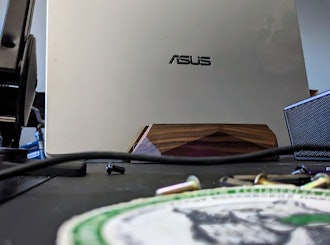


First is this gap that's between the bottom bezel and the screen (see attached pic). Makes me worry about the future and what other problems may lie ahead. Ive never had a monitor with such a noticeable gap. It can be pushed on and flexed too. Can the brand manager or Nixeus employee chime in on this?
The stand is very tight and not easy to swivel left to right. The monitor is hard to tilt up and down as well. I was worried about breaking the thing, that's how much force it took just to do tilts and swivels. Also the monitor has no sort of downward tilt below zero degrees. The lowest it goes is a straight on view from a seated position. This monitor will not tilt downward at all.
Disappointing when I'm coming from a Dell that had an amazing stand that was easy to position, and tilted well. I like being able to tilt downward because I use my PC in my bedroom as a TV too, and when laying down I like to slide the monitor to the highest point on the stand, and then tilt it downward.
Speaking of the slide, this doesn't feel that great either. Its not a smooth slide to move this monitor up and down its stand. Nevermind the cheap plastic cap piece covering the tilt point.
And then theres the plastic of the whole monitor unit. It feels cheap as well. I just don't feel like enough quality materials went into making this monitor when compared to other brands Ive owned. Ill be testing the picture quality and gaming over the next few days, but the build quality alone is making me think to get a refund and just get a more expensive product. I know you get what you pay for...but the reviews for Nixeus other monitors looked so good.
EDIT - I'm getting a lot of flickering during my first couple hours using this monitor. Very random flickering. =(
@B.Hutch
@nixeus
EDIT #2: Dead Pixel(s) found :(....I don't know if I'm going to end up happy with this monitor.
Are you using the included DisplayPort cable and newest AMD Drivers? Also make sure Xbox DVR is disabled if you are using Windows 10 - the Xbox DVR app is automatically set to ON it is known to cause random flickering with FreeSync ON. If you need warranty replacement due to that bezel - you do have a 3 year warranty for warranty replacement. You can contact us at techsupport@nixeus.com
Also - about using force to tilt or swivel, it does require a more than normal force to adjust the display with the stand. Main reason why is because the stand can also be used to support heavier display panels.
In regards to the VOL+ / VOL- the manual we will be releasing soon will explain its functions. I deliberately made them operate in that manner in case we have to produce another design version of the NX-EDG27 that has the buttons mounted vertically on the right side (in case a retail partner wants to avoid conflict vs MassDrop prices).
Thank-you!
I ended up returning the display and am thankful for how easy that process was. I hope you guys do well with the sales on this display, as I would like to give Nixeus another try in the future. I like to support domestic companies when I can.
OMG, the honesty, it hurts! (I love it!)