Click to view our Accessibility Statement or contact us with accessibility-related questions


Showing 1 of 216 conversations about:

money4me247
228
Apr 9, 2015
bookmark_border

Darin_Fong_Audio
134
Fong Audio
Apr 9, 2015
bookmark_border
money4me247Thanks for downloading the trial.
Yes, the Bypass mode is not perfect. We are working on fixing it. I would recommend quitting Out Of Your Head using the "exit" from the system tray icon. This will completely eliminate any Out Of Your Head processing for you to compare with and without Out Of Your Head .
If you are getting noise, it's most likely clipping. You can either turn down the volume in your media player application or turn down the input levels for that preset in the Out Of Your Head Control Panel.
Out Of Your Head does not do any up or down converting of the audio channels. If you send it stereo, you will hear stereo from the virtual speakers. If you feed it 7.1 audio, that's what you will hear. People who prefer to up convert their stereo music to 5.1 or 7.1 can do so in their media player application. JRiver Media Center has a built in function for doing that. FooBar and other apps have plugins that can upconvert to 5.1 or 7.1 channels. Once the audio channels are upconverted, then Out Of Your Head will play back the 5.1 or 7.1 audio being fed to it from the media player.
Yes, I agree that Out Of Your Head is not for everyone, especially those who prefer bit-perfect audio with their headphones. I get that for sure. Out Of Your Head is the opposite of "bit-perfect" since it is applying a significant amount of processing to the original audio. But even if you don't use Out Of Your Head for critical music listening, for movies, hearing them in 5.1 or 7.1 on high quality headphones really can't be beat. (I think.)
However, even with two channel audio, I still really enjoy the huge soundstage you get from speakers (or Out Of Your Head virtual speakers) rather than the "inside my head" imaging of headphones.
That's why I encourage everyone to download the trial and see if it's for you.
Yes, the Bypass mode is not perfect. We are working on fixing it. I would recommend quitting Out Of Your Head using the "exit" from the system tray icon. This will completely eliminate any Out Of Your Head processing for you to compare with and without Out Of Your Head .
If you are getting noise, it's most likely clipping. You can either turn down the volume in your media player application or turn down the input levels for that preset in the Out Of Your Head Control Panel.
Out Of Your Head does not do any up or down converting of the audio channels. If you send it stereo, you will hear stereo from the virtual speakers. If you feed it 7.1 audio, that's what you will hear. People who prefer to up convert their stereo music to 5.1 or 7.1 can do so in their media player application. JRiver Media Center has a built in function for doing that. FooBar and other apps have plugins that can upconvert to 5.1 or 7.1 channels. Once the audio channels are upconverted, then Out Of Your Head will play back the 5.1 or 7.1 audio being fed to it from the media player.
Yes, I agree that Out Of Your Head is not for everyone, especially those who prefer bit-perfect audio with their headphones. I get that for sure. Out Of Your Head is the opposite of "bit-perfect" since it is applying a significant amount of processing to the original audio. But even if you don't use Out Of Your Head for critical music listening, for movies, hearing them in 5.1 or 7.1 on high quality headphones really can't be beat. (I think.)
However, even with two channel audio, I still really enjoy the huge soundstage you get from speakers (or Out Of Your Head virtual speakers) rather than the "inside my head" imaging of headphones.
That's why I encourage everyone to download the trial and see if it's for you.

money4me247
228
Apr 10, 2015
bookmark_border
Darin_Fong_AudioThank you for the detailed response. I did end up doing what you recommended to get a better comparision. I would hope that you add a disclaimer about the bypass setting until you get it fixed as it may mislead people about the benefits of your software. I personally found that the dsp effects provided by your software was really impressive for movies, but not for me for music playback. I personally found that the inside your head imaging more prevalent with closed headphones. A nice open pair of headphones with good sound stage generally will not have that problem.
I do want to note for others that I have seen a quite few free surround sound processing software out there. Though this product geared towards 'audiophiles' with different types of speaker selection is unique from everything else I tried.
I do want to note for others that I have seen a quite few free surround sound processing software out there. Though this product geared towards 'audiophiles' with different types of speaker selection is unique from everything else I tried.












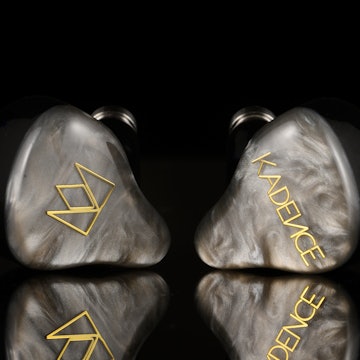


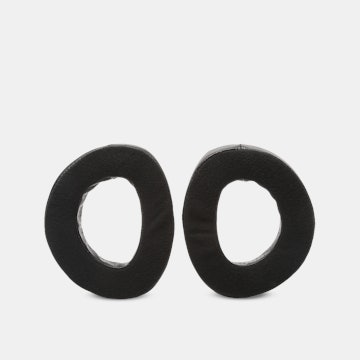
update: test some more brief testing. I can maybe see the application of this for movie watching. personally not convinced about the benefits with traditional music tracks.