Click to view our Accessibility Statement or contact us with accessibility-related questions







Showing 1 of 99 conversations about:

GeorgeD
7
Aug 31, 2017
bookmark_border

mikethetiger
212
Aug 31, 2017
bookmark_border
GeorgeDI'm wondering if I can do the arrows all on the bottom row and retain the full size right shift button.

GeorgeD
7
Aug 31, 2017
bookmark_border
mikethetigerI'm sure you can. That's the great thing about this line of keyboards - you make it anything :)

mikethetiger
212
Aug 31, 2017
bookmark_border
GeorgeDTrouble is they didn't include enough stabs to do what I want to do. All I have is plate stabs, which won't work. The other problem if I go the traditional arrow pattern, I have to find 1.75 unit shifts for all my keycap sets.
bg001x
2
Sep 4, 2017
bookmark_border
GeorgeDThis is super helpful! If I wanted to change row 0 to a 2u Backspace instead of the separate Backspace and Delete, how would I change the code?
Also, with this, do you have a secondary layer in place? I assume given that you have the commands for page up and page down there is, but if you wanted to add function commands how would you do so?
Thanks!
Also, with this, do you have a secondary layer in place? I assume given that you have the commands for page up and page down there is, but if you wanted to add function commands how would you do so?
Thanks!

GeorgeD
7
Sep 5, 2017
bookmark_border
bg001xI think this will work for the 2u backspace in place of the split backspace/delete.
["F1","F2",{x:0.25,a:0},"Esc\n\n\n\n\n`",{c:"#ffac00",a:4},"!\n1",{c:"#008fb0"},"@\n2",{c:"#249c78"},"#\n3",{c:"#a89f8d"},"$\n4",{c:"#dca2c8"},"%\n5",{c:"#cccccc"},"^\n6","&\n7","*\n8","(\n9",")\n0","_\n-","+\n=",{w:2},"Backspace","Num Lock","VolUp","VolDn","Mute"],
I was never able to figure out how to make a second layer work. I didn't try very hard though so maybe it's easy.
["F1","F2",{x:0.25,a:0},"Esc\n\n\n\n\n`",{c:"#ffac00",a:4},"!\n1",{c:"#008fb0"},"@\n2",{c:"#249c78"},"#\n3",{c:"#a89f8d"},"$\n4",{c:"#dca2c8"},"%\n5",{c:"#cccccc"},"^\n6","&\n7","*\n8","(\n9",")\n0","_\n-","+\n=",{w:2},"Backspace","Num Lock","VolUp","VolDn","Mute"],
I was never able to figure out how to make a second layer work. I didn't try very hard though so maybe it's easy.

mikethetiger
212
Sep 6, 2017
bookmark_border
GeorgeDI can't seem to get it to work. When I get to TMK, it gives me errors. This what I want it to look like:

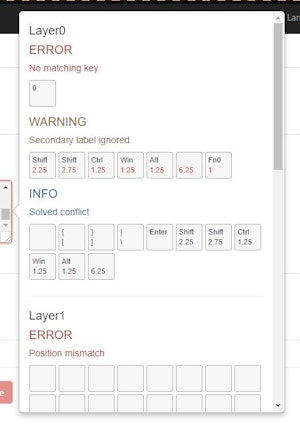

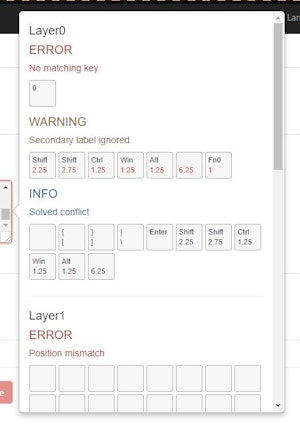

GeorgeD
7
Sep 6, 2017
bookmark_border
mikethetigerThe errors never made any sense to me. I wish IC would put out a tutorial.

















["F1","F2",{x:0.25,a:0},"Esc\n\n\n\n\n`",{c:"#ffac00",a:4},"!\n1",{c:"#008fb0"},"@\n2",{c:"#249c78"},"#\n3",{c:"#a89f8d"},"$\n4",{c:"#dca2c8"},"%\n5",{c:"#cccccc"},"^\n6","&\n7","*\n8","(\n9",")\n0","_\n-","+\n=","Backspace",{c:"#008fb0"},"Del","Num Lock","VolUp","VolDn","Mute"],
[{c:"#cccccc"},"F3","F4",{x:0.25,w:1.5},"Tab","Q","W","E","R","T","Y","U","I","O","P","{\n[","}\n]",{w:1.5},"|\n\\",{c:"#008fb0"},"7\nHome","8\n↑","9\nPgUp",{h:2},"+"],
[{c:"#cccccc"},"F5","F6",{x:0.25,w:1.75},"Caps Lock","A","S","D","F","G","H","J","K","L",":\n;","\"\n'",{w:2.25},"Enter",{c:"#008fb0"},"4\n←","5","6\n→"],
[{c:"#cccccc"},"F7","F8",{x:0.25,w:2.25},"Shift","Z","X","C","V","B","N","M","<\n,",">\n.","?\n/",{w:1.75},"RShift",{c:"#ffac00"},"Up",{c:"#008fb0"},"1\nEnd","2\n↓","3\nPgDn",{h:2},"Enter"],
[{c:"#cccccc"},"F9","F10",{x:0.25,w:1.25},"Ctrl",{w:1.25},"Win",{w:1.25},"Alt",{w:6.25},"Space","RAlt","Menu","RCtrl",{c:"#ffac00"},"Left","Down","Right","0\nIns",".\nDel"]
EDL, AYY LMAO, CALC, ROLL, PICTH and YAW are backspace, delete, num lock, vol up, vol down, and mute respectively.