Click to view our Accessibility Statement or contact us with accessibility-related questions
Free Standard Shipping in the US on orders over $99
Free Standard Shipping in the US on orders over $99
Showing 1 of 16 conversations about:

Mehul
199
Dec 2, 2014
bookmark_border
Dec 2, 2014
Vote
Reply
more_vert
Related Products
Drop Refurbished
Like-new products you can trustDrop Rewards
Get $5 for every 500 points you earn! Learn more
Drop Keyboard Club
Become a member and expand your keycap collectionCollaborate With Us
For Brands & Designers© 2024 Drop











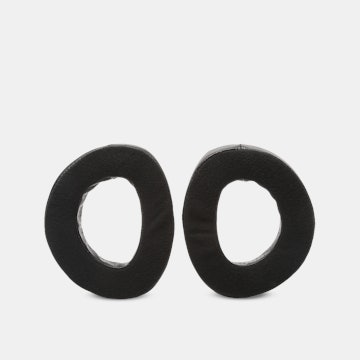
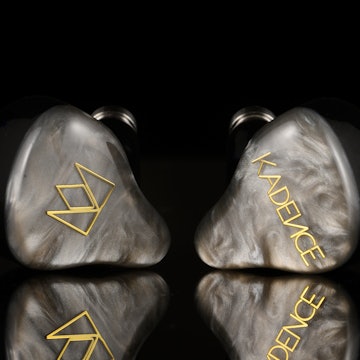



Here's a snippet from the review:
"This has to be best technology purchase I've made for my filmmaker wife. We unpacked the mic and optional shockmount, mounted the assembly onto the included desktop mic stand, plugged in a single USB cable between the mic and the front panel of the Mac, changed a few settings in the System Preferences Sound panel, plugged headphones into the bottom of the mic, and she was off recording-no drivers to install, no settings to tweak, no mixer to configure. Huh, you ask? You plugged headphones into the mic? Yup, unlike plain-jane USB mics, the G-Track has a built-in monitoring system; in fact, it was the first mic on the market to include an integrated direct-monitor mixer. The problem with mics that lack such a feature is that you can't listen to what you're recording-the latency is too high when the audio goes into and then back out of the computer. Not so with the G-Track-you can blend in what the mic is picking up with what the computer is outputting. Built-in, no-fuss, zero-latency monitoring, with no additional software or hardware necessary. "