Click to view our Accessibility Statement or contact us with accessibility-related questions



Showing 1 of 353 conversations about:

robblessplode
116
Jan 11, 2018
bookmark_border

qiaomeister
8
Jan 11, 2018
bookmark_border
robblessplodeI got mine to work on my Mac through Terminal. Remove the .bin file from the keyboard (rm /Volumes/TADA68\ \ /FLASH.BIN) and then copy in the new .bin file (cp ~/Downloads/FLASH.bin /Volumes/TADA68\ \ /FLASH.BIN).
Source: https://geekhack.org/index.php?topic=84463.0
Source: https://geekhack.org/index.php?topic=84463.0

robblessplode
116
Jan 11, 2018
bookmark_border
qiaomeisterAwesome! Thanks. Using the terminal rather than Finder probably avoids creating that .trash folder that takes up too much space in the PCBs storage.

arda
240
Jan 12, 2018
bookmark_border
robblessplodeI'm also using tada68 on mac. I compile qmk firmware on an Ubuntu GNU/Linux virtual machine (or a cheap vps), and don't worry about the trash or other dependencies.













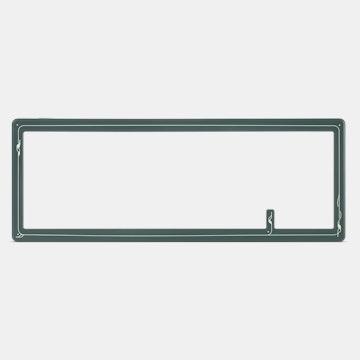


The aluminum case is worth it for those who are interested. It is heavy and well made for the price. Once you place it on your desk, its not going anywhere. I got the silver color and there are no defects or anodization issues that I could find. My only qualm with it is that, while less hollow sounding compared to the plastic case, the aluminum case does introduce a slight pingy metallic sound when typing. It is especially noticeable while using keys around the outside of the board. I'm going to install a foam pad in the case to see if this helps, but really it isn't that big of a deal. If you are on the fence about the aluminum case, and have always been interested in what an aluminum cased board is like, this is your chance to do so inexpensively. If you have never really had interested in aluminum, don't worry because the plastic case is pretty decent and doesn't effect the experience of using the board negatively.
The keycaps are what you would expect from a PBT dye-sub set. The Cherry profile is nice and they are nice to type on. Thick with a slight texture. The legends are decently sharp with no obvious blobbing or blurryness that is sometimes present with dye-sub legends. Overall nothing to complain about and nothing to really write home about either.
Programming the board was a bit of a runaround for me. I couldn't get things to work properly on a Mac. The online layout tool worked fine once I got Flash installed, but when I flashed the board with the new .bin file, the keyboard wouldn't work. When I tried the process on Windows, everything went well. A bit annoying but not a huge deal since I have an old Windows machine lying around. If you were able to get this to work on Mac, please let me know how!
Hopefully this review helps someone who is on the fence regarding this keyboard. It would be a great first mech for those that are new to the hobby!