Click to view our Accessibility Statement or contact us with accessibility-related questions









Showing 1 of 74 conversations about:

Paopaw
73
Dec 7, 2017
bookmark_border
is there artisan keycaps available for big switches? I am wondering how do I make this as a power button on my pc?

theimmc
872
Dec 8, 2017
bookmark_border
PaopawWiring this as a power button on your PC (assuming it is a desktop) is trivial. Figuring out how to mount this to your computer case is going to be your main challenge.
The power button of a PC is extremely simple. All the complicated logic is on the motherboard. Two wires come out and it goes to a switch on the case. That switch is a momentary on switch (you push the button and it closes the circuit). And that is exactly how a keyboard switch works. For mechanical switches like this, it does not matter which wire goes to which connector.
Note that there may be other wires coming out to the power switch. There may be extra wires for a LED, if your computer's power button has a light. This will be a bit more challenging, in that the wires are different. You will also need to provide a LED as this one doesn't come with a LED. But you do not need to connect the LED for your computer to work.
The power button of a PC is extremely simple. All the complicated logic is on the motherboard. Two wires come out and it goes to a switch on the case. That switch is a momentary on switch (you push the button and it closes the circuit). And that is exactly how a keyboard switch works. For mechanical switches like this, it does not matter which wire goes to which connector.
Note that there may be other wires coming out to the power switch. There may be extra wires for a LED, if your computer's power button has a light. This will be a bit more challenging, in that the wires are different. You will also need to provide a LED as this one doesn't come with a LED. But you do not need to connect the LED for your computer to work.
SXL1
60
Dec 8, 2017
bookmark_border
PiNkrOYWhat? A power button is just 2 pins and 2 wires that go to your motherboard. You can turn on a computer with a paperclip if you wanted to. Like theimmc said the toughest part is going to be attaching this to a case and maybe the LED if it's integrated into the stock button.

mgsickler
877
Novel Keys
Dec 8, 2017
bookmark_border
PiNkrOYIt would be quite easy actually. No need for a PCB. You could just literally wire it in and it would work.

RobotRogue
244
Dec 8, 2017
bookmark_border
PaopawProblem with this mechanical switch is its non-latching, and AFAIK the power switch for most/all PC cases is a latching type, whereas a mechanical keyboard switch is a momentary switch.
You could use it as a reset switch for your computer, but I think it might not work as a power switch.
You could use it as a reset switch for your computer, but I think it might not work as a power switch.

theimmc
872
Dec 9, 2017
bookmark_border
RobotRogueNo, power switches are not latching. They are momentary on. I can't find the official specs for it anywhere online, but you can find many listings of power switches for sale and they're all momentary switches. You can also check this easily with a multimeter.
Edit: I think I found the official Intel spec: http://www.formfactors.org/developer/specs/a2928604-005.pdf - check 2.2.2.4
Edit: I think I found the official Intel spec: http://www.formfactors.org/developer/specs/a2928604-005.pdf - check 2.2.2.4

Cyphre
2708
Dec 9, 2017
bookmark_border
RobotRogueEver since moving to the ATX standard, all PC power switches are momentary switches. There really aren't any major specs to worry about when using an aftermarket switch for PC power switches unless you happen to want to use something so big that there is a resistance problem (i.e. too much copper altogether).

BlueCrowned
5305
Dec 10, 2017
bookmark_border
RobotRogueI think they used to be latching because I feel like that's how they were in my childhood but they haven't been for a long time

dolljoints
155
Dec 11, 2017
bookmark_border
PiNkrOYit seems like the idea of designing circuit boards, printed or otherwise, is intimidating to you. it's actually very simple, assuming you know anything about electronics at all, have a soldering iron, etc. there's a lot of tutorials on youtube. i highly recommend you demystify the process for yourself! at the least, it's going to save you money and time if something simple breaks in your home, compared to getting a technician - especially if the warranty is expired.
i made a pcb when i was 14. a pcb is only as complicated as the circuit you want to make. (mine was a simple sensing circuit with a transistor to switch a light and buzzer on.) admittedly the pcb etching fluid was there already, as was the FR4 substrate, but you can buy those online, and even make the fluid at home. here's a little guide which follows the same process i did. https://www.sparkfun.com/news/2116
but even better than that, if you need a one off circuit board... you don't need to print anything. (not that hooking up a switch like this to a motherboard is difficult, as many people have already said.) you can use some veroboard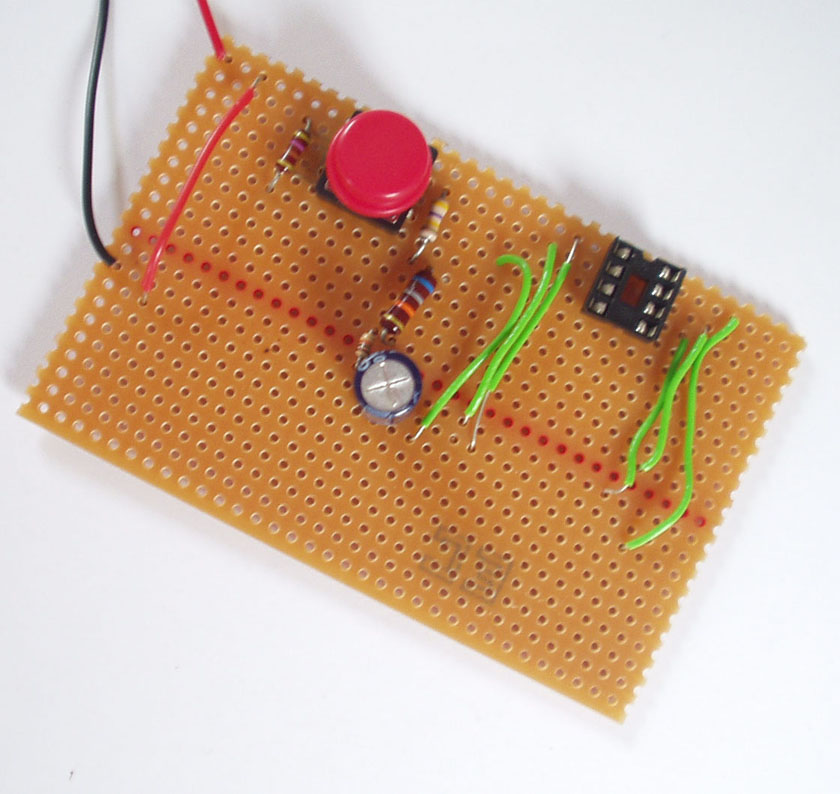
i made a pcb when i was 14. a pcb is only as complicated as the circuit you want to make. (mine was a simple sensing circuit with a transistor to switch a light and buzzer on.) admittedly the pcb etching fluid was there already, as was the FR4 substrate, but you can buy those online, and even make the fluid at home. here's a little guide which follows the same process i did. https://www.sparkfun.com/news/2116
but even better than that, if you need a one off circuit board... you don't need to print anything. (not that hooking up a switch like this to a motherboard is difficult, as many people have already said.) you can use some veroboard
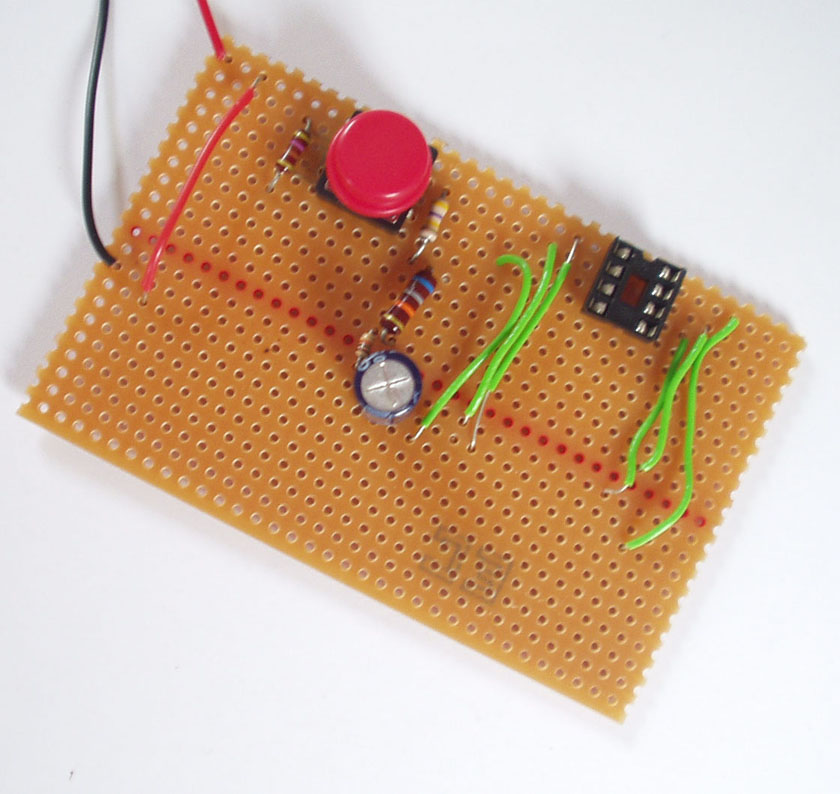

dolljoints
155
Dec 11, 2017
bookmark_border
dolljointshuh, i did not expect that picture to get put into the body of my text, especially not in the middle of my sentence! but oh well. it's certainly easier to have it right there.
















