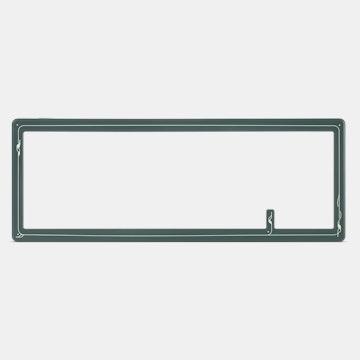Click to view our Accessibility Statement or contact us with accessibility-related questions




Showing 1 of 1864 conversations about:

LudoBike
1
Mar 5, 2017
bookmark_border
Just to be sure, if I configure the keyboard in a custom layout and I plug it in a windows computer that is configured in AZERTY, I will keep my custom layout.

ToyKeeper
57
Mar 6, 2017
bookmark_border
LudoBikeThe keyboard converts keystrokes into scancodes. The computer then converts scancodes into letters. The keyboard cannot override any mappings done by the device it's plugged into.
So, if you have the keyboard configured as qwerty and you have two computers, one configured with qwerty and the other configured to remap that into dvorak, you'll get qwerty on one computer and dvorak on the other. But if you flash a dvorak layout onto the keyboard itself, using the same two computers, you'll get dvorak on one computer and something bizarre on the other. Whatever double-dvorak is.
If two computers map scancodes to letters in different ways, you'll get different layouts depending on which computer you plug into.
So, if you have the keyboard configured as qwerty and you have two computers, one configured with qwerty and the other configured to remap that into dvorak, you'll get qwerty on one computer and dvorak on the other. But if you flash a dvorak layout onto the keyboard itself, using the same two computers, you'll get dvorak on one computer and something bizarre on the other. Whatever double-dvorak is.
If two computers map scancodes to letters in different ways, you'll get different layouts depending on which computer you plug into.

decker
2
Mar 6, 2017
bookmark_border
LudoBikeI would keep the scan codes as they are by default, and just have a windows layout driver.
That is what I did for my alt azerty.
The scancodes are the same as the default qwerty, and the remapping is done by the driver (windows has a great layout creator software).

decker
2
Mar 7, 2017
bookmark_border
LudoBikeIf you use the whitefox mapper to assign the qwerty codes to a dvorak layout; then using a qwerty driver will indeed allow you to use your keyboard as a dvorak.
In any case the azerty driver can't help you get a dvorak layout as the paring for the symbols aren't the same... and if I understand the whitefox mapping you can't change that.

ToyKeeper
57
Mar 9, 2017
bookmark_border
LudoBikeFWIW, I only mentioned dvorak as an example. But with customizable firmware, I'd assume you could get the keyboard to have more than one layout toggled by a keypress or something. You could do one for connecting to a qwerty computer and one for connecting to an azerty computer. I don't have a whitefox yet though, so I haven't tried on it specifically.