Click to view our Accessibility Statement or contact us with accessibility-related questions
.png?auto=format&fm=jpg&fit=crop&w=30&h=30&dpr=1&q=70)



Showing 1 of 115 reviews about:

kosmos
37
Jul 4, 2018
bookmark_border
JcogHi, I've got the exact same setup as you (D10+O2+6XX). I found the drivers here: http://en.tpdz.net/wdzn_detail/newsId=60.html (it's weird, it's a Dropbox link, but it works fine, no problem whatsoever; just follow the folders numbers in that zip and it'll be fine). Here is the actual Dropbox link: https://www.dropbox.com/s/laf9heiphv8glfj/D10%20Manual%20and%20Driver.zip?dl=0
You then get a small configuration panel for the DAC (not much to do there I guess). Also don't forget to edit the Windows sound settings for your DAC:
- Right-click the sound icon in taskbar, "Sound Settings", then hit "Sound Control Panel" on the right pane. - Select your D10 and hit "Properties" - Set Levels to 100 (at all times: you want 100% digital volume and only change the O2 analog volume to retain bit-perfect DAC, so never ever change volume on the PC, always on the end-of-the-chain amp in the analog realm, right before your headphones or speakers). - Check "Disable all enhancements" to make sure Windows won't try to mix/resample your audio signal. - Default format, only applies when using others apps than Foobar since Foobar will override that setting based on the music file (so this only applies to e.g. Chrome videos, games, etc). Default should probably be 24bit-48KHz (alternatively 24-44.1 if you listen mostly to music and rarely to YouTube). Also check both boxes below, exclusive control and app priority, Foobar needs that, although I think it's redundant with ASIO specs anyway). - Spatial sound Off, obviously. - Then close that window, and still selecting the D10, hit "Configure". Click next once and check the box Full-range speakers: "Front left and right". It's important so that Windows won't apply a hi/low cut filter to your sound, especially with hi-res stuff.
There are specific instructions that you'll find in the driver zip file (in pdf) to setup Foobar2000 properly. It's the best player for high quality audio, hands down. Not the best looking, not the greatest UI/UX probably, but just world class sound. Believe me, I've tried a lot of music players on Windows, Mac, Linux, even iOS and Android. This is the best, few come even close, most are distant echoes in the dark.
One thing that isn't mentioned: in Foobar2000 Preferences, in the Advanced section, open "Playback" then "Thread Priority" and set these values: - Thread Priority: 7 - Check the box "Use MMCSS" - MMCSS Mode: Pro Audio (you just write these two words separated by a space and hit enter).
You can also increase "Full file buffering up to (kB)" to something like 1000000 to make sure even a huge 1GB file would get fully loaded in RAM while playing. It's a little trick to avoid spinning a disk while playing, which may or may not matter to you. Anyhow, it's always better to read from RAM as it's virtually lag-free and frees up resources for you, the user.
That should give you pretty much the best sound there is to be experienced out of a Windows machine while retaining a working desktop (Foobar2000 is very, very low footprint, it's great for that).
Hope this helps, don't hesitate to ask for more details. Have a great day and enjoy the tunes! ______________ EDIT: Added the actual Dropbox link, if for some reason you can't access the Topping website.
You then get a small configuration panel for the DAC (not much to do there I guess). Also don't forget to edit the Windows sound settings for your DAC:
- Right-click the sound icon in taskbar, "Sound Settings", then hit "Sound Control Panel" on the right pane. - Select your D10 and hit "Properties" - Set Levels to 100 (at all times: you want 100% digital volume and only change the O2 analog volume to retain bit-perfect DAC, so never ever change volume on the PC, always on the end-of-the-chain amp in the analog realm, right before your headphones or speakers). - Check "Disable all enhancements" to make sure Windows won't try to mix/resample your audio signal. - Default format, only applies when using others apps than Foobar since Foobar will override that setting based on the music file (so this only applies to e.g. Chrome videos, games, etc). Default should probably be 24bit-48KHz (alternatively 24-44.1 if you listen mostly to music and rarely to YouTube). Also check both boxes below, exclusive control and app priority, Foobar needs that, although I think it's redundant with ASIO specs anyway). - Spatial sound Off, obviously. - Then close that window, and still selecting the D10, hit "Configure". Click next once and check the box Full-range speakers: "Front left and right". It's important so that Windows won't apply a hi/low cut filter to your sound, especially with hi-res stuff.
There are specific instructions that you'll find in the driver zip file (in pdf) to setup Foobar2000 properly. It's the best player for high quality audio, hands down. Not the best looking, not the greatest UI/UX probably, but just world class sound. Believe me, I've tried a lot of music players on Windows, Mac, Linux, even iOS and Android. This is the best, few come even close, most are distant echoes in the dark.
One thing that isn't mentioned: in Foobar2000 Preferences, in the Advanced section, open "Playback" then "Thread Priority" and set these values: - Thread Priority: 7 - Check the box "Use MMCSS" - MMCSS Mode: Pro Audio (you just write these two words separated by a space and hit enter).
You can also increase "Full file buffering up to (kB)" to something like 1000000 to make sure even a huge 1GB file would get fully loaded in RAM while playing. It's a little trick to avoid spinning a disk while playing, which may or may not matter to you. Anyhow, it's always better to read from RAM as it's virtually lag-free and frees up resources for you, the user.
That should give you pretty much the best sound there is to be experienced out of a Windows machine while retaining a working desktop (Foobar2000 is very, very low footprint, it's great for that).
Hope this helps, don't hesitate to ask for more details. Have a great day and enjoy the tunes! ______________ EDIT: Added the actual Dropbox link, if for some reason you can't access the Topping website.
.png?auto=format&fm=jpg&fit=crop&w=30&h=30&dpr=1&q=70)
kapampanganGamer
18
Sep 3, 2018
bookmark_border
kosmosGood day sir, I am new to everything audio, bought this a couple of weeks ago and running driverless and using Tidal. With Master tracks, is the displayed bitrate supposed to change? saw that Tidal supports 96 kHz / 24 bit. My display only displays 44.1. I've put it on default on windows for sample rate which shows: 32bit 44.1. Thank you for your time.

kosmos
37
Sep 20, 2018
bookmark_border
kapampanganGamerHi,
You should definitely install drivers. The DAC will then display the correct sample rate. Some DACs don't require drivers to unleash their full potential, but this isn't one of them.
Jcog
57
Jan 21, 2019
bookmark_border
FiR3KSometimes its a struggle, @FiR3K . But it does stretch your creative mind a bit trying to fit it all in. You would think a laptop would make it easier, but it's surprisingly hard to fit on a desk with so much crap on in. Dont know if a desktop pc would be easier or not. Hm...
Well, time to blow my savings on something else frivolous again!
To update my initial review:
I had the chance to listen to some high grade files which I was pretty impressed by. Not DSD, but some high bit-rate WAV's and Flac. Sound was more meaty and full, especially after I added my tube pre-amp. I want to mention though that the L.E.D's for the D10 have yellowed considerably since when I got it, my white balance is off in this picture, so that is why it looks red. This is not a big deal for me in any way, but wanted to let people know it does this.
Still have to give it a 4/5 though because I still can't use it outside of pc use, but for most that isn't an issue. After more than half a year using this thing, I've thoroughly enjoyed it all the way, and recommend it to nearly anyone looking for a solid high grade and warm dac.




(Edited)
Jcog
57
Jan 22, 2019
bookmark_border
UzuzuAh cool! Seems like we have more in common than good anime taste ;p
Yeah Just removed my rear channel speakers from my surround sound, thus the sorry state of my desks basement. Shockingly, brick walls are hard to screw any speakers too. Or anything for that matter.















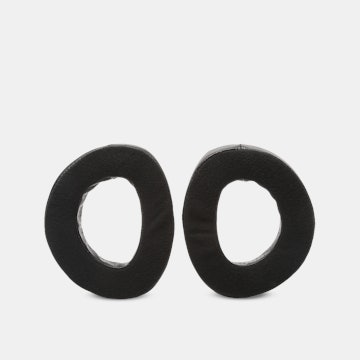




The sound is also good, it isn't life changing, but noticeable and worth the money. It's hard for me to describe it after only a day, but I would say it sounds richer with my O2 and 6XX's. I have not yet tried it with DSD files, but I have heard from forums it doesn't make much of a difference. I will update this review in the future if I get a chance to listen to some higher grade files.
So far I am struggling with the inputs on this amp, as it is only usb input. Which is fine for PC, but I can't seem to connect it too much else, including my PS4. I am also running this driver-less, as Toppings website isn't accessible on my end for whatever reason. It doesn't affect the sound, but it might affect the L.E.D.s display of the music files quality as it seems stuck on either 44.1 or 384khz for me.
Other than the lack of versatility, this really is a great dac, both internally and externally. This along with my O2 makes for a solid and stylish combo that I am pretty happy with so far. I've included pictures to see what it looks like on a desk. If anyone who owns a D10 knows of any fixes, I would greatly appreciate it as I would love to give it 5 stars.