Click to view our Accessibility Statement or contact us with accessibility-related questions

























Showing 1 of 182 conversations about:
Hyperion
27
Oct 8, 2015
bookmark_border
I know it's not reprogrammable by nature as a Num row. But could I use Autohotkey(or something similar, I'm not overly familiar with them) to Rebind the tester keys without also screwing my main boards number row?

Makami
4237
Oct 9, 2015
bookmark_border
HyperionHi,
i don't know by myself, but i've read sometimes that GlovePIE might be able to do what you like. http://glovepie.org/
i don't know by myself, but i've read sometimes that GlovePIE might be able to do what you like. http://glovepie.org/

Rayndalf
364
Oct 14, 2015
bookmark_border
HyperionGlovePie unfortunately cannot read from a specific keyboard, and swallow the original values produced, so you will either type 2 characters with each key press (the original and the newly assigned one) or the tester will share its new key assignments with every other keyboard's num row
From the GlovePie wiki: "A very cool feature is that you can now swallow keys. When you swallow keys, other programs will not be able to read them. Only GlovePIE will be able to read them...
...If you have multiple keyboards, you can only swallow the key on all keyboards, not on specific keyboards. If you swallow a key on all keyboards, it is impossible for GlovePIE to tell which keyboard it came from."
http://glovepie.org/w/index.php?title=Preliminary_Documentation_v0.45
From the GlovePie wiki: "A very cool feature is that you can now swallow keys. When you swallow keys, other programs will not be able to read them. Only GlovePIE will be able to read them...
...If you have multiple keyboards, you can only swallow the key on all keyboards, not on specific keyboards. If you swallow a key on all keyboards, it is impossible for GlovePIE to tell which keyboard it came from."
http://glovepie.org/w/index.php?title=Preliminary_Documentation_v0.45
Hyperion
27
Oct 15, 2015
bookmark_border
RayndalfThanks for clearing this up, I was hesitant in buying as I already have a switch tester. So this helps my decision greatly. Would be great to have a numpad/switch tester that is also reprogrammable for random macros etc.

SomethingSketchy
26
Nov 22, 2015
bookmark_border
HyperionI just received mine today and I used HIDmacros to rebind my keys. I found the program on I think the AutoHotKey forum. The software is a little clunky but seems to work will be trying to tweak it more later on. http://www.hidmacros.eu/

Zone
41
Nov 22, 2015
bookmark_border
SomethingSketchyCan this program tell the difference between what keyboard you are using?
Example: press enter on a tester, get macro. Press enter on my main keyboard, get enter.

SomethingSketchy
26
Nov 22, 2015
bookmark_border
ZoneYes, from what I tested so far. When I was testing I set the top row of the tester to letters. And I would would alternate hitting the tester and 789 on my main keyboard in notepad and I would get letters from tester and numbers from main. Holding shift on the main let me type in caps on the tester. I have not tested to see what would happen in a game. HIDmacros looks to allow you to remap any device.

SomethingSketchy
26
Nov 23, 2015
bookmark_border
ZoneThis doesn't seem to work well in games even though it was designed for a flight sim I mapped WASD to the tester but I can't seem to control my character but I can type with the tester in game which is weird. I was testing in FFXIV.

SomethingSketchy
26
Nov 24, 2015
bookmark_border
ZoneDug around and I found another post on the AHK forums about Multiple keyboards this has more information on other alternate software and workarounds https://autohotkey.com/board/topic/55921-multiple-keyboards-workaround/?hl=%25252Bmultiple+%25252Bkeyboards

indefa
6
Jan 5, 2016
bookmark_border
SomethingSketchyHey I want to get in on this current drop but wanted to make sure I can truly do what you've said can be done. As of today "HidMacros is dead. Welcome LuaMacros" I haven't had any experience with the program, are you still able to remap keys on your Switch Tester?

SomethingSketchy
26
Jan 5, 2016
bookmark_border
indefaLuaMacros doesn't really have a GUI to configure the keys with you have to write out scripts, I haven't really played with this version of the software. HidMacros software does still work but there just wont be anymore updates. I haven't done much else in testing since then, been busy modifying my desk so my desk was torn apart until recently. I am actually going to start working on the keypad again this weekend. But by then this drop would be over. I am planning on testing setting key combinations on the key tester then use AutoHotkey to trigger commands. I am trying out different things to see what would work best in and out of games.
Liam75
52
Jan 6, 2016
bookmark_border
SomethingSketchySo how does your computer recognize the tester? I mean the 0-9 numbers will be the 0-9 in numpad or they just numbers with no function ?

indefa
6
Jan 8, 2016
bookmark_border
SomethingSketchyI decided to buy it and give HID Macros a shot :) Would love to hear how your progress with scripts goes. I'm not very experienced with AutoHotkey scripts or anything but would love to learn by using it with this device.

SomethingSketchy
26
Jan 8, 2016
bookmark_border
Liam75The tester is just a number row so it just shows up as numbers on key presses. HidMacros uses the device ID to figure out what device is giving input and intercepts the input and executes the keypress or macro created.

SomethingSketchy
26
Jan 13, 2016
bookmark_border
YamazakiOld post deleted/edited with new info....
HIDmacros has issues with firefox and chrome where it wont capture key presses if you are actively browsing with them. I am using Win10 but I saw a post in the forums where it is also happening in Win8 developer is using Win7 and doesn't seem to be experiencing it.I decided to try LuaMcaros and got better results, Since LuaMacros is script based I figured I would share everything I have figured out so far.
I uploaded the scripts I have to my dropbox. There are 4 scripts in the zip. My script is set to make the switch tester become F13(del)-F24(9). I don't have anything higher then F12 on my keyboard and I don't use any apps that normally uses those keys so I figured it was safe. switchTester.lua - simple script without any config(open, run, press key on switch tester) switchTester-custom.lua - needs to be configured but once its set no interaction needed Get_Keyboard_ID.lua - used to get the ID of the switch tester AutoHotkey-test-script.ahk - script to test buttons creates dialog boxes as button press confirmation. MyScripts - https://www.dropbox.com/s/30mqwuz6nguxrol/switchTester-scripts.zip?dl=0 LuaMacros - http://www.hidmacros.eu/forum/viewtopic.php?f=10&t=241 AutoHotkey - https://autohotkey.com/download/
Now to the issue(s) I noticed so far LuaMacros uses if elseif statements to see what button is pressed so only one key can be used at a time. I am not sure if this can be changed but thats how I got the script working at the moment. There isn't much documentation on LuaMacros as it is still in beta but scripting is suppose to be similar to HIDmacros. I will have to search to see if HIDmacros has more instructions. One of the reasons I am having AutoHotkey doing the heavy lifting is the amount of documentation that is available.
When gaming normal macros seem to execute just fine. But trying to move your character with the switch tester doesn't seem to work good. Part of it is the issue mention above where only one key can be used at a time but the other issue might be something with autohotkey. I found a topic on it on their forums but I still didn't get the results I wanted when it comes to character movement. I was testing in FFXIV with HIDmacros and LuaMacros https://autohotkey.com/board/topic/111737-how-to-make-ahk-work-in-most-games-the-basics/
If you plug the switch tester to a different port you will have to redo the configuration in LuaMacros as the device ID will most likely change. In HIDmacros to move all the keybinds at once you will need to select the old device ID under Devices then click "Move macros" then select which keyboard to move it to. Under Macros tab you can see what device it is currently looking at next to "Trigger:" and you can see what your switch tester currently is by pressing a key and looking at the Test Area.
HIDmacros has issues with firefox and chrome where it wont capture key presses if you are actively browsing with them. I am using Win10 but I saw a post in the forums where it is also happening in Win8 developer is using Win7 and doesn't seem to be experiencing it.I decided to try LuaMcaros and got better results, Since LuaMacros is script based I figured I would share everything I have figured out so far.
I uploaded the scripts I have to my dropbox. There are 4 scripts in the zip. My script is set to make the switch tester become F13(del)-F24(9). I don't have anything higher then F12 on my keyboard and I don't use any apps that normally uses those keys so I figured it was safe. switchTester.lua - simple script without any config(open, run, press key on switch tester) switchTester-custom.lua - needs to be configured but once its set no interaction needed Get_Keyboard_ID.lua - used to get the ID of the switch tester AutoHotkey-test-script.ahk - script to test buttons creates dialog boxes as button press confirmation. MyScripts - https://www.dropbox.com/s/30mqwuz6nguxrol/switchTester-scripts.zip?dl=0 LuaMacros - http://www.hidmacros.eu/forum/viewtopic.php?f=10&t=241 AutoHotkey - https://autohotkey.com/download/
Now to the issue(s) I noticed so far LuaMacros uses if elseif statements to see what button is pressed so only one key can be used at a time. I am not sure if this can be changed but thats how I got the script working at the moment. There isn't much documentation on LuaMacros as it is still in beta but scripting is suppose to be similar to HIDmacros. I will have to search to see if HIDmacros has more instructions. One of the reasons I am having AutoHotkey doing the heavy lifting is the amount of documentation that is available.
When gaming normal macros seem to execute just fine. But trying to move your character with the switch tester doesn't seem to work good. Part of it is the issue mention above where only one key can be used at a time but the other issue might be something with autohotkey. I found a topic on it on their forums but I still didn't get the results I wanted when it comes to character movement. I was testing in FFXIV with HIDmacros and LuaMacros https://autohotkey.com/board/topic/111737-how-to-make-ahk-work-in-most-games-the-basics/
If you plug the switch tester to a different port you will have to redo the configuration in LuaMacros as the device ID will most likely change. In HIDmacros to move all the keybinds at once you will need to select the old device ID under Devices then click "Move macros" then select which keyboard to move it to. Under Macros tab you can see what device it is currently looking at next to "Trigger:" and you can see what your switch tester currently is by pressing a key and looking at the Test Area.

indefa
6
Feb 9, 2016
bookmark_border
SomethingSketchyThis is awesome information man thank you so much you helped me a ton. I think my only remaining issue is that I'm not sure how I can go about having my Luamacros script start and run when windows starts.

SomethingSketchy
26
Feb 14, 2016
bookmark_border
indefaThere is a run command you can set as an argument but I was unable to get it to work. Well it would work but the LUAmacros window will still be floating with the toolbar missing. But this is the argument to use in your shortcut LuaMacros.exe -r test.lua
-r is the run command test.lua is the file you want it to load.
I currently have a shortcut with the -r removed so at least my script loads into the window.
-r is the run command test.lua is the file you want it to load.
I currently have a shortcut with the -r removed so at least my script loads into the window.

indefa
6
Feb 21, 2016
bookmark_border
SomethingSketchyHmm this sounds similar to what I have done, which is just creating a shortcut to the .lua file in my windows Startup folder. Lua script starts with my script loaded in and it just requires me to hit run.

Yamazaki
100
Feb 22, 2016
bookmark_border
SomethingSketchyI got mine a week or so ago, and honestly, the mapping (like you said) doesn't work that well in games and stuff.
Really dissapointed/sad about this. I love the switch tester itself, really gave me a good feel for all sorts of switches, but the remapping doesn't work that well.
But I guess my sadness is your happiness, considering I can find my way around C#/C++ moderately. I've honestly never tried remapping keys in any C language, but I'll try some stuff out and report back with my findings in two weeks or so.
EDIT: Just to make it clear; not trying to critizise you or something. I know it's really hard to remap them through existing software (without remapping your main keyboards keys). Really thankful for the scripts you've made; which do work for a lot of stuff
But I guess my sadness is your happiness, considering I can find my way around C#/C++ moderately. I've honestly never tried remapping keys in any C language, but I'll try some stuff out and report back with my findings in two weeks or so.
EDIT: Just to make it clear; not trying to critizise you or something. I know it's really hard to remap them through existing software (without remapping your main keyboards keys). Really thankful for the scripts you've made; which do work for a lot of stuff

SomethingSketchy
26
Mar 1, 2016
bookmark_border
YamazakiYa I am bummed it doesn't work well in games. But the script is all if else if statements so it just cycles the script over and over again when it detects a button press. I haven't looked into seeing if there is another way to program the buttons using LuaMacros, but the documentation for LuaMacros if pretty limited. I am excited to see what you can come up with, I may put more time in trying to find a better solution but there isn't much out there.

Yamazaki
100
Mar 1, 2016
bookmark_border
SomethingSketchyWe're really trying to achieve the lowest possible level of remapping we can get here. LuaMacros isn't bad for general use, but for real solid support we're going to need to go lower.
The fastest solution I've found is writing a driver in C++. Now, I can't do this (yet, since writing drivers is a real commitment, and a pain). Luckily, there is a library available that _exactly_ does what we need, called interception, http://www.oblita.com/interception.html. No driver writing here, so it's good to go!
I'll hopefully start upcoming week or so. Do you have any suggestions for remaps (since it will be a bit of a challenge changing them on-the-fly)? I could remap some keys to arrow keys, and some keys to F keys.
And, ofcourse, it'll all be open source. Ill try to make the remapping less painful for people who'd want to change the code and recompile. I'll also include the compiled executables (and put everything on github).
The fastest solution I've found is writing a driver in C++. Now, I can't do this (yet, since writing drivers is a real commitment, and a pain). Luckily, there is a library available that _exactly_ does what we need, called interception, http://www.oblita.com/interception.html. No driver writing here, so it's good to go!
I'll hopefully start upcoming week or so. Do you have any suggestions for remaps (since it will be a bit of a challenge changing them on-the-fly)? I could remap some keys to arrow keys, and some keys to F keys.
And, ofcourse, it'll all be open source. Ill try to make the remapping less painful for people who'd want to change the code and recompile. I'll also include the compiled executables (and put everything on github).

Yamazaki
100
Mar 1, 2016
bookmark_border
indefaThe problem with remapping them all to F keys, is that you'll need to remap the F keys through autohotkey afterwards. Well, not really a problem, but not what I was aiming for.
This is not ideal (I understand your point), but I'll keep what you said in mind and make two codebases; one with F keys only, and one with a custom layout.
This is not ideal (I understand your point), but I'll keep what you said in mind and make two codebases; one with F keys only, and one with a custom layout.

SomethingSketchy
26
Mar 1, 2016
bookmark_border
YamazakiYa the F keys work good for general use if your using them with AHK. But I am pretty sure for gaming it isn't the ideal solution since AHK has its own issues when gaming. As for custom key layout it will be hard to figure out as I am pretty sure it will change from game to game, or on how you want it to supplement your main keyboard. I might take a look at the library you posted, I am not very good at C++ I have only done a little bit while in school and have forgotten a lot of it.

Yamazaki
100
Mar 1, 2016
bookmark_border
SomethingSketchyI'm not a professional in C++ either, but I hope we both can make something useful!
As for the layout, I'll be going with this for the custom one (30 seconds in paint)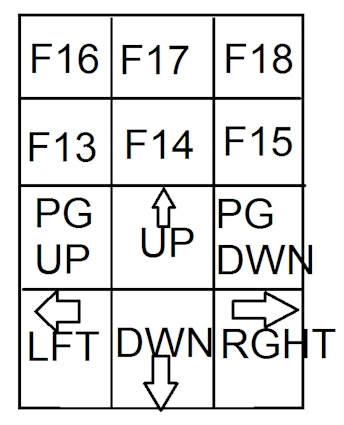
As for the layout, I'll be going with this for the custom one (30 seconds in paint)
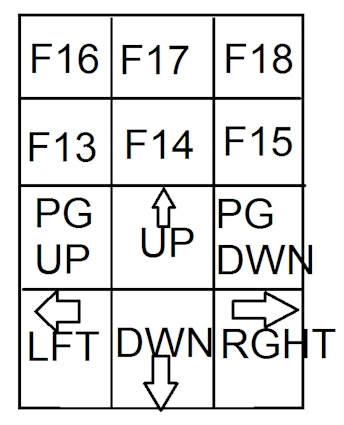

indefa
6
Mar 1, 2016
bookmark_border
YamazakiYeah that makes sense wanting to cut out the middle man (AHK). But in terms of gaming wouldn't F13-F24 still be ok since within each game you can re bind the F keys to be movement keys? I suppose defaulting some of them to arrow keys might eliminate the need to re bind them within the game.

Yamazaki
100
Apr 5, 2016
bookmark_border
CirqueI've ran some example scripts and written a few myself, and it seems its all good to go. The only thing (and the most important one) is that I haven't gotten around testing if the program only registers certain things for certain devices (device id's). I'm 100% sure that it works though.
Also, correction on myself: Interception is actually a driver-api like interface. "What’s Interception? A programming interface for intercepting input device communication.".
So you basically will always have to install the interception driver first, which is included in the github repo linked somewhere on the page.
So basically, the driver is already written for you. It also claims to be able to only send keypressed for certain devices, and I've read all about people succesfully doing it. http://www.oblita.com/interception.html
I hope I'll be able to write something up this weekend, if my work-related projects won't interfere.
Also, correction on myself: Interception is actually a driver-api like interface. "What’s Interception? A programming interface for intercepting input device communication.".
So you basically will always have to install the interception driver first, which is included in the github repo linked somewhere on the page.
So basically, the driver is already written for you. It also claims to be able to only send keypressed for certain devices, and I've read all about people succesfully doing it. http://www.oblita.com/interception.html
I hope I'll be able to write something up this weekend, if my work-related projects won't interfere.

















