Click to view our Accessibility Statement or contact us with accessibility-related questions




Showing 1 of 1288 conversations about:

linger
140
Jul 30, 2017
bookmark_border
I'm at a loss right now. I can't get this keyboard to work. It initially paired with my laptop (lenovo W540) , and shows up on my devices, but did not register keystrokes. Fine, I then order a Asus BT-400 as some others on this tread have. I install it and successfully pair the device again. It seems to pair just fine again, but still - it won't recognize keystrokes. The "insert" key is always flashing, but the instructions say it should stay on at that point. The device properties looks like everything is OK - but I still cannot get it working.
Any suggestions?
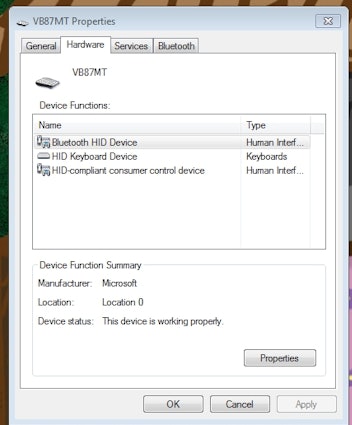
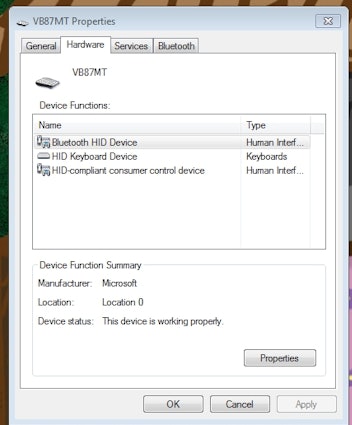

eLHaXo
0
Aug 8, 2017
bookmark_border
lingerI have the same problem and it comes back every time I restart. I can get the keyboard to recognize keystrokes by:
1 - Connect the Keyboard (keystrokes wont work)
2 - Restart the computer
3 - Go back to bluetooth settings and uninstall the keyboard from device manager
4 - Re-pair the keyboard
This doesn't work every time and I've had to repeat those 4 steps multiple times to get it to work.
This doesn't work every time and I've had to repeat those 4 steps multiple times to get it to work.

linger
140
Aug 8, 2017
bookmark_border
eLHaXoI think it's the keyboard not being robustly compatible with windows 7 and bluetooth 4.0. Not a mfg defect, but a design defect. My laptop has no issues with bluetooth mice or even my crappy logitech bluetooth keyboard. This Varmilo is the only bluetooth accessory that has issues with my work laptop. I went back to a wired mechanical keyboard 8(.
AntonyFarag
503
Aug 9, 2017
bookmark_border
lingerWindows 7 is your problem. Windows 7 has issues with Bluetooth 4.0. Most of those other devices especially the cheep Logitech ones are Bluetooth 2.0 or 3.0. Search for windows 7 and bluetooth 4.0

eLHaXo
0
Aug 10, 2017
bookmark_border
AntonyFaragI'm havign the same issue with Windows 10 and bluetooth 4.0 built into my mobo
















