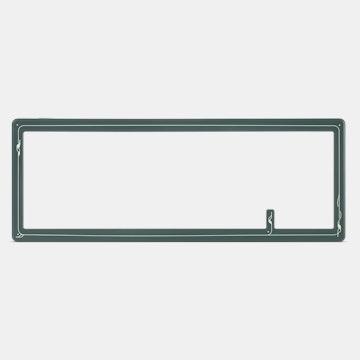Click to view our Accessibility Statement or contact us with accessibility-related questions





Showing 1 of 191 conversations about:

Jarmer
15
Sep 23, 2016
bookmark_border
Can anyone point me to some documentation on the two columns of macro keys? I have the software installed, but it's not very straightforward, and the software download page is all in Korean (I think?) - I know there is regular macro, custom macro, quick macro, ....? Is that it? But I have no idea how to program them.

Vermillion
45
Oddforge
Sep 23, 2016
bookmark_border
JarmerBy default, [left thumb FN + left space (Quick Macro)] + one of macrokey bind as starts recording, you type anything, hit Quick Macro again ends recording. Now when you hit macrokey, you get what you recorded.

Jarmer
15
Sep 23, 2016
bookmark_border
VermillionOh, well, ummmmm, I kind of already remapped the left fn to space button because I was having a hard time remapping my brain that there's no space bar there. Is there any way to configure them using the software? Thanks for the help, and I absolutely love my board!

Vermillion
45
Oddforge
Sep 23, 2016
bookmark_border
JarmerHahaha, that's what you can get from reprogrammable keyboard :)
It's easy, you can remap QuickMacro key to anywhere you want,
QM + macro starts recording, another QM ends recording is same.
I mapped QM with FN+Space by default. If you remapped it, you can just map QM anythere :)

Jarmer
15
Sep 23, 2016
bookmark_border
Vermillionokay now I see the Qck Macro key in the bootmapper client. So I just map that to any key, then press it + any of the 10 macro keys, then for instance like ctrl+c, then hit the quick macro key again, and it'll make that button into a "copy" button...? (I'm just asking because for whatever reason right now I can't get the bootmapper client to work, it keeps saying communication error, but obviously the board is working fine I 'mtyping on it right now.)

Vermillion
45
Oddforge
Sep 23, 2016
bookmark_border
JarmerExactly :)
Try turn off LEDs(CapsLock + bottom right macro key) before connect client, this might help :)