Click to view our Accessibility Statement or contact us with accessibility-related questions


Trending Posts in Battlestations

penguinairlines
Anyone have that gray hexagon wallpaper from the latest email?
This gray, domed hexagon wallpaper looks like it would be awesome on a curved widescreen! I wonder if anyone has this, or if whoever staged the photo at Drop can chime in?
Apr 23, 2024

Darthjaeger
Adding/Including Memories
I lost my dad last year (2023) and have been finding ways to include keepsakes/memories in my workstation. I've dabbled here and there with doing small woodworking projects and attempted a wrist rest from a piece of oak I picked up with him from my great uncles wood shop. I milled it to fit a 60% keyboard as I hadn't decided what keyboard I would be using it on and thought that's where most of my wrist would be in contact even typing on a full keyboard. I gave it a torched/burn appearance as I really was lost in what to do. I found an old shell casing from going hunting with my dad in my hunting pack and decided to imbed it into the end of the wrist rest so it would just have a little difference and a small story behind it as well. I have other things around my workstation from family and friends, but it just feels a little more special having worked on it and adding something small that has a memory for me to it. (Purple was my grandmothers favorite color and I have kinda now...
Apr 8, 2024

vlad.the.impale.ale.r
Stylish Modern Device Holder
It's a bit pricey, but the wood is nice and the geometric angles are modern and stylish. Dig it.
Jan 1, 2024








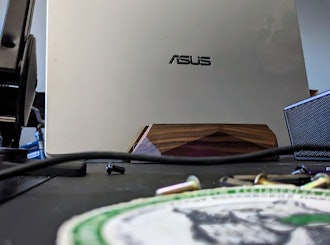
MD needs to space out drops for things I want. 😂
^ it's a good article to read before buying korean monitors, but overall idea.. its companies like samsung that overproduce their panels, so they sell their stock to companies willing to pay a decent amount to resell (rebranding). Some people argue this models might be cheaper or defective models, but it's hard to prove this. Overall, there's not a perfect manufactur, there will always be a chance for error. The freesync feature is mostly added cause they can charge you whether you use it or not, as they still make more profit for adding it than to sell it cheaper, as it is already cheaper than similar versions or an IPS model or gsync version. I already stated the main idea behind adding this type of features. The model is good if your looking for a gaming monitor that won't break your bank, but you could save for a few extra months and get a version of a more conventional company at a later point. It's all up to you :P You could stop at your local best buy and compare gsync, sometimes they have monitors on display to see the difference, but you gotta check the specifications.
You said: "A gtx 1080 or 1070 won't really need much gsync, as they can perform pretty well on most games."
That's not correct. A 1070 would actually struggle to maintain even 20 FPS at this resolution on many games. And the time you need GSync is when you are not maintaining a FPS of at least your monitor's refresh rate. So your entire comment was 100% predicated on the idea that a 1070 can push 100fps in games at 1440 ultrawide. Otherwise it makes no sense. Which it doesn't.
No one who has a 1070 should even consider this monitor before upgrading their GPU unless you only play games with low requirements (in which case you still probably want to look at something with a higher refresh rate).
To be clear I'm not saying that as a negative thing. Some people use cheap headphones their entire lives and are perfectly happy. But they aren't audiophiles.
If picture and color mean more to you that I can understand. Gaming monitors normally make sacrifces there.
Gsync and Freesync are for hardcore FPS/Reflex based games. So when I say enthusiast with regards to this monitor that is the "enthusiast" I am referring too.
If you want to say you are a hardcore FPS player and you still don't notice the difference I think you are probably configuring your monitor wrong or you just aren't sensitive enough to notice. Because there's simply no way there isn't a difference.
The difference has been measured and it exists you just would either have a monitor with a nicer picture which is fine as well. Everyone has their preference.
High FPS and making sure that FPS is synced with the monitor is important for FPS games because you can see people coming around corners faster. Instead of them being a few feet out first time they pop in frame, you see them almost right away when they turn the corner. It still doesn't "feel" like an upgrade, it looks and feels exactly the same. You just see them slightly sooner, which is obviously an advantage.
But only the best of the best in one particular niche of gaming will notice or care. That doesn't justify outlandish statements like "biggest upgrade I ever made" (which is repeated by so many GSync users, and just a pure lie unless your only metric is competitive advantage, which doesn't matter to most)
I maintain that this type of product doesn't need GSync for most. People who care about GSync will care more about getting a lot more than 100hz. If you want to pay me $800 and this monitor, you can have mine that has Gsync because I don't think it was a good deal.
I agree with you there. But I was only talking about Gsync with you, something this monitor doesn't have. So why would you think the discussion was about this monitor at all?
" High FPS and making sure that FPS is synced with the monitor is important for FPS games because you can see people coming around corners faster. Instead of them being a few feet out first time they pop in frame, you see them almost right away when they turn the corner. It still doesn't "feel" like an upgrade, it looks and feels exactly the same. You just see them slightly sooner, which is obviously an advantage. "
Having high FPS doesn't determine if you see people before they come around corners first or not. That has much more to do with latency and how you are handling your pre-rendered frame variables on your GPU settings. Also another thing Gsync does is cuts down on input latency which also helps you more, this is something you are forgetting.
I'm not sure why you keep saying "Niche" or this isn't a product that would benefit "most" that's exactly my point from the start and why I said you're not an Enthusiast originally. Maybe I should have specified FPS/Twitch gaming Enthusiast but I thought it was clear who this monitor was marketed towards.
Look you can be a "Car Enthusiast" and drive around a beautiful Cadillac with an amazingly nice interior and smooth ride. But another "Car Enthusiast" might really love speed and want to get a GT-R. You'll sit in that guys GT-R and say "I don't notice the difference my car is just as nice" but they are two totally different cars.
This Monitor, Gsync, and Freesync, are not for you. You want a beautiful picture and nice colors. I'll take the GT-R and you can have the Caddy and we can all just get along :)
https://www.blurbusters.com/gsync/preview2/
nVidia even included an update to correct the the problem of introduced input lag when you exceed your monitors current refresh rate.
http://www.geforce.com/whats-new/articles/g-sync-gets-even-better\
" For enthusiasts, we’ve included a new advanced control option that enables G-SYNC to be disabled when the frame rate of a game exceeds the maximum refresh rate of the G-SYNC monitor. For instance, if your frame rate can reach 250 on a 144Hz monitor, the new option will disable G-SYNC once you exceed 144 frames per second. Doing so will disable G-SYNCs goodness and reintroduce tearing, which G-SYNC eliminates, but it will improve input latency ever so slightly in games that require lighting fast reactions. "
If you have evidence to the contrary feel free to present it.
https://www.youtube.com/watch?v=L07t_mY2LEU
At around 4:20 he says "Sadly I do not own the required hardware to provide input lag for either of these technologies."
This must be the wrong video because he's just going off what other people say.