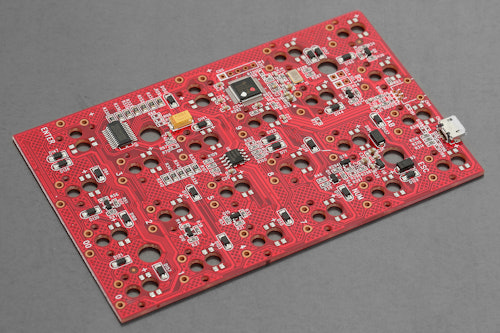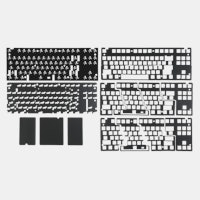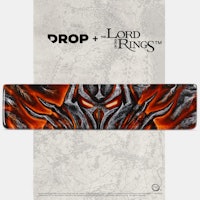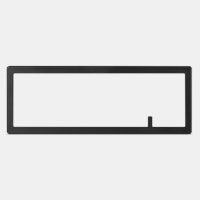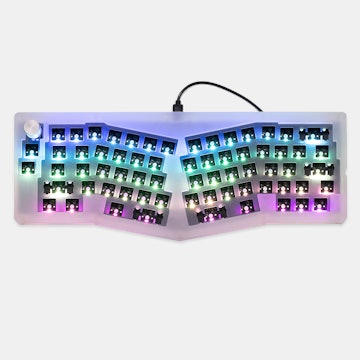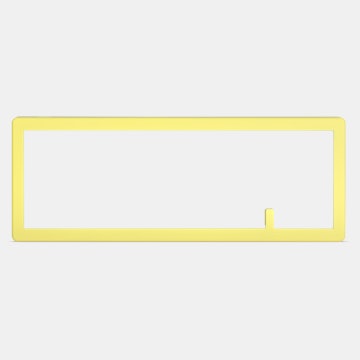Click to view our Accessibility Statement or contact us with accessibility-related questions





Vortex 22-Key DIY Switch Tester
Vortex 22-Key DIY Switch Tester
bookmark_border
Where's the price?
To negotiate the best possible price for our customers, we agree to hide prices prior to logging in.
1.8K requests
·
497 Sold
Product Description
A fun side project and a great way to test switches before you take the plunge, this DIY Switch Tester from Vortex comes with 22 varieties of Cherry MX switches to try out—including Browns, Reds, Clears, Whites, and even RGB switches. Use it to see what kind of typing experience you enjoy, whether it’s bumpy, linear, clicky, or something different altogether Read More
Customer Reviews
3.0
(6 reviews)
5star(0)
4star(2)
3star(2)
2star(2)
1star(0)
search
close
Images
keyboard_arrow_downSort by: Newest
keyboard_arrow_downMike_NoLastNameLikeMadonna
38
Jul 9, 2021
checkVerified Buyer
Ok as a numpad
Not a fan of the mini-usb

Hamsapord
4
Feb 17, 2019
checkVerified Buyer
I use it purely as a switch tester, and as such it does what it's supposed to. Nice assortment of switches, some of which I didn't even know existed. :)
(Edited)
Edenn
95
Dec 21, 2018
checkVerified Buyer
Little feedback from someone who bought this a little while ago to use it as a numpad:
It's a really cool little numpad, I certainly don't regret buying it, I think it looks awesome (see picture), and I had a lot of fun building it. However,
-The first row ("fn", "tab", "=", "backspace") is so far up it's impossible to reach without looking (which defeats the purpose of a numpad imo). No set of keycaps has dedicated keys for those (especially "="), and it's not aesthetically pleasing either. I don't think anyone needs 6 rows on a numpad and I would have much preferred a 5 rows version.
-That "00" key is an abomination. Can you imagine how many typos have been made because of it? And not just typos, but numbers multiplied by a factor of 10, no less! Perhaps the single most dangerous typo anyone could ever make, just so we don't have to double-press a "0" key. This is a ridiculous idea and I wish it would be removed from the next model.


rwiggum
18
Dec 18, 2018
checkVerified Buyer
There is no programming. The stabilizers should be replaced for genuine Cherry. The plate and case are a bit thin. There are better options out there for the money.

LocalDeity
94
Jun 27, 2018
checkVerified Buyer
The Good
Simple kit to put together.
Variety in Cherry switches
The Okay...
Promises of programmability "Everyone concerned about this board whether can be programmed, unfortunately it can't. So far, it is just a numeric keypad. But it can be upgraded in the future. We are currently developing a software editing kit that is expected to launch in Q3 2017. "
The bad
Finding a keycap set for it is tough
I still have no idea which leds I need to install on it
The terrible
Programmability has not been fulfilled and we have been left in the dark about it.
The redemption, sorta?
Keypad is basically the Mistel Freeboard MD200 and can be flashed with the freeboards firmware which will allow programability when paired with the Mistel Barocco MD600 via accessory port first. BUT you will need the MD600 which is another $150-$160 to spend just to get programmability and then you are stuck with using the MD600 which is not a bad board but stuck.
Please note that programmability does not work when connected with PC first then the MD600. There seems to be a priority given to the first cable it is powered on with. Macros are also saved on the MD600 not the keypad and will not be saved when used as a standalone unit.

cloud_strife
0
Jul 10, 2018
checkVerified Buyer
Recent Activity