Click to view our Accessibility Statement or contact us with accessibility-related questions





PRODUCTS YOU MAY LIKE
Trending Posts in Mechanical Keyboards

Robbedoes
*Help* Screw in stabilizers not fitting in Dropshift V2 keyboard
I'm trying to build a mechanical keyboard with screw in stabilizers, I've build some mechanical keyboards with click-in stabilizers, never with screw in. Somehow one of the pins of the metal top-part collides with the screw in stabilizer of the numpad "enter key". I already tried grinding of a bit of the pin that collides with the stabilizer, but unfortunately I can't make it fit/close properly. You can see that the pin of the toppart leaves a mark on the bottompart of the stabilizer, see picture 2. What am I missing? Using Durock V2 in a Dropshift fullsize V2. See pictures below, thanks in advance!
Apr 23, 2024
Fukyachickennuggets
Polymer clay
Don't drop crazy cash on custom wood builds! Instead go buy polymer clay and paint. Then you can spend a ridiculous amount of time trying to make it look like you can afford to drop crazy cash on...
Apr 22, 2024
GrEEdYY
HELP PLEASE!
HELP PLEASE! I put noise insulation in the keyboard and after that it stopped working, the only sign of life is 5 blinks of orange light.can do something about it? model:DROP ALTv1
Apr 22, 2024

Durazell
Want to build a Clicky Mech Keyboard. Where to begin?
Hello all. Am brand new to the idea of building my own keyboard. Have not a clue where to begin this process. I am a Sim Game enthusiast. American Truck Sim, DCS Flight Sim and goes from there. Need some real help on where to start for making my own Full Size, Clickey Mechanical KB. I want each key to have its own backlighting. Are there keys that are better than others for this? Is there a great spot on site for a person who has never even taken a keyboard apart? Let alone fixed or built one? I would like it to fit my theme of Red and Black. Yet maybe have the option of changing things up a bit. Any help at all would be greatly appreciated. Thank you all kindly, Durazell
Apr 20, 2024

CaptainYoghurt
Does the ALT v2 PCBA support USB-C e-marked cables?
Currently my ALT v1 does not work with e-marked USB-C cables. I was wondering if the v2 PCBA does support these types of cables (thunderbolt 4 cable for example)?
Apr 20, 2024

AiheyStudio
Favorite Artisans
Dragon Pillar Artisan Keycaps Creative Resin Keycaps for 6.25u and 7u Space Bars
Discover the allure of our Dragon Pillar Artisan Keycaps – unique resin keycaps designed to adorn your 6.25u and 7u space bars. Crafted with creativity and precision, each keycap features an...
Apr 18, 2024












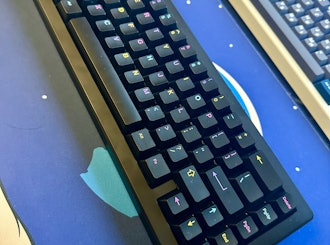


Unfortunately I don't have any Tai Hao double shot keys here for attempting to reproduce the issue. However, from what you describe, it sounds like the stabilizer stems on these Tai Hao caps may be slightly out of spec - either too far apart or too close together, or not symmetric about the center key switch stem. Or, it's possible that there are multiple stabilizer stems close together and one is causing interference. There is a small chance too that a stabilizer stem is twisted or skewed.
Cherry style integrated stabilizers are great because they make for easy key cap swaps! But they also provide a challenge because they have exacting dimensional requirements. One long term, permanent fix is to offer a second, more Costar style stabilizer for the board, with key cap inserts. This makes for slower key cap changes but is more forgiving for multiple sorts of caps.
In my own personal keyboard hacking, I've hit all sorts of compatibility issues with key caps, stems, spacers, and stabilizers, and the solution is usually some modification of the plate, the key cap, or both.
I'm afraid I don't have much more to say. If this is an issue for you please contact Massdrop support. If you do, please be sure to include this response!
Remove the back of the board. (Watch out for static damage. I usually work barefoot to stay grounded, this helps.)
Remove the key cap that is on the stabilizers you would like to remove.
Remove the clear switch top assembly between the ends of the stabilizer by pressing and releasing the clips at the back of the board. You should remove a clear housing, a black slider, and a spring in the process.
Now, looking at the stabilizer assembly itself: each side has a small black plastic tab. With a small screwdriver, press the tab back, in the direction of the stabilizer wire. Then, tilt the stabilizer assembly back, away from the tab, until the front part is clear of the board. You will have rotated it up about 70 degrees.
Do this to both sides. Then, slide the entire assembly forward, until the wire is visible through the slots in the board. Lift the assembly from the board.
The stabilizer assembly consists of five pieces: one wire, two housing, and two inserts. The inserts are keyed: one corner has a notch in them. If they are not rotated the correct way, they will grab. (I found this issue on one of my spare stabilizers but have not seen it on a board yet.)
Installation is the reverse of removal. Make certain that the black clips on the stabilizer are fully seated, perhaps pressing them forward with the screwdriver if they need a little help.
Good luck!