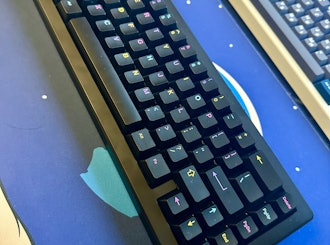Click to view our Accessibility Statement or contact us with accessibility-related questions













Showing 1 of 660 conversations about:

Massdrop x XMIT Hall Effect Mechanical Keyboard

ulqX
3
Apr 1, 2018
hmm so i received mine recently and have also been experiencing some of these issues. some of the keys feel like they need bottoming out in order to activate. i got the clicky switches and for some keys, the click itself doesn't seem to activate the switch-- it has to go a tiny bit further than the click to activate.
and yeah spacebar problems like everyone else
it hurts cuz the whole thing is soooo A E S T H E T I C
just wished it actually works/functions as well as it looks :(

deerslug
0
Apr 10, 2018
ulqXHave you tried toggling the activation point with Fn+RShift?

ulqX
3
Apr 10, 2018
deerslugyup it seems to be just an issue with the E key. it's the one key that seems to have a consistently different activation point compared to the rest of the keys regardless of toggle
XMIT
881
XMIT
Apr 12, 2018
ulqX@ulqX @deerslug with any non contact based keyboard - these, Topre, others - the click will not activate the switch by design. The goal is to get them to happen together, or the click just before actuation, and that takes precision and control. So, sorry, this is a feature, not a bug.

ulqX
3
Apr 13, 2018
XMIThmm see the issue is the inconsistency BETWEEN keys. it would be ok if all the keys were identically misaligned, but now it's like all the other keys activate on click, but just the E key doesn't.
is that inconsistency by design as well? i'm actually not tryna be snarky here despite what it might look like :/
what causes some keys to be more click-activation aligned than others?
XMIT
881
XMIT
Apr 24, 2018
ulqXIt's certainly not intentional. I chalk this up to inconsistencies in manufacturing for either the switch housings (less likely) or click leaves (much more likely).
Villagr
2
May 14, 2018
XMITI went rebending all the leaves...
PRODUCTS YOU MAY LIKE
Trending Posts in Mechanical Keyboards

Robbedoes
*Help* Screw in stabilizers not fitting in Dropshift V2 keyboard
I'm trying to build a mechanical keyboard with screw in stabilizers, I've build some mechanical keyboards with click-in stabilizers, never with screw in. Somehow one of the pins of the metal top-part collides with the screw in stabilizer of the numpad "enter key". I already tried grinding of a bit of the pin that collides with the stabilizer, but unfortunately I can't make it fit/close properly. You can see that the pin of the toppart leaves a mark on the bottompart of the stabilizer, see picture 2. What am I missing? Using Durock V2 in a Dropshift fullsize V2. See pictures below, thanks in advance!
Apr 23, 2024
Fukyachickennuggets
Polymer clay
Don't drop crazy cash on custom wood builds! Instead go buy polymer clay and paint. Then you can spend a ridiculous amount of time trying to make it look like you can afford to drop crazy cash on...
Apr 22, 2024
GrEEdYY
HELP PLEASE!
HELP PLEASE! I put noise insulation in the keyboard and after that it stopped working, the only sign of life is 5 blinks of orange light.can do something about it? model:DROP ALTv1
Apr 22, 2024

Durazell
Want to build a Clicky Mech Keyboard. Where to begin?
Hello all. Am brand new to the idea of building my own keyboard. Have not a clue where to begin this process. I am a Sim Game enthusiast. American Truck Sim, DCS Flight Sim and goes from there. Need some real help on where to start for making my own Full Size, Clickey Mechanical KB. I want each key to have its own backlighting. Are there keys that are better than others for this? Is there a great spot on site for a person who has never even taken a keyboard apart? Let alone fixed or built one? I would like it to fit my theme of Red and Black. Yet maybe have the option of changing things up a bit. Any help at all would be greatly appreciated. Thank you all kindly, Durazell
Apr 20, 2024

CaptainYoghurt
Does the ALT v2 PCBA support USB-C e-marked cables?
Currently my ALT v1 does not work with e-marked USB-C cables. I was wondering if the v2 PCBA does support these types of cables (thunderbolt 4 cable for example)?
Apr 20, 2024

lantz
Red Samurai on a 75%
Corsair K65 Plus Wireless GMK Red Samurai Moondrop Tactile Tessence
Apr 19, 2024