Click to view our Accessibility Statement or contact us with accessibility-related questions





















tokyo60 Assembly Guide.

search
close
Sort by: Newest
keyboard_arrow_downelbowyeish
1
Feb 24, 2021
keyboard layout takes getting used to. problem is, the keyboard sounds much better without the bottom plate attached. it sounds so hollow with the bottom plate on with holy panda and gmk WoB.
Jay_Ray
1
Jul 30, 2021
elbowyeishFill the bottom with foam or car sound dampeners. You will be good to go. Hardly any stock custom keyboards sound great out of the box, most people customize it to get the sound they want.
Kanola
5
Apr 30, 2020
Awesome thank you for this guide! As a first time custom keyboard builder, this really helped.
turnKey
100
May 7, 2021
KanolaI assembled one a few months back. There's a fairly annoying metallic sound that another commenter describes as "hollow" sounding. I was going to pop it open and add some felt or something, but that same user claims that eliminating the backplate improves the sound.

rowie
1096
Keyboard Club Member
May 29, 2019
Does anyone know how to add function space bar in qmk which is space bar when tapped, function layer when held. I’m not sure if the current qmk configurator has this. Or does anyone have a hex file to share so I can edit to customize my tokyo60.
(Edited)

tokyocoffeenerd
881
Tokyo Keyboards
May 30, 2019
rowiehere’s the funky keymap that I use that has Spacebar FN when held down.
I also have hjkl arrows in addition though so might be weird.
https://www.dropbox.com/s/faleb39tomknfot/tokyo60_tokyo-custom.hex?dl=0

rowie
1096
Keyboard Club Member
May 30, 2019
tokyocoffeenerdOh thank you! I as well use hjkl instead of the hhkb layout.
vlaadbrain
19
Feb 27, 2019
can i use cherry stabilizers with this motherboard? i want to replace the spacebar stabilizer

Hrharrell
181
Dec 14, 2018
Soooooooo. Any news you can share on Tokyo60 season 3? Improvements? Release date estimate?
Related Posts
ThereminGoatMK
Do I Need to Lube My Keyboard Switches?
Figure 1: Sometime around here is a good time to ask that question... If you’re new to the mechanical keyboard hobby, I have no doubt that planning your first keyboard build is a bit of a daunting task. To be entirely honest with you, it’s only a tiny bit less daunting for your second or even third keyboard builds should you stay around a little while longer. You’ve got the keyboard itself to worry about, stabilizers, keycaps, and even switches on top of all of the intangible marks you want your dream keyboard to hit. Switches are especially daunting right out of the gate as there’s just so many options out there to pick from – each with their own unique specifications, manufacturers, and more. Yet, in spite of all of these differences between switches, time and time again I find people always asking about lubing switches as one of their chief concerns when it comes to picking some up. With countless numbers of content creators talking about lubing switches, its no...
Apr 17, 2024

HoffmanMyster
DCX vs DCD vs DCL - Drop’s Keycap Profiles Explained
We’ve covered the basics of keycap profiles before—spherical/cylindrical, sculpted/uniform, etc. One thing that has come up more and more over the years as we’ve expanded our portfolio of offerings here at Drop is the distinction between some of our similar profiles. Specifically, what is the actual difference between DCX, DCD, and DCL? Cylindrical Profiles To recap the previous article on the topic, one of the most basic ways to separate various keycap profiles is by shape (cylindrical, spherical, or flat). DCX, DCD, and DCL are all cylindrical profiles. The most famous cylindrical profile is Cherry profile, as defined by the original manufacturer of the keycaps—Cherry. GMK now owns those tools, and as such, only they can technically claim to produce “Cherry” profile keycaps. Similar keycap profiles are often called Cherry profile colloquially, but are in actuality slightly different. For the sake of not splitting hairs, all of the cylindrical profiles discussed here are...
Apr 9, 2024
cobertt
3 or 5? How many pins does your switch really need?
One of the oldest questions, albeit one you don’t see very often anymore, is about 3-pin and 5-pin MX switches. Early in the custom switch scene, budding enthusiasts would need to determine whether their keyboard needs 3-pin or 5-pin switches. Today, the question doesn’t appear as often as it used to, but it is still important to know the difference and when one is a better choice. The difference between these two types of switches is in the name, the number of pins. As seen in the pictures below, 3-pin switches have two metal legs for the contact leaves and registering of switch presses as well as the stem pole. These switches were traditionally called plate mount switches, as they relied on the plate to align the switches on the PCB. 5-pin switches have the same contact pins and stem pole but are also accompanied by two additional alignment pins on the left and right of the stem pole. These were called PCB mount switches, as they could be used without plates as the PCBs would...
Apr 2, 2024
ThereminGoatMK
Mechanical Keyboard Sound Isn't That Simple
Figure 1: I couldn't think of a more literal way to represent this article if I tried... Looking back just a few years ago, there’s no doubt that the huge influx of people that joined the hobby at the peak of the COVID pandemic were drawn to keyboards by way of YouTube, TikTok, and other audio-visual content platforms. Even as the output from these content creators has waned in recent months, their collective impact and legacy on the keyboard hobby is rather firmly etched in the history books. As a result of all of their sound tests, build logs, and opinion videos, the message is clear to any new person joining the hobby: mechanical keyboards are all about the sound. Thock this, clack that. Whether it’s keyboards, keycaps, or even singular switches, seemingly everyone new to the hobby meticulously pores over each component of their keyboard not in an attempt to figure out how it will feel in hand, but how it will sound as they’re furiously grinding their way out from...
Mar 27, 2024

storyboardtech
Keyboards at work: A rationale for returning mechanical keyboards to the office environment.
As I walk down the hall to my office each morning, I hear the discordant clattering of keys coming from my coworker’s office. In the hall… several doors down… I hear them. Like the loose teeth in my grandma’s poodle, barely hanging on, they rattle and heave. If anyone’s ever told you that mechanical keyboards are too loud, it’s simply because that person has become completely desensitized to the garbage-bomb that is the standard office computer keyboard. In the 1980’s and 90’s, it was common to hear the sound of unmitigated excellence when you walked into an office building. The rapid gunfire-like precision of a room full of high-quality computer keyboards firing in unison. Even in the early 2000’s when I worked in a south-side Chicago newspaper newsroom, it was still filled with such keyboards. Ten to fifteen years into their professional daily use, they were still magnificent in sound and feel. Punctual, clean, decisive. In those days, professional keyboards didn’t come...
Mar 21, 2024

HoffmanMyster
Mech Keys How-To - Table of Contents
As we publish more articles in the "Mech Keys How-To" series currently ongoing, navigating the various topics and finding previous articles will only become more difficult. This thread will serve as a table of contents to help add some structure to the whole project. Feel free to also suggest future topics in this thread, as it will surely be easier to identify gaps and opportunities for further exploration when viewing everything as a whole. Mechanical Keyboards Introductory Topics Mechanical vs Membrane Sizes and Layouts of Mechanical Keyboards Short Intro Into Split Keyboards (dovenyi) Staggered and Ortholinear Layouts Low-Profile vs High-Profile Keyboard Designs Build Materials and Other Case Design Considerations Selecting Your First Mechanical Keyboard (The_Manic_Geek) Keycaps Keycap Materials Keycap Profiles DCX vs DCD vs DCL In Defense of MT3 (StoryBoardTech) How To Design a GMK Keycap Set (GMK_Andy) The GMK Color Matching Process (GMK_Andy) SA Keycap Profile...
Jan 24, 2023
Trending Posts in Mechanical Keyboards
ThereminGoatMK
Do I Need to Lube My Keyboard Switches?
Figure 1: Sometime around here is a good time to ask that question... If you’re new to the mechanical keyboard hobby, I have no doubt that planning your first keyboard build is a bit of a daunting task. To be entirely honest with you, it’s only a tiny bit less daunting for your second or even third keyboard builds should you stay around a little while longer. You’ve got the keyboard itself to worry about, stabilizers, keycaps, and even switches on top of all of the intangible marks you want your dream keyboard to hit. Switches are especially daunting right out of the gate as there’s just so many options out there to pick from – each with their own unique specifications, manufacturers, and more. Yet, in spite of all of these differences between switches, time and time again I find people always asking about lubing switches as one of their chief concerns when it comes to picking some up. With countless numbers of content creators talking about lubing switches, its no...
Apr 17, 2024

TiKiToPia
Keyboard & Drink
Playful set
This set goes better for keyboards meant for personal-casual setups as opposed to office-work environments.
Apr 14, 2024

Keyboy
help Momoka zoo 65
What is the diameter and length of the screws for the momoka zoo 65
Apr 14, 2024
jtgas23
ALT V2 not detected with Drop Keyboard Configurator
Hi, This is my first non-mac keyboard. I was under the impression that this would work out of box with with mac desktop however I am having issues getting the ALT V2 detected with the keyboard configurator software. The keyboard is plugged in and powered on. Apologies if this is very basic or if I have used incorrect language describing my issue, I don't have experience with this. Thank you
Apr 13, 2024

HoffmanMyster
From Art to Artisan
Before launching any product, there are many designs, concepts, and ideas that pass between teams before arriving at a final design which makes its way to your computer screen and, eventually, desk. This is no more true than when considering possibly the most "art"-forward aspect of the mechanical keyboard hobby—artisan keycaps. It should be obvious that a lot of planning and artistry goes into crafting these literal pieces of art. We don't often get a chance to see behind the curtain, though. So, let's take a closer look at the upcoming Drop + Dwarf Factory Lord of the Rings Rohan Artisan Keycaps. Before any resin is spilled, Middle Earth (the entity that licenses the Lord of the Rings IP) needs to approve the concepts based on concept art provided by Dwarf Factory. We connect with DF to coordinate on the topic and subject matter—in this particular case, additional Rohan-themed designs—to be sure that the concepts match with overall direction, whether that be pairing up with a...
Apr 10, 2024

Ikarianpc
My Kingdom for Smooth ABS SA Keycaps
Every time I build a new keyboard, I go hunting for keycaps. And every time I go hunting, it eventually devolves into a desperate search for SA (or equivalent) profile keycaps with a smooth finish. SA is the ultimate profile, IMHO, and they're relatively hard to come by. Signature Plastics, which is where a lot of SA sets come from like the T0mb3ry SA Carbon set (they might actually hold the trademark on the SA profile if I'm not mistaken), is reportedly going through some management/ownership struggles (last I heard, they're looking for new ownership), and along with apparently the rest of the industry, they seem to be neglecting this superior keycap profile in their own stocks. If you order direct from them, they have a couple themed sets in stock (maybe), but generally you can have any color you want, as long as it's black or white. Drop carries a fair number of MT3 profile sets, which are very similar to SA. But just like SP's SA-P profile, they're made with a different...
Apr 10, 2024
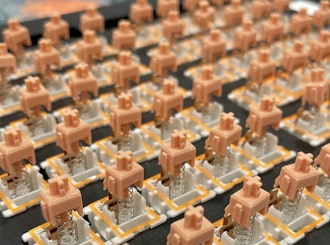

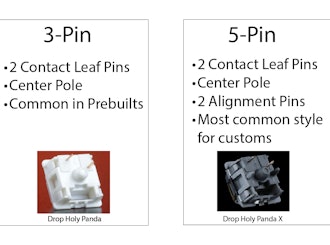

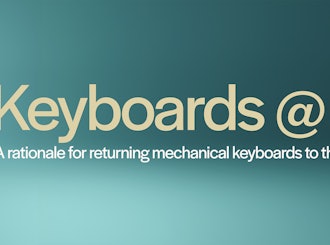




1) Place stabilizers on PCB and screw into place.
2) Snap a few switches into the case to center the PCB
3) Place the PCB into the case, USB end first. Push down so the switches snap into the PCB taking care not to bend any pins
5) Turn the case over and snap in the remaining switches, taking care not to bend any pins.
Note: The switches on 'Esc' and '1' are turned 180' to accomodate for the usb connector.
6) If any pins are bent, you can pop the switch out using the tip of a pen.
7) Tighten the screws on the PCB.
9) Stick the rubber feet onto the bottom of the case
10) Screw the bottom and top case together. The depression on the bottom case should face the front of the keyboard.
11) Plug in your tokyo60 and start typing!
Some of my keys don't work:
If there's a key that doesn't work, check for a bent switch pin. Pop the key out from the bottom with the tip of a pen. Straighten out the pen if necessary and re-insert the switch. if this doesn't work, then please contact Massdrop support who can walk you through the process of a PCB replacement.