Click to view our Accessibility Statement or contact us with accessibility-related questions





PRODUCTS YOU MAY LIKE
Trending Posts in Mechanical Keyboards

Robbedoes
*Help* Screw in stabilizers not fitting in Dropshift V2 keyboard
I'm trying to build a mechanical keyboard with screw in stabilizers, I've build some mechanical keyboards with click-in stabilizers, never with screw in. Somehow one of the pins of the metal top-part collides with the screw in stabilizer of the numpad "enter key". I already tried grinding of a bit of the pin that collides with the stabilizer, but unfortunately I can't make it fit/close properly. You can see that the pin of the toppart leaves a mark on the bottompart of the stabilizer, see picture 2. What am I missing? Using Durock V2 in a Dropshift fullsize V2. See pictures below, thanks in advance!
Apr 23, 2024
Fukyachickennuggets
Polymer clay
Don't drop crazy cash on custom wood builds! Instead go buy polymer clay and paint. Then you can spend a ridiculous amount of time trying to make it look like you can afford to drop crazy cash on...
Apr 22, 2024
GrEEdYY
HELP PLEASE!
HELP PLEASE! I put noise insulation in the keyboard and after that it stopped working, the only sign of life is 5 blinks of orange light.can do something about it? model:DROP ALTv1
Apr 22, 2024

Durazell
Want to build a Clicky Mech Keyboard. Where to begin?
Hello all. Am brand new to the idea of building my own keyboard. Have not a clue where to begin this process. I am a Sim Game enthusiast. American Truck Sim, DCS Flight Sim and goes from there. Need some real help on where to start for making my own Full Size, Clickey Mechanical KB. I want each key to have its own backlighting. Are there keys that are better than others for this? Is there a great spot on site for a person who has never even taken a keyboard apart? Let alone fixed or built one? I would like it to fit my theme of Red and Black. Yet maybe have the option of changing things up a bit. Any help at all would be greatly appreciated. Thank you all kindly, Durazell
Apr 20, 2024

CaptainYoghurt
Does the ALT v2 PCBA support USB-C e-marked cables?
Currently my ALT v1 does not work with e-marked USB-C cables. I was wondering if the v2 PCBA does support these types of cables (thunderbolt 4 cable for example)?
Apr 20, 2024

AiheyStudio
Favorite Artisans
Dragon Pillar Artisan Keycaps Creative Resin Keycaps for 6.25u and 7u Space Bars
Discover the allure of our Dragon Pillar Artisan Keycaps – unique resin keycaps designed to adorn your 6.25u and 7u space bars. Crafted with creativity and precision, each keycap features an...
Apr 18, 2024












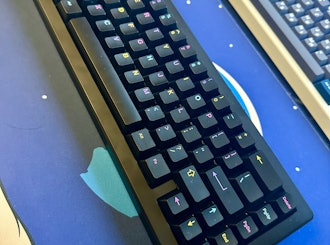


First, I read through LastContinue's post about how the LEDs are defined and identified in the code, here:
https://www.massdrop.com/talk/9382/how-to-configure-your-ctrl-keyboard/2201429
Then I took his LED Insanity spreadsheet and converted it to the ALT. @LastContinue, on the ALT, IDs with a multiple of 32 are in the lower group, not the higher group like you have in your sheet; and the ring LEDs start in the bottom left, and go counter clockwise (as viewed when typing on the keyboard), unlike the ones in your sheet. You may want to take a look to be sure for the CTRL, but I don't have one, so I could be wrong.
https://docs.google.com/spreadsheets/d/1nCuVrHgMlIkESlVAATQ-3C0BNIWUtVabbh4VUSVJ_z4/edit?usp=sharing
In my sheet, I found it easier to create all the groups on one tab, so I broke it down by 32 LED group and by color. Each column corresponds to the value given to an id group in the code for a color. For example, id2 has blue LEDs, pink LEDs, and "Escape" LEDs. The way I coded the escape is to still be able to cycle through the default layouts (and 2 more I added to led_programs.c), and I set all the ring LEDs to this. Here is what my code looks like in keymap.c.
led_instruction_t led_instructions[] = { //Blue keys { .flags = LED_FLAG_MATCH_ID | LED_FLAG_USE_RGB, .id0 = 2415861758, .id1 = 2306860031, .id2 = 7, .r = 0, .g = 166, .b = 180 }, //Pink keys { .flags = LED_FLAG_MATCH_ID | LED_FLAG_USE_RGB, .id0 = 1879105537, .id1 = 4135590912, .r = 211, .g = 123, .b = 162 }, //Test keys //{ .flags = LED_FLAG_MATCH_ID | LED_FLAG_USE_RGB, .id2 = 4294967288, .id3 = 511, .r = 255, .g = 255, .b = 255 }, //escape { .flags = LED_FLAG_MATCH_ID | LED_FLAG_USE_ROTATE_PATTERN, .id2 = 4294967288, .id3 = 511,}, { .end = 1 } };
The result is an LED layout for the keys that perfectly matches DSA Miami Dolch, and for the ring, allows me to cycle through the loaded options, where I also added a rolling Miami option. Again, I could not have done this without the help of LastContinue and ButteredToast, so great thanks to both of you.
For anybody else, this Python script helps demonstrate the math behind this and can be useful if you're wanting to put together longer groups of numbers.
https://gist.github.com/LastContinue/88fb72cdc4539f61247d741fc5ab6cab
(No right or wrong answer, but I'm actively keeping feedback for a possible future project)
I wouldn't hold my breath on any sort of timely updates from the MD staff. I think it's best to take a Deist approach to this.
If new things come up, 👏and be thankful, but don't get entitled.
On a side-note: It's interesting how different people think! To me a point-and-click GUI system is never as helpful as a configuration file, source code/etc (assuming its easy to load/complile, etc), but most people see that and just "slink back into the bushes"! 😆 We can learn a lot from each other!
In regards to different perspectives, I've never had to mess with config files or source code but I am always willing to learn! I can take the "slink back into the bushes" perspective but I prefer to learn more just like I did with my first Pok3r.
Edit: just saw your response to my comment on the other thread. Going to go over what you suggested and get myself familiar with all that. Appreciate the long reply.
> rename the 10 preset settings either Haha, yeah people hate you can't do that. I'm not sure why that wasn't the first thing they did. It's way easier than trying to do key-by-key stuff.
Well at least that's covered in my Wiki 😆.
For the GUI, it's just a matter of screwing around with it until it looks right. That's another thing I want to do: A video on how to "do what you want with the least amount of frustration". If you can tell me what you want, I could probably get you a screenshot of the settings you'll need.
I wasn't getting entitled vibes, I was just trying to put to words to my mindset for this stuff. 👍😎