Click to view our Accessibility Statement or contact us with accessibility-related questions














Help needed for Ergodox flashing

search
close
Sort by: Newest
keyboard_arrow_down
Boby1
0
Jan 16, 2017
I finally solved the problem : I used the command line teensy loader instead of the GUI loader. Thanks for your help.

Boby1
0
Sep 11, 2020
I do not remember what was the command with the command line.
But instead, I'd recomment using now Wally, should be easy to use: https://ergodox-ez.com/pages/wally
atreideslegend
1
Oct 4, 2020
Thanks Boby! I tired Wally on my PC with no joy. But then tried it on my wife's PC and it worked. No idea why, but your advice payed off. Thanks!

Boby1
0
Jan 14, 2017
Thanks again SamWatters. I have tried 3 different USB 2.0 cables and tried to plug in USB 2 and USB 3 ports and nothing has changed.
I have also tried 2 different link cables between left and right cases.
It looks unlikely to me that the USB cable would be the faulty part as the keyboard can function in its default configuration, but maybe who knows.
I have opened the right hand part of the ergodox and I have not noticed anything obviously faulty. However on the breadboard is written "LEFT HAND" while it is the right hand part of the keyboard. Is that wrong ?
From opening the case I also understand that ordering another Teensy and replacing it is actually not easy. To replace the teensy I should unsolder every single key and resolder everything, right ?
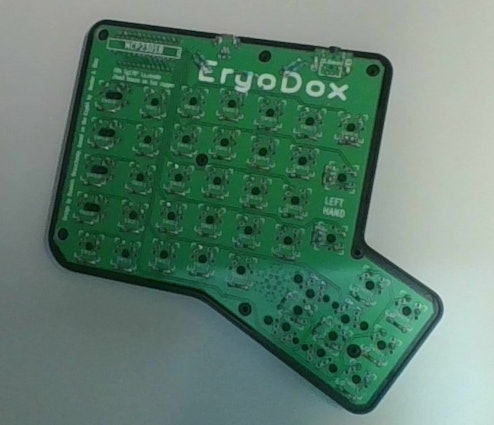
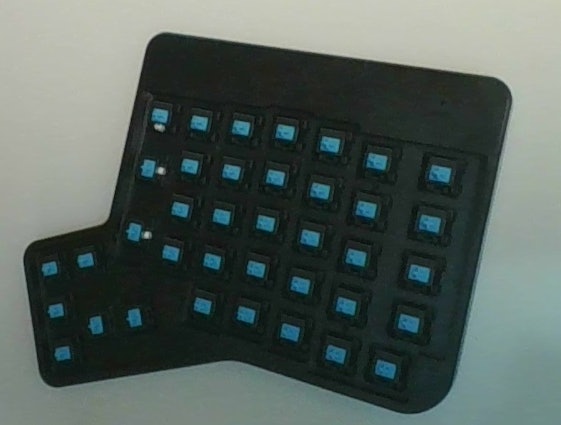
Thanks for any comment/help
I have opened the right hand part of the ergodox and I have not noticed anything obviously faulty. However on the breadboard is written "LEFT HAND" while it is the right hand part of the keyboard. Is that wrong ?
From opening the case I also understand that ordering another Teensy and replacing it is actually not easy. To replace the teensy I should unsolder every single key and resolder everything, right ?
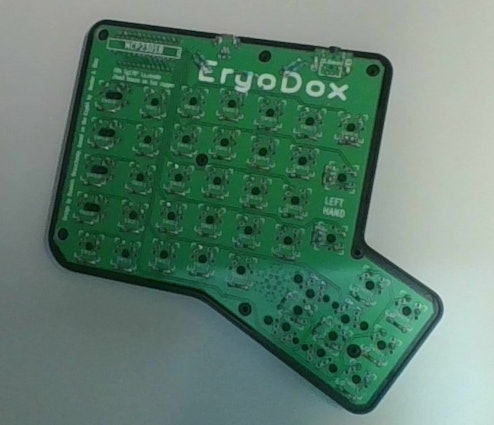
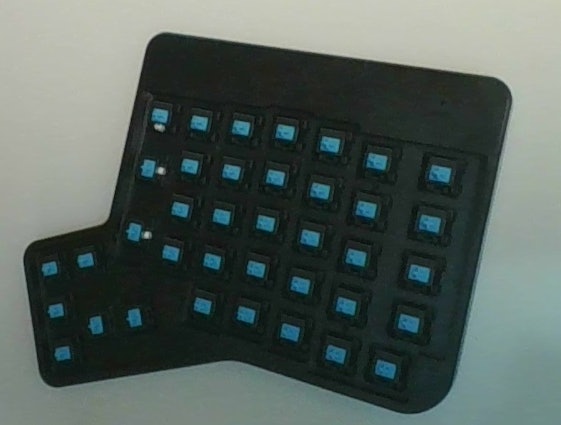
Thanks for any comment/help

Boby1
0
Jan 11, 2017
Thanks a lot SamWatters. Unfortunately, I have already carefully followed the instructions from the ergodox-ez video.
My keyboard currently works with the initial layout present when I received it. It works on Windows 7, 8 and 10. I recognize that the layout is the default qwerty one from the massdrop configurator (https://www.massdrop.com/configurator/ergodox).
I have tried the default qwerty .hex files from the ergodox ez and from the massdrop configurators. After pressing and releasing the reset button (with a tooth pick, I was advised by the vendor to use a non conductive object), nothing happens on the teensy software (I have tried with "Auto" activated and deactivated). After that reset, the keys are not responsive any more, I have to unplug/plug and it gets responsive again with the default layout.
I have tried resetting with the "Teensy" key in the layer 2 of the massdrop default layout. When pressing the button I hear a plug/unplug sound from Windows, but no flashing happens. The two halves are well connected (I can type normally).
In summary, I am stuck with a working keyboard with the default massdrop layout and none of my many attempts to flash another layout have succeeded.
The only solution I see now is to buy a teensy and to replace the current one, but maybe there is one more thing to try ?
My keyboard currently works with the initial layout present when I received it. It works on Windows 7, 8 and 10. I recognize that the layout is the default qwerty one from the massdrop configurator (https://www.massdrop.com/configurator/ergodox).
I have tried the default qwerty .hex files from the ergodox ez and from the massdrop configurators. After pressing and releasing the reset button (with a tooth pick, I was advised by the vendor to use a non conductive object), nothing happens on the teensy software (I have tried with "Auto" activated and deactivated). After that reset, the keys are not responsive any more, I have to unplug/plug and it gets responsive again with the default layout.
I have tried resetting with the "Teensy" key in the layer 2 of the massdrop default layout. When pressing the button I hear a plug/unplug sound from Windows, but no flashing happens. The two halves are well connected (I can type normally).
In summary, I am stuck with a working keyboard with the default massdrop layout and none of my many attempts to flash another layout have succeeded.
The only solution I see now is to buy a teensy and to replace the current one, but maybe there is one more thing to try ?

SamWatters
16
Jan 11, 2017
Here is a page from ergodox-ez that has a video on what to do:
https://ergodox-ez.com/pages/graphical-configurator
I run the original Ergodox, Ergodox-ez and Ergodox Infinity. Yes, I have keyboard acquisition disorder...
https://ergodox-ez.com/pages/graphical-configurator
I run the original Ergodox, Ergodox-ez and Ergodox Infinity. Yes, I have keyboard acquisition disorder...

SamWatters
16
Jan 11, 2017
That looks like one that would use the teensy. You should grab the firmware from the ergodox-ez configuration, flash your keyboard to get it working. Then start playing. The ergodox configurator is at: http://configure.ergodox-ez.com/keyboard_layouts/new
Get a known good firmware installed first.
Get a known good firmware installed first.

SamWatters
16
Jan 11, 2017
SamWattersaren't the dfu utils for the ergodox infinity? I think those are for arduino keyoards, not teensy.
PRODUCTS YOU MAY LIKE
Trending Posts in Mechanical Keyboards

Robbedoes
*Help* Screw in stabilizers not fitting in Dropshift V2 keyboard
I'm trying to build a mechanical keyboard with screw in stabilizers, I've build some mechanical keyboards with click-in stabilizers, never with screw in. Somehow one of the pins of the metal top-part collides with the screw in stabilizer of the numpad "enter key". I already tried grinding of a bit of the pin that collides with the stabilizer, but unfortunately I can't make it fit/close properly. You can see that the pin of the toppart leaves a mark on the bottompart of the stabilizer, see picture 2. What am I missing? Using Durock V2 in a Dropshift fullsize V2. See pictures below, thanks in advance!
Apr 23, 2024
Fukyachickennuggets
Polymer clay
Don't drop crazy cash on custom wood builds! Instead go buy polymer clay and paint. Then you can spend a ridiculous amount of time trying to make it look like you can afford to drop crazy cash on...
Apr 22, 2024
GrEEdYY
HELP PLEASE!
HELP PLEASE! I put noise insulation in the keyboard and after that it stopped working, the only sign of life is 5 blinks of orange light.can do something about it? model:DROP ALTv1
Apr 22, 2024

Durazell
Want to build a Clicky Mech Keyboard. Where to begin?
Hello all. Am brand new to the idea of building my own keyboard. Have not a clue where to begin this process. I am a Sim Game enthusiast. American Truck Sim, DCS Flight Sim and goes from there. Need some real help on where to start for making my own Full Size, Clickey Mechanical KB. I want each key to have its own backlighting. Are there keys that are better than others for this? Is there a great spot on site for a person who has never even taken a keyboard apart? Let alone fixed or built one? I would like it to fit my theme of Red and Black. Yet maybe have the option of changing things up a bit. Any help at all would be greatly appreciated. Thank you all kindly, Durazell
Apr 20, 2024

CaptainYoghurt
Does the ALT v2 PCBA support USB-C e-marked cables?
Currently my ALT v1 does not work with e-marked USB-C cables. I was wondering if the v2 PCBA does support these types of cables (thunderbolt 4 cable for example)?
Apr 20, 2024

AiheyStudio
Favorite Artisans
Dragon Pillar Artisan Keycaps Creative Resin Keycaps for 6.25u and 7u Space Bars
Discover the allure of our Dragon Pillar Artisan Keycaps – unique resin keycaps designed to adorn your 6.25u and 7u space bars. Crafted with creativity and precision, each keycap features an...
Apr 18, 2024












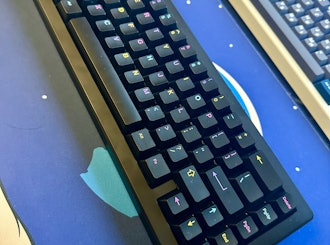


Edit: The seller actually just confirmed that it is a Teensy. What I did with the dfu tools is then irrelevant. On a different computer (windows 10) the default configuration is working again but I still do not manage to load anything on the board.
Windows 8
I bought this Ergodox from Ebay (http://www.ebay.com/itm/ErgoDox-Ergonomic-Mechanical-Keyboard-Cherry-MX-Blue-Fully-Assembled-NOT-Kit/182395182981?_trksid=p2047675.c100005.m1851&_trkparms=aid%3D222007%26algo%3DSIC.MBE%26ao%3D2%26asc%3D40806%26meid%3De281706be3e34d0e93bec8cba4891f42%26pid%3D100005%26rk%3D1%26rkt%3D6%26sd%3D182401231837).
First I tried to flash it using Teensy. I downloaded from the massdrop configurator the default configuration. I loaded the .hex file to the Teensy loader, and activated "Auto" mode.
Second I downloaded the dfu tools (https://s3.amazonaws.com/configurator-assets/kii-dfu_win-0.2e.zip) kii-dfu and dfu-util (v0.8). Pressing "List Devices" and "Flash" in kii-dfu give:
Then I started the Zadig tool (http://zadig.akeo.ie/) (v2.2), options->List all devices and in the list I get 3 items I expected plus "Ergodox ergonomic keyboard", but there is no " Kiibohd DFU Bootloader " as indicated here (https://github.com/kiibohd/controller/wiki/Loading-DFU-Firmware#windows).
Since then the keyboard does not respond any more, except I see the 3 RGB LED turning on when I plug it in. I do not know what to try next.