Click to view our Accessibility Statement or contact us with accessibility-related questions


















Pok3r for programming?
For my months-long search for a mechanical keyboard, the holy-grailed Pok3r is finally available on massdrop. Although I am hesitant to order due to my venture into programming, and I'm not sure if I will be able to as efficiently due to the Pok3r's design (specifically with the arrow keys assigned to I, J, K, L if I remember correctly). Does anyone have any thoughts/recommendations on this?

search
close
Sort by: Newest
keyboard_arrow_downframerate
0
Oct 11, 2018
The problem for me is there is no dedicated ` ~ key under escape... and if you do Javascript you're going to hate coding on it :(

A community member
Sep 2, 2018
Also is there a way to force the keyboard to be Mac layout by switching any of the physical switches?

Catszeid
10
Feb 18, 2017
The arrows in the function layer honestly feel more natural and easier to use than dedicated keys off to the side of the alphas. I definitely miss not having home row arrows when I am using a larger board. I flipped the third dip switch, which makes caps lock work as fn. The only thing you have to watch is that the pok3r will not register modifiers after pressing fn so you need to press modifiers before entering the function layer. This has not been an issue as I hit them first anyways.
You can also press L_Win + Space + R_Alt to toggle the modifiers in the bottom right to act as an arrow cluster when you need arrows on the top layer.
You can also press L_Win + Space + R_Alt to toggle the modifiers in the bottom right to act as an arrow cluster when you need arrows on the top layer.

A community member
Sep 2, 2018
Cool! thanks for sending. Unfortunately the dedicated arrow keys is a bit cumbersome (especially because I switched some of the keys around because I am using it on a Mac) but I don't want to have to redo it every time I plug the keyboard back in.
Also I am wondering if there is any way to program the Pok3r with the QMK firmware like other mechanical keyboards or is that not possible?
I am so new to mechanical keyboards that a lot of this seems really overwhelming and intimidating, but I know that once I get a hang of it, it will all seem much easier.
I absolutely love the caps lock FN key -- so I am going to leave that for sure, but I would love to have additional layers that I can program for use in VSCode for specific shortcuts (like moving to the front and end of a line) -- right now every time i try and click "home" or "end" it just goes page up or down instead of to the beginning or end of the line I am typing on.
But I am going to continue to play around and I appreciate the manual. I have the VTG-6100 model number of the Pok3r keyboard so that manual should be the same for all of them, right?
Thanks again so much for getting back to me. Super appreciated.
Also I am wondering if there is any way to program the Pok3r with the QMK firmware like other mechanical keyboards or is that not possible?
I am so new to mechanical keyboards that a lot of this seems really overwhelming and intimidating, but I know that once I get a hang of it, it will all seem much easier.
I absolutely love the caps lock FN key -- so I am going to leave that for sure, but I would love to have additional layers that I can program for use in VSCode for specific shortcuts (like moving to the front and end of a line) -- right now every time i try and click "home" or "end" it just goes page up or down instead of to the beginning or end of the line I am typing on.
But I am going to continue to play around and I appreciate the manual. I have the VTG-6100 model number of the Pok3r keyboard so that manual should be the same for all of them, right?
Thanks again so much for getting back to me. Super appreciated.

markoo
34
Sep 6, 2018
Yes, all good points.
For what it's worth, i am on a Mac as well.
Yes, pressing " L_Win + R_Alt + Spacebar" when I turn on my computer (to get my arrow keys) is not ideal, but it's been fine.
I haven't had much need programming my pok3r, but the manual talks about the details, and there are some good tutorials out there. Basically, you program with keystrokes, instead of running dedicated software on your computer)
I think in VSCode, Wnd+left and Wnd+right are, basically, "home" and "end". Oh, and I forgot to mention, I think I also have "Modifier Keys" slightly configured in my mac's Keyboard settings, to mimic standard mac functionality.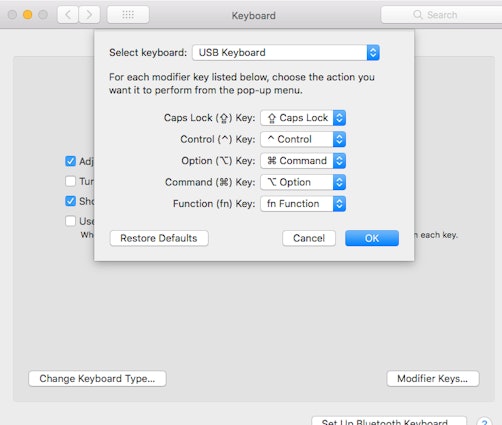
It sounds like you might like Leopold FC660M layout -- they have dedicated arrow keys, and Fn + left/right are home and end (and Fn+Up and Fn+Down are PgUp and PgDn). They are kind of hard to find, though (at least in the US) -- https://mechanicalkeyboards.com/shop/index.php?l=product_detail&p=3548
For what it's worth, i am on a Mac as well.
Yes, pressing " L_Win + R_Alt + Spacebar" when I turn on my computer (to get my arrow keys) is not ideal, but it's been fine.
I haven't had much need programming my pok3r, but the manual talks about the details, and there are some good tutorials out there. Basically, you program with keystrokes, instead of running dedicated software on your computer)
I think in VSCode, Wnd+left and Wnd+right are, basically, "home" and "end". Oh, and I forgot to mention, I think I also have "Modifier Keys" slightly configured in my mac's Keyboard settings, to mimic standard mac functionality.
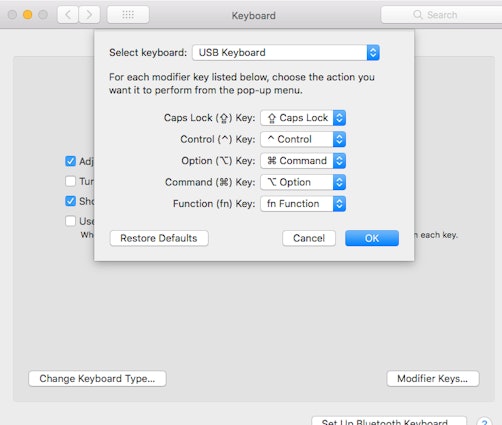
It sounds like you might like Leopold FC660M layout -- they have dedicated arrow keys, and Fn + left/right are home and end (and Fn+Up and Fn+Down are PgUp and PgDn). They are kind of hard to find, though (at least in the US) -- https://mechanicalkeyboards.com/shop/index.php?l=product_detail&p=3548
TheNamesTy45
260
Feb 14, 2017
Yep, agree here with ShadowMilk. I actually have days I miss have the arrow keys in the function layer because I didn't have to move my hands the admittedly miniscule distance to reach them.
Definitely look at the user manual if you do decide to purchase because one of the dip switches, if I'm remembering correctly, allows you to map the caps lock key as a function key. This allows you to hold function with your left pinky and then use your right hand to use the arrows without ever moving your hands from the home row.
Definitely look at the user manual if you do decide to purchase because one of the dip switches, if I'm remembering correctly, allows you to map the caps lock key as a function key. This allows you to hold function with your left pinky and then use your right hand to use the arrows without ever moving your hands from the home row.

lomteslie
4
Feb 17, 2017
TheNamesTy45This is exactly what I did with mine, and I love not having to move my hand to use arrow keys.
shadowmilk
1
Feb 14, 2017
Use it and love it every day for various programming tasks as well as systems management.
Really can't beat it if you are comfortable without arrow keys (something which happened very quickly for me, especially after I bound caps lock to fn)
Really can't beat it if you are comfortable without arrow keys (something which happened very quickly for me, especially after I bound caps lock to fn)
Related Posts

TotallyJaded
How do you do per-key RGB lighting on a Shift V2?
I saw the online configurator that lets you do this on the Shift V1, where it spits out a compiled firmware file to flash. The V2 doesn't seem to have this function in the Windows configurator, though. I can't imagine the answer here is "you're going to have to manually write the hex for every key in QMK, compile it, and flash that".
Apr 18, 2024
lwthunder
Drop CTRL V2 Mechanical Keyboard PCBA
If I want some hot-swap socket for replacement, where I can buy to ensure it fits this PCBA?
Apr 17, 2024

Keyboy
help Momoka zoo 65
What is the diameter and length of the screws for the momoka zoo 65
Apr 14, 2024
jtgas23
ALT V2 not detected with Drop Keyboard Configurator
Hi, This is my first non-mac keyboard. I was under the impression that this would work out of box with with mac desktop however I am having issues getting the ALT V2 detected with the keyboard configurator software. The keyboard is plugged in and powered on. Apologies if this is very basic or if I have used incorrect language describing my issue, I don't have experience with this. Thank you
Apr 13, 2024
TheGreyFirewlf
Upgrading Keyboard
Hey everybody, I have this E-Yooso Z11 keyboard which i want to upgrade, im new to keyboards and modding, any suggestions? https://www.amazon.com.mx/gp/product/B09TT887MB/ref=ppx_yo_dt_b_search_asin_title?ie=UTF8&psc=1 this is where i bought it from and idk what can i upgrade, im thinking to upgrade switches but idk what else can i find to upgrade from it, i might change the keycaps but idk where to start. I would appreciate the help to every extent. Hope u doing great and may the keyboard lord bless you
Apr 11, 2024
Trending Posts in Mechanical Keyboards

lantz
Red Samurai on a 75%
Corsair K65 Plus Wireless GMK Red Samurai Moondrop Tactile Tessence
Apr 19, 2024

Keyled
My PRECIOUS!!!!
All that sweat and money paid off. I will use it wisely. Tokyo 60 GMK Serenity Gateron Oil KIng
Apr 19, 2024

TotallyJaded
How do you do per-key RGB lighting on a Shift V2?
I saw the online configurator that lets you do this on the Shift V1, where it spits out a compiled firmware file to flash. The V2 doesn't seem to have this function in the Windows configurator, though. I can't imagine the answer here is "you're going to have to manually write the hex for every key in QMK, compile it, and flash that".
Apr 18, 2024

AiheyStudio
Favorite Artisans
Dragon Pillar Artisan Keycaps Creative Resin Keycaps for 6.25u and 7u Space Bars
Discover the allure of our Dragon Pillar Artisan Keycaps – unique resin keycaps designed to adorn your 6.25u and 7u space bars. Crafted with creativity and precision, each keycap features an...
Apr 18, 2024
lwthunder
Drop CTRL V2 Mechanical Keyboard PCBA
If I want some hot-swap socket for replacement, where I can buy to ensure it fits this PCBA?
Apr 17, 2024








