Click to view our Accessibility Statement or contact us with accessibility-related questions




PRODUCTS YOU MAY LIKE
Trending Posts in Mechanical Keyboards

CaptainYoghurt
Does the ALT v2 PCBA support USB-C e-marked cables?
Currently my ALT v1 does not work with e-marked USB-C cables. I was wondering if the v2 PCBA does support these types of cables (thunderbolt 4 cable for example)?
Apr 20, 2024

lantz
Red Samurai on a 75%
Corsair K65 Plus Wireless GMK Red Samurai Moondrop Tactile Tessence
Apr 19, 2024

Keyled
My PRECIOUS!!!!
All that sweat and money paid off. I will use it wisely. Tokyo 60 GMK Serenity Gateron Oil KIng
Apr 19, 2024

TotallyJaded
How do you do per-key RGB lighting on a Shift V2?
I saw the online configurator that lets you do this on the Shift V1, where it spits out a compiled firmware file to flash. The V2 doesn't seem to have this function in the Windows configurator, though. I can't imagine the answer here is "you're going to have to manually write the hex for every key in QMK, compile it, and flash that".
Apr 18, 2024

AiheyStudio
Favorite Artisans
Dragon Pillar Artisan Keycaps Creative Resin Keycaps for 6.25u and 7u Space Bars
Discover the allure of our Dragon Pillar Artisan Keycaps – unique resin keycaps designed to adorn your 6.25u and 7u space bars. Crafted with creativity and precision, each keycap features an...
Apr 18, 2024










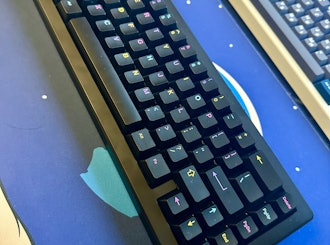





Everyone is different and each person faces variety of situations, so I don't think there can be one "best keyboard for productivity", even for individual! I define keyboard productivity with characteristics that maximize output over decades of time. This can be described as formula: Rate of Output x Hours of Work x Longevity of Keyboard Career Each component in the formula can be generalized as: * Rate of output is closely related to type of work and hands. If you work in an application that requires frequent usage of function keys, mini keyboard might be bad idea. On the other hand, if you have tiny hands, it might be better to press FN+1 than reach out for F1. * Hours of work is closely related to fatigue and motivation. ** Those who need to work the keyboard a lot often find their hands tired by end of day. Keyboard with right amount of actuation pressure and backplate shock absorbtion often doubles/triples hours of work without strain. ** Motivation comes from right feel--switch actuation, keycap tactility, aesthetics, etc. For example, while this may not work for everyone, I really enjoy typing on noisy keyboard (vintage buckling spring or blue switches) on down days. * Last but not least, Longevity basically depends on not getting hurt, avoiding RSI. There are countless articles and opinions in this area, but the danger is it doesn't grab one's attention until pain comes and by then remedies have diminishing returns.
Here is my keyboard combination that keeps me productive. I work more than half day on computer doing programming (emacs+evil, majority c++, debugging), productivity applications (mostly MS Office) and web surfing (lots of tabs). Occasionally, I'm on go either on my notebook or on public terminal. My workhorse is TKL mechanical keyboards with switch and keycaps suiting the mood. I have registry key assignments and AutoHotKey set up with SUPER, HYPER modifiers and Function keys supporting my style of keyboard "play." The key point here is keyboard is only half the equation for productivity. SW setup plays far bigger role in reducing amount of keystrokes. When I have a long day or if I feel my hands are tired, I use Topre keyboard which I find helpful because of rubber dome since I tend to hit backplate often. When I'm on the go on my own notebook, I use 40% keyboard with key assignments pretty similar to my desktop. I want to minimize training two sets of muscle memory. This is also relevant when I go work on public terminal with standard setup. My general rule of thumb is 1) keystroke efficiency, 2) repetitive motion avoidance, 3) 70% consistency 30% variation.
For future, I have 75% custom on order with split space bar. When I played with 40% keyboard, I really liked using more thumb. Programmability drew me as well, but it turns out I already had enough programmability on desktop with AutoHotKey. Custom 75% will give me right number of keys with high density, but spread out enough to avoid repetitive motion.