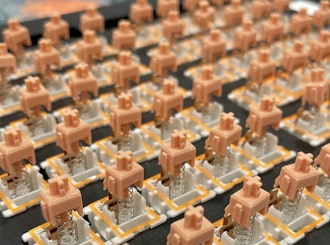Click to view our Accessibility Statement or contact us with accessibility-related questions














CTRL Can I get source code from configurator?
I am trying to code up some custom lighting for my CTRL where I change individual LED colors based on the current layer and I am having a hard time finding good documentation to help me with this. Is it possible to get an option to download uncompiled source code from the configurator so I can reverse engineer how you are able to change single LEDs? Or better yet, is there any documentation about how to do this and how to change colors based on the current layer?
Thank you!

search
close
Sort by: Newest
keyboard_arrow_downMinor
55
Jan 25, 2019
Not sure if you got the answer. I have done this myself to my ALT keyboard. I think CTRL should be the same thing. Just for reference, my way is just to get things working. There are gonna to be better way.
1) I added a method begin_update_current_led into TMK led pipeline in /tmk_core/protocol/arm_atsam/led_matrix.c (the if statement on line 312), to make it easy to override the default behavior of the LED. If the method return false, it will cancel all the default pattern change of the LED. And I provided the default implementation to always return true.
https://dev.azure.com/MinorDLand/QMK/_git/QMK?path=%2Ftmk_core%2Fprotocol%2Farm_atsam%2Fled_matrix.c&version=GBmaster
And then, I implemented my own version of it in
https://dev.azure.com/MinorDLand/QMK/_git/QMK?path=%2Fkeyboards%2Fmassdrop%2Falt%2Fkeymaps%2Fdennisz%2Frgb_matrix_user.c&version=GBmaster
Like this. Basically, this method will be called for each LED. And you can just override the RGB of the LED and return false. To me, I use my FN key to indicate different layer. The layers is come from layer_state|default_layer_state as shown below. Please note when the keyboard hooked in firstly, the default_layer is set to 0 instead of 1. But I think 0 and 1 behave the same. And the bit means which layer is the default. (0100b means layer 3 )
bool begin_update_current_led(void) {
return setup_perled(led_cur);
}
void post_update_current_led(void) {
}
static bool setup_perled(issi3733_led_t* led_c) {
if (led_c->scan == 71 )
{
uint32_t layers = layer_state | default_layer_state;
*led_c->rgb.r = 0;
*led_c->rgb.g = 0;
*led_c->rgb.b = 0;
if ((layers & _DD_DEFAULT_LAYERS_MASK) == 0)
{
// Default state, no default layers has been set, assume the layer 0 is default layer.
layers |= _DD_DEFAULT_LAYER_MASK;
}
if (layers & 1) { *led_c->rgb.r = 255; } if (layers & 2) { *led_c->rgb.g = 255; } if (layers & 4) { *led_c->rgb.b = 255; } return false; } return true; } LED id and scan code is defined in /keyboards/massdrop/alt/config_led.h for control. Hope this helps.
layers |= _DD_DEFAULT_LAYER_MASK;
}
if (layers & 1) { *led_c->rgb.r = 255; } if (layers & 2) { *led_c->rgb.g = 255; } if (layers & 4) { *led_c->rgb.b = 255; } return false; } return true; } LED id and scan code is defined in /keyboards/massdrop/alt/config_led.h for control. Hope this helps.
Kiefofpolice
171
Jan 11, 2019
Go to the CNTRL KEYBOARD DROP and they have all the software and website to customize each key and program your own
fullCircle801
3
Jan 20, 2019
Thanks, I'll update when I get it figured out. In the meantime, check out https://github.com/valen214/Massdrop-Ctrl-Keyboard-Ripple-LED. He has some pretty cool effects he has programmed. Also, you can go into led_programs.c and make new/modify patterns. I just looked at the existing ones to figure out how they were doing it and then modified from there.

LastContinue
164
Jan 20, 2019
fullCircle801If you're interested in Valen's stuff, I'd just checkout QMK proper as he got a keymap based version of that code merged in recently.
https://github.com/qmk/qmk_firmware/pull/4856
Related Posts

TotallyJaded
How do you do per-key RGB lighting on a Shift V2?
I saw the online configurator that lets you do this on the Shift V1, where it spits out a compiled firmware file to flash. The V2 doesn't seem to have this function in the Windows configurator, though. I can't imagine the answer here is "you're going to have to manually write the hex for every key in QMK, compile it, and flash that".
Apr 18, 2024
lwthunder
Drop CTRL V2 Mechanical Keyboard PCBA
If I want some hot-swap socket for replacement, where I can buy to ensure it fits this PCBA?
Apr 17, 2024

Keyboy
help Momoka zoo 65
What is the diameter and length of the screws for the momoka zoo 65
Apr 14, 2024
jtgas23
ALT V2 not detected with Drop Keyboard Configurator
Hi, This is my first non-mac keyboard. I was under the impression that this would work out of box with with mac desktop however I am having issues getting the ALT V2 detected with the keyboard configurator software. The keyboard is plugged in and powered on. Apologies if this is very basic or if I have used incorrect language describing my issue, I don't have experience with this. Thank you
Apr 13, 2024
TheGreyFirewlf
Upgrading Keyboard
Hey everybody, I have this E-Yooso Z11 keyboard which i want to upgrade, im new to keyboards and modding, any suggestions? https://www.amazon.com.mx/gp/product/B09TT887MB/ref=ppx_yo_dt_b_search_asin_title?ie=UTF8&psc=1 this is where i bought it from and idk what can i upgrade, im thinking to upgrade switches but idk what else can i find to upgrade from it, i might change the keycaps but idk where to start. I would appreciate the help to every extent. Hope u doing great and may the keyboard lord bless you
Apr 11, 2024
Trending Posts in Mechanical Keyboards
lwthunder
Drop CTRL V2 Mechanical Keyboard PCBA
If I want some hot-swap socket for replacement, where I can buy to ensure it fits this PCBA?
Apr 17, 2024
ThereminGoatMK
Do I Need to Lube My Keyboard Switches?
Figure 1: Sometime around here is a good time to ask that question... If you’re new to the mechanical keyboard hobby, I have no doubt that planning your first keyboard build is a bit of a daunting task. To be entirely honest with you, it’s only a tiny bit less daunting for your second or even third keyboard builds should you stay around a little while longer. You’ve got the keyboard itself to worry about, stabilizers, keycaps, and even switches on top of all of the intangible marks you want your dream keyboard to hit. Switches are especially daunting right out of the gate as there’s just so many options out there to pick from – each with their own unique specifications, manufacturers, and more. Yet, in spite of all of these differences between switches, time and time again I find people always asking about lubing switches as one of their chief concerns when it comes to picking some up. With countless numbers of content creators talking about lubing switches, its no...
Apr 17, 2024

TiKiToPia
Keyboard & Drink
Playful set
This set goes better for keyboards meant for personal-casual setups as opposed to office-work environments.
Apr 14, 2024

Keyboy
help Momoka zoo 65
What is the diameter and length of the screws for the momoka zoo 65
Apr 14, 2024
jtgas23
ALT V2 not detected with Drop Keyboard Configurator
Hi, This is my first non-mac keyboard. I was under the impression that this would work out of box with with mac desktop however I am having issues getting the ALT V2 detected with the keyboard configurator software. The keyboard is plugged in and powered on. Apologies if this is very basic or if I have used incorrect language describing my issue, I don't have experience with this. Thank you
Apr 13, 2024