Click to view our Accessibility Statement or contact us with accessibility-related questions




PRODUCTS YOU MAY LIKE
Trending Posts in Mechanical Keyboards
lwthunder
Drop CTRL V2 Mechanical Keyboard PCBA
If I want some hot-swap socket for replacement, where I can buy to ensure it fits this PCBA?
Apr 17, 2024
ThereminGoatMK
Do I Need to Lube My Keyboard Switches?
Figure 1: Sometime around here is a good time to ask that question... If you’re new to the mechanical keyboard hobby, I have no doubt that planning your first keyboard build is a bit of a daunting task. To be entirely honest with you, it’s only a tiny bit less daunting for your second or even third keyboard builds should you stay around a little while longer. You’ve got the keyboard itself to worry about, stabilizers, keycaps, and even switches on top of all of the intangible marks you want your dream keyboard to hit. Switches are especially daunting right out of the gate as there’s just so many options out there to pick from – each with their own unique specifications, manufacturers, and more. Yet, in spite of all of these differences between switches, time and time again I find people always asking about lubing switches as one of their chief concerns when it comes to picking some up. With countless numbers of content creators talking about lubing switches, its no...
Apr 17, 2024

TiKiToPia
Keyboard & Drink
Playful set
This set goes better for keyboards meant for personal-casual setups as opposed to office-work environments.
Apr 14, 2024

Keyboy
help Momoka zoo 65
What is the diameter and length of the screws for the momoka zoo 65
Apr 14, 2024
jtgas23
ALT V2 not detected with Drop Keyboard Configurator
Hi, This is my first non-mac keyboard. I was under the impression that this would work out of box with with mac desktop however I am having issues getting the ALT V2 detected with the keyboard configurator software. The keyboard is plugged in and powered on. Apologies if this is very basic or if I have used incorrect language describing my issue, I don't have experience with this. Thank you
Apr 13, 2024












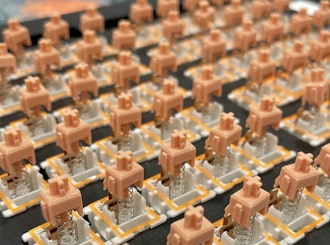


I downloaded and installed zadig, then that other junk software kii dfu, i have no idea how to even install the kii dfu software as it doesnt give any options to so, I think I unzipped it by extracting it to my downloads folder, but then what? what do i click on to install it?
What a joke it's so frustrating is there any easy steps I can follow or that anyone can show me? I have no idea about programs and such and all this complicated stuff.
Isnt there just some basic sofware I can just install so i can use my keyboard and change the colours etc, been trying to work this out for 4 hours now and no luck.
I'm on windows 10 by the way
Please help!
After you install zadig, have your ktype plugged in, but not in flash mode, find api interface 5 from the dropdown list above, select libusbk and install, you should now see libusbk on the left side. now place your ktype in flash mode (by using a paper clip to press the button inside the small hole on the back of your keyboard) and select the ktype from the drop down above, then install libusbk on the ktype.
After that is complete, download dfu-util and unzip it to some directory of your choosing. download the ktype configurator and install that. open the configurator and make any changes to the colors, buttons, etc... you desire, then click the down arrow button in the top right named download, after you do so there will be a pop up in the top left with a button called flash. click that button and you'll be taken to the next screen where the config will be already loaded and you will be responsible for selecting the location of your dfu-util.exe, click the 3 dots and find the folder you extract the dfu-util.exe to and select the dfu-util.exe. If there is a red label warning that says no keybaord in flash mode, put your ktype into flash mode, then press flash. the ktype will restart and will have loaded your configuration.
which dfu util though there are like 27 of them lol.
and how do I unzip and install it from here http://dfu-util.sourceforge.net/releases/ ? which one do i download, this is what i'm saying I have no idea
but you could download the latest version of dfu-util from the link you provided ( dfu-util-0.9-win64.zip )
I need to work out how to install that now
I honestly have no clue at all it's a massive joke having to all this bullshit just to turn off or change the damn colours and I can't figure it out at all.
Anyways, to where you are stuck: The dfu-util is not something you install. Think of it as a standalone program that runs without having to be installed. This little program's function is to copy a firmware on your computer to your keyboard. After you download the dfu-util-0.9-win64.zip file, all you have to do is extract it somewhere and remember where you put it. That is all there is to it.
Next step - The file you downloaded from https://github.com/kiibohd/configurator/releases/tag/v0.3.0 is the correct file you have downloaded. You said that windows killed it? That is Windows trying to protect you from running viruses. Well, in this case, we know this program is safe, so when you run it, don't click on the 'don't run' button. But rather, click on 'More info' at the end of the sentence that says running this app might put your PC at risk. Once you do that, a new 'run anyway' button will appear. The configurator will finish installing and now you can select your keyboard and start configuring the layout and colors.
Once you are in the configurator, it is a whole new kettle of fish. Let me know if you need help with it and I will do my best to help. Please keep in mind that like others, I am also learning this so please be patient.
Right now my keyboard works fine, no issues etc, I got what I paid for it really is a great keyboard.
But, it has this bright rainbow going on right now, and all I want to do is two things which are so simple yet so much bulls#*t just to try and work out.
1. I want to configure the colours to something a little more appropriate than a gay rave party on my desk 😀
2. Get my PC to recognise the keyboard (even though it does just work no issues) but my pc just comes up saying driver error etc like I’m sure everyone got when they first plugged it in from scratch.
I was litteraly sitting at my desk trying to follow all the instructions for hours and nothing worked, I downloaded so much shit I’ve lost track of what was where and what does what, so I just deleted it all because it just gave me a headache trying to figure it out.
I just need a simple noob friendly step by step on how to do it, I followed the ones in the massdrop discription but you open up the zip folders and there’s 50 different folders etc
I just have no idea and all I want to do is change the colours to something simple and flash it so I can have a deiver on my pc that knows I have a keyboard plugged in.
TL;DR, I have no idea whats going on with these programs and flashing etc, massdrop is shit at explaining things, I’m useless with how to do anything or get this software/driver stuff to work. They really need to make a video tutorial or just make a software download like corsair or 99% of other manufacturers so we can down load the drivers, change the colours and done.
It does not show you how to configure the lighting but if you want a static color it is not difficult.
See screenshots below right before you get to the 'flashing' part of the video.
I hope you good luck sir, and feel free to reply back if you need help.
am I missing something, I can't even re ad the rainbow effect lol