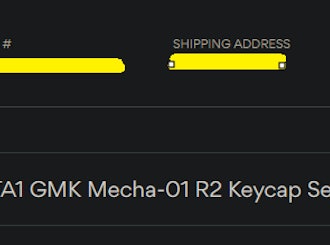Click to view our Accessibility Statement or contact us with accessibility-related questions






QMK supports fixed and dynamic macros, those are really cool for programing. Also mouse support so you can get access to the mouse button which I find useful for positioning the mouse button and then rapidly hitting the mouse button from the keyboard every time a popup opens while running something in a loop. As for stock keyboards, once you plug it in to the computer, you can go to the keyboard preference panel and move around the command and option keys, also dump the caps lock in favor of control.














Mac mechanical keyboard?
I’ve started learning programming on my Mac and Apple keyboard is not easy for this purpose.. can someone recommend good mechanical keyboard that will be good for programming (includes the num pad) and also includes the Mac special keys?

search
close
Sort by: Newest
keyboard_arrow_down
teddy_B
55
Jan 27, 2018
One of my personal heroes in software development (who is a fantastic developer who works in Vi) uses an Apple Magic Keyboard 2. The keyboard is certainly capable– if you find it doesn't suit your preferences that is another issue.
jceaser
359
Jan 31, 2018
teddy_Bit's an OK keyboard, bets some plastic $10 board you use to get with a economy (office) PC, but I don't like how the arrow keys are getting smaller these days. Which is a different topic all together, maybe I'll break that out into it's own topic...
edit:
https://www.massdrop.com/talk/3207/board-arrows-whats-your-arrows-on-your-compact-boards
edit:
https://www.massdrop.com/talk/3207/board-arrows-whats-your-arrows-on-your-compact-boards
jceaser
359
Jan 27, 2018
What are you programing in? Language, IDE, are you Emacs or vi? Did Han shoot first?

dvorcol
5375
Keyboard Club Member
Jan 27, 2018
If you want an ortholinear layout with a numerical keypad, I recommend building your own. That's what I am in the process of doing, handwired with a Teensy and this layout:


jceaser
359
Jan 26, 2018

QMK supports fixed and dynamic macros, those are really cool for programing. Also mouse support so you can get access to the mouse button which I find useful for positioning the mouse button and then rapidly hitting the mouse button from the keyboard every time a popup opens while running something in a loop. As for stock keyboards, once you plug it in to the computer, you can go to the keyboard preference panel and move around the command and option keys, also dump the caps lock in favor of control.
jceaser
359
Jan 27, 2018
No, it's an XD75 in a wooden case, same software though. I went backwards with it, I got a 60% case with no plan, then found (by luck) that there was a orthogonal board that mostly fit it. I only have about half the screws holding the thing down but it seams to work. The board has "hot swappable" switch mounts, which I was afraid would mean the switches would wiggle out. So far it's been a great board, I have way more keys then I know what do do with.

VinS
145
Jan 27, 2018
Sorry for my mistake, I edited my original comment.
I was typing with my preonic and was thinking about my plan to make another planck, so maybe I confused at that time.
And thank you very much for your detailed explanation of marshmallow keys. I'll try them someday.
Your keyboard and comment inspired me a lot, very helpful.
(I send a apology to dvorcol, too. Sorry for making you confuse. Have great weekends.)
(I send a apology to dvorcol, too. Sorry for making you confuse. Have great weekends.)

Makami
4237
Jan 20, 2018
Hello,
it seems your google fu is on vacation :) A starting point: http://matias.ca/quietpro/mac/ - https://www.reddit.com/r/apple/comments/2qcntz/what_are_the_best_mechanical_keyboards_for_mac/ and https://www.google.de/search?dcr=0&source=hp&ei=HpVjWvHWM8HKwQL7t6WgCw&q=mac+mechanical+keyboard&oq=Mac+mecanical&gs_l=psy-ab.3.0.0i13k1j0i13i30k1l9.13615.27268.0.30028.13.13.0.0.0.0.99.1003.13.13.0
Cheers
it seems your google fu is on vacation :) A starting point: http://matias.ca/quietpro/mac/ - https://www.reddit.com/r/apple/comments/2qcntz/what_are_the_best_mechanical_keyboards_for_mac/ and https://www.google.de/search?dcr=0&source=hp&ei=HpVjWvHWM8HKwQL7t6WgCw&q=mac+mechanical+keyboard&oq=Mac+mecanical&gs_l=psy-ab.3.0.0i13k1j0i13i30k1l9.13615.27268.0.30028.13.13.0.0.0.0.99.1003.13.13.0
Cheers
Related Posts

Keyboy
help Momoka zoo 65
What is the diameter and length of the screws for the momoka zoo 65
Apr 14, 2024
jtgas23
ALT V2 not detected with Drop Keyboard Configurator
Hi, This is my first non-mac keyboard. I was under the impression that this would work out of box with with mac desktop however I am having issues getting the ALT V2 detected with the keyboard configurator software. The keyboard is plugged in and powered on. Apologies if this is very basic or if I have used incorrect language describing my issue, I don't have experience with this. Thank you
Apr 13, 2024
TheGreyFirewlf
Upgrading Keyboard
Hey everybody, I have this E-Yooso Z11 keyboard which i want to upgrade, im new to keyboards and modding, any suggestions? https://www.amazon.com.mx/gp/product/B09TT887MB/ref=ppx_yo_dt_b_search_asin_title?ie=UTF8&psc=1 this is where i bought it from and idk what can i upgrade, im thinking to upgrade switches but idk what else can i find to upgrade from it, i might change the keycaps but idk where to start. I would appreciate the help to every extent. Hope u doing great and may the keyboard lord bless you
Apr 11, 2024
SellGSK
I won this Sir Galla horn Goldenstar Keycap and I know nothing about them but I've discovered they are pretty collectable. Where is best to sell it?
Apr 6, 2024

s2kz
Wrong Tracking Number
So i bought the Drop + FU11.META1 GMK Mecha-01 R2 Keycap Set at Mar 23, 2024 But then the tracking number lead to this
Apr 1, 2024
Trending Posts in Mechanical Keyboards

TiKiToPia
Keyboard & Drink
Playful set
This set goes better for keyboards meant for personal-casual setups as opposed to office-work environments.
Apr 14, 2024

Keyboy
help Momoka zoo 65
What is the diameter and length of the screws for the momoka zoo 65
Apr 14, 2024
jtgas23
ALT V2 not detected with Drop Keyboard Configurator
Hi, This is my first non-mac keyboard. I was under the impression that this would work out of box with with mac desktop however I am having issues getting the ALT V2 detected with the keyboard configurator software. The keyboard is plugged in and powered on. Apologies if this is very basic or if I have used incorrect language describing my issue, I don't have experience with this. Thank you
Apr 13, 2024
TheGreyFirewlf
Upgrading Keyboard
Hey everybody, I have this E-Yooso Z11 keyboard which i want to upgrade, im new to keyboards and modding, any suggestions? https://www.amazon.com.mx/gp/product/B09TT887MB/ref=ppx_yo_dt_b_search_asin_title?ie=UTF8&psc=1 this is where i bought it from and idk what can i upgrade, im thinking to upgrade switches but idk what else can i find to upgrade from it, i might change the keycaps but idk where to start. I would appreciate the help to every extent. Hope u doing great and may the keyboard lord bless you
Apr 11, 2024

HoffmanMyster
From Art to Artisan
Before launching any product, there are many designs, concepts, and ideas that pass between teams before arriving at a final design which makes its way to your computer screen and, eventually, desk. This is no more true than when considering possibly the most "art"-forward aspect of the mechanical keyboard hobby—artisan keycaps. It should be obvious that a lot of planning and artistry goes into crafting these literal pieces of art. We don't often get a chance to see behind the curtain, though. So, let's take a closer look at the upcoming Drop + Dwarf Factory Lord of the Rings Rohan Artisan Keycaps. Before any resin is spilled, Middle Earth (the entity that licenses the Lord of the Rings IP) needs to approve the concepts based on concept art provided by Dwarf Factory. We connect with DF to coordinate on the topic and subject matter—in this particular case, additional Rohan-themed designs—to be sure that the concepts match with overall direction, whether that be pairing up with a...
Apr 10, 2024

Ikarianpc
My Kingdom for Smooth ABS SA Keycaps
Every time I build a new keyboard, I go hunting for keycaps. And every time I go hunting, it eventually devolves into a desperate search for SA (or equivalent) profile keycaps with a smooth finish. SA is the ultimate profile, IMHO, and they're relatively hard to come by. Signature Plastics, which is where a lot of SA sets come from like the T0mb3ry SA Carbon set (they might actually hold the trademark on the SA profile if I'm not mistaken), is reportedly going through some management/ownership struggles (last I heard, they're looking for new ownership), and along with apparently the rest of the industry, they seem to be neglecting this superior keycap profile in their own stocks. If you order direct from them, they have a couple themed sets in stock (maybe), but generally you can have any color you want, as long as it's black or white. Drop carries a fair number of MT3 profile sets, which are very similar to SA. But just like SP's SA-P profile, they're made with a different...
Apr 10, 2024

HoffmanMyster
DCX vs DCD vs DCL - Drop’s Keycap Profiles Explained
We’ve covered the basics of keycap profiles before—spherical/cylindrical, sculpted/uniform, etc. One thing that has come up more and more over the years as we’ve expanded our portfolio of offerings here at Drop is the distinction between some of our similar profiles. Specifically, what is the actual difference between DCX, DCD, and DCL? Cylindrical Profiles To recap the previous article on the topic, one of the most basic ways to separate various keycap profiles is by shape (cylindrical, spherical, or flat). DCX, DCD, and DCL are all cylindrical profiles. The most famous cylindrical profile is Cherry profile, as defined by the original manufacturer of the keycaps—Cherry. GMK now owns those tools, and as such, only they can technically claim to produce “Cherry” profile keycaps. Similar keycap profiles are often called Cherry profile colloquially, but are in actuality slightly different. For the sake of not splitting hairs, all of the cylindrical profiles discussed here are...
Apr 9, 2024