Click to view our Accessibility Statement or contact us with accessibility-related questions










Showing 1 of 70 conversations about:

rootwyrm
20
Jun 19, 2016
bookmark_border
Related Posts

HoffmanMyster
Drop Mech Keys Meetup - May 11th!
It's been a while since we've hosted a meetup at Drop. We want to change that, and are inviting folks to come hang out at our offices (Corsair HQ) in May! The Details Date: Saturday, May 11th Time: 1-5pm Location: Corsair HQ (Milpitas, CA) If you're interested in attending this event (or any future events!), please fill out the google form below. Attendance will need to be capped at roughly 30 attendees given the space. https://forms.gle/3Q8fwCKp4hjkVdv18
Apr 2, 2024

bfitz
These or JWICK Ginger Milks?
My go-to budget switches have been Kailh purp pros. Looking to try some linear and these two have caught my attention...
Also, any other recommends for budget linears?
Apr 16, 2024

WebDude
So I am not sure what version of the ID80 this is, but given that its is per key white LED and it has a gasket mount with center positioned brass weight, this has the latest case updates but a V2 PCB. Is this correct?
For reference:
https://idobao.net/blogs/news/idobao-id80-series-design-story
Apr 15, 2024

JimJamJungJoe
do you guys know if ever, there will be tactile option? or not sure at this time
Apr 15, 2024
Trending Posts in Mechanical Keyboards
ThereminGoatMK
Do I Need to Lube My Keyboard Switches?
Figure 1: Sometime around here is a good time to ask that question... If you’re new to the mechanical keyboard hobby, I have no doubt that planning your first keyboard build is a bit of a daunting task. To be entirely honest with you, it’s only a tiny bit less daunting for your second or even third keyboard builds should you stay around a little while longer. You’ve got the keyboard itself to worry about, stabilizers, keycaps, and even switches on top of all of the intangible marks you want your dream keyboard to hit. Switches are especially daunting right out of the gate as there’s just so many options out there to pick from – each with their own unique specifications, manufacturers, and more. Yet, in spite of all of these differences between switches, time and time again I find people always asking about lubing switches as one of their chief concerns when it comes to picking some up. With countless numbers of content creators talking about lubing switches, its no...
Apr 17, 2024

TiKiToPia
Keyboard & Drink
Playful set
This set goes better for keyboards meant for personal-casual setups as opposed to office-work environments.
Apr 14, 2024

Keyboy
help Momoka zoo 65
What is the diameter and length of the screws for the momoka zoo 65
Apr 14, 2024
jtgas23
ALT V2 not detected with Drop Keyboard Configurator
Hi, This is my first non-mac keyboard. I was under the impression that this would work out of box with with mac desktop however I am having issues getting the ALT V2 detected with the keyboard configurator software. The keyboard is plugged in and powered on. Apologies if this is very basic or if I have used incorrect language describing my issue, I don't have experience with this. Thank you
Apr 13, 2024

HoffmanMyster
From Art to Artisan
Before launching any product, there are many designs, concepts, and ideas that pass between teams before arriving at a final design which makes its way to your computer screen and, eventually, desk. This is no more true than when considering possibly the most "art"-forward aspect of the mechanical keyboard hobby—artisan keycaps. It should be obvious that a lot of planning and artistry goes into crafting these literal pieces of art. We don't often get a chance to see behind the curtain, though. So, let's take a closer look at the upcoming Drop + Dwarf Factory Lord of the Rings Rohan Artisan Keycaps. Before any resin is spilled, Middle Earth (the entity that licenses the Lord of the Rings IP) needs to approve the concepts based on concept art provided by Dwarf Factory. We connect with DF to coordinate on the topic and subject matter—in this particular case, additional Rohan-themed designs—to be sure that the concepts match with overall direction, whether that be pairing up with a...
Apr 10, 2024

Ikarianpc
My Kingdom for Smooth ABS SA Keycaps
Every time I build a new keyboard, I go hunting for keycaps. And every time I go hunting, it eventually devolves into a desperate search for SA (or equivalent) profile keycaps with a smooth finish. SA is the ultimate profile, IMHO, and they're relatively hard to come by. Signature Plastics, which is where a lot of SA sets come from like the T0mb3ry SA Carbon set (they might actually hold the trademark on the SA profile if I'm not mistaken), is reportedly going through some management/ownership struggles (last I heard, they're looking for new ownership), and along with apparently the rest of the industry, they seem to be neglecting this superior keycap profile in their own stocks. If you order direct from them, they have a couple themed sets in stock (maybe), but generally you can have any color you want, as long as it's black or white. Drop carries a fair number of MT3 profile sets, which are very similar to SA. But just like SP's SA-P profile, they're made with a different...
Apr 10, 2024


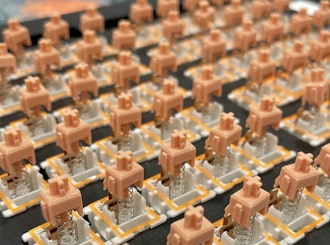



- Ducky DK9008P PCB with some minor tweaks - Ducky One chassis; black, blue, purple options - Keycap Option 1: Ducky thick PBT blank blue/gray with DK9008G2 windowed Caps, Num, Scroll, F12 - Keycap Option 2: SP DSA Dolch with 4 top window keys (user install) and 4 blanks - Keycap Option 3: GMK Triumph Adler set (user install) and 4 blanks - Keycap Option 4: BYOK
Then comes making it awesome... - Delete WASD backlighting; keep in-switch for Caps, Scroll, Num; add bi-color indicator at F12 (green/red) - 6 position DIP switch for configuration - Gateron switches and Gateron (Cherry clone) stabilizers - ... mounted to a steel plate with switch swap and stabilizer lubrication cutouts, so you can fix it without having to disassemble the whole damn thing. - DIP1+2 = Layout. Off-Off QWERTY, On-Off DVORAK, On-On COLEMAK, Off-On WORKMAN - DIP3 = Unix Layout. Off = Ctrl in Unix position, On = Ctrl in Windows position - DIP4 = X11R6 Layout. Off = LWin is LWIN, RGUI is RGUI, On = LWin is LGUI, RGUI is ExSel (for remap) - DIP5 = Function Keys Layout. Off = Layout 1 (Right Fn, Insert Cluster), On = Layout 2 (Left Fn, F-keys) - DIP6 = "THIS KEY INTENTIONALLY LEFT BLANK" - Off = Normal Operation, On = Disable WIN/GUI/FN
But wait, there's MORE! - Four keys above Numpad: TBD probably Media, 0C,0223 (Browser), 0C,018A (Mail), 0C,0192 (Calculator) - Fn+F12 = Windows Key Lockout. What, neckbeards can't game? (Also, hitting Win+C sucks.) - Fn + ANY Lock Key = 'Quicklock' (sends LWIN+L). So Fn+CapsLock. - Fn+LeftArrow = Copy (07,7C) - Fn+RightArrow = Paste (07,7D) - Fn+Z = Secret vi easter egg (sends 'ZZ') - Fn+E = Secret emacs easter egg (sends C-x C-s, even though emacs users are losers.)
Function Keys Layout 1 keeps Fn in the default position, and places media control functions on the Insert cluster. Insert = play/pause, Home = prev, PgUp = next, Del = Mute, End = Stop, PgDn = Unused, Fn+UpArrow = VolUp, Vn+DnArrow = VolDn. Layout 2 relocates the Fn key to LWIN, moves LWIN to the RWIN position, and RGUI in Fn position. Media keys are arranged for comfortable operation from a default position . F1 = Play/Pause, F2 = Unused, F3 = Prev, F4 = Next, F5 = Stop. Fn+M = Mute, Fn+J = VolDn, Fn+K = VolUp.
Aside from the nutters that insist fullsize is terrible, there's not a lot of people who WOULDN'T like this board. Despite the name, it's actually designed to be very flexible and fit multiple use cases without any additional changes. You'll note it also leaves F7-F12 open to be used for backlight controls. Because the switches are poppable, it's also repairable. Unix folks, we are good at wearing out the L key for example... especially when you have aliases like 'll' and 'lls' and 'lla' and 'lll' and 'llll' and use vi. ;) So long as the electronics hold out, there's no reason it couldn't be kept running as long as a Model M.