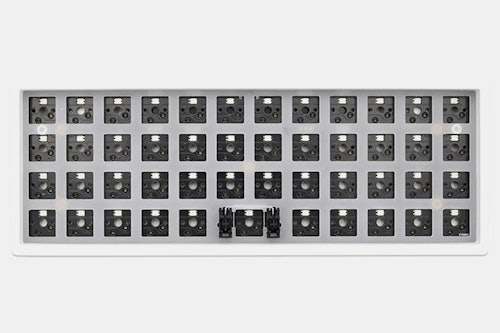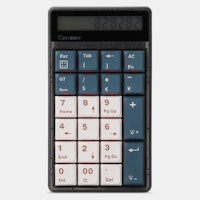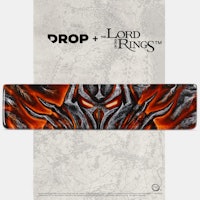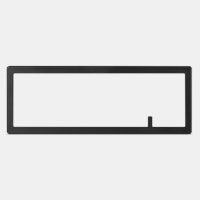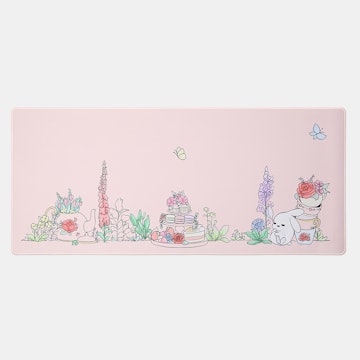Click to view our Accessibility Statement or contact us with accessibility-related questions67% would recommend to a friend 






CSTC40 40% Mechanical Keyboard Kit
CSTC40 40% Mechanical Keyboard Kit
bookmark_border
Where's the price?
To negotiate the best possible price for our customers, we agree to hide prices prior to logging in.
289 requests
·
122 Sold
Product Description
The CSTC40 is a high-end choice for a barebones 40% keyboard kit, because it brings all the features you’ll want from an enthusiast setup, without any unnecessary bells and whistles. At just 9 inches wide and a little over 3 inches tall, the keyboard streamlines your setup with an ortho layout that’s cozy and comfortable—all while maintaining plenty of desk space around it Read More
Customer Reviews
4.0
(7 reviews)
5star(3)
4star(3)
3star(0)
2star(0)
1star(1)
By Feature
Sound
SilentLoud
Feel
StiffFlexible
Build Quality
2.3
(3)
Paired SwitchPopular among reviewers
search
close
Images
keyboard_arrow_downSort by: Top Reviews
keyboard_arrow_downiDori4
23
Dec 11, 2022
checkVerified Buyer
First time 40% and ortho
I am really enjoying this keyboard. It's my first 40% and there has been a lot of trial and error to get my layout correct. The best thing about that issue is that the Vial program is so amazing. I can make a change in the GUI and it's updated instantly, opposed to my other keyboards which require flash, unmount, mount in order to update. The form factor is interesting because it is forcing me to develop better habits than I use on larger QWERTY setups and, in comparison with my 60% TKO the functionality I get from layers is much more fruitful. Aside from a couple of issues, such as the need to make a second spacebar and the new required position of my ' key, I didn't lose too much speed on Monkeytype.
I will say, this keeb will mainly be for typing and work, I still find my TKO60 to be better for gaming in general. I could probably improve this board and make it comparable, but as it stands this will be a work rig and the TKO will remain my main gaming device. For the low price, this is a great value, especially if you have some extra switches and keycaps lying around. I am currently using Kailh Box Pinks (35g) but I have some TTC Pink Golds (37g) on the way that I plan to switch out to.
I would say that the only things that really threw me off at first were the plate mounting, which I have never done before (put the switches in the plate itself then attach that to the board, not to the board and the plate at the same time) and the small usb-c opening at the back. The cord I have from my TKO60 barely fits, so I think I will either need to get a thinner cable or modify the back myself. Overall, a very satisfying purchase and one I would recommend to anyone looking to try out 40%.
My layout and setup:
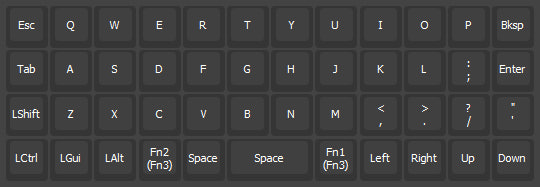
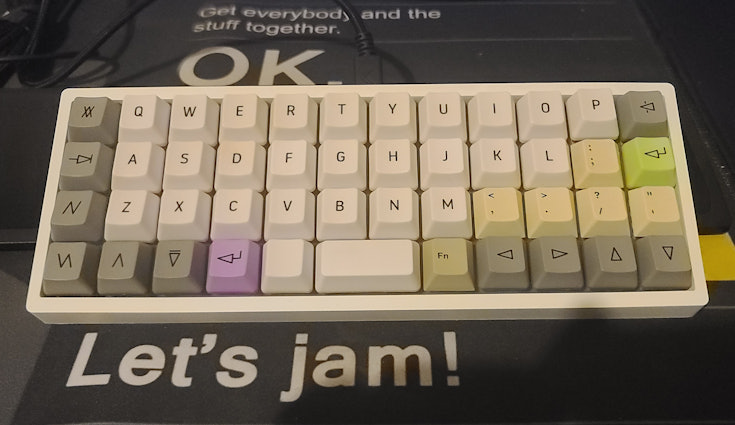
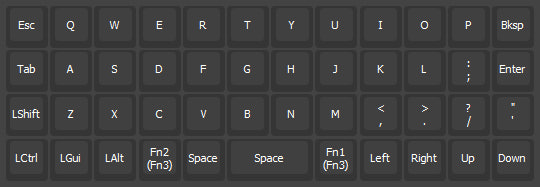
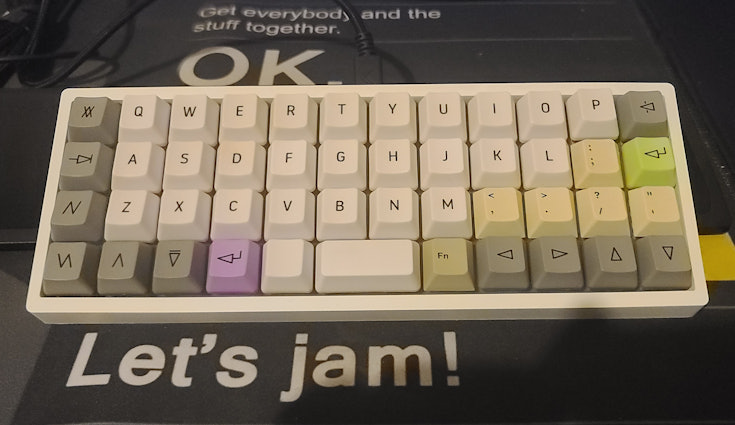
(Edited)
Recommends this product? Yes

Aristarco
200
Dec 20, 2022
checkVerified Buyer
Nice little keyb
I hate the fact it's so hard to adapt to this layout after a lifetime of full and staggered layouts but this nice keyb makes it worth the try. Feels solid, it's light as a feather and the Vial compatibility right out of the box makes this purchase a no-brainer. I'm having a really hard time adapting but I like the fact it so small, I'd buy it again.
Cons: the feeble plate with no real mounting (it floats over the PCB held by the switches themselves) makes you mount the switches on it and then insert the whole into the PCB. Also it flexes so much it's frustrating to mount the switches or swap them.
Pros: Its price and easy set up makes it ideal to try this layout without spending a fortune to discover you just don't like it.
Recommends this product? Yes
jelly_owen
38
Jan 8, 2023
checkVerified Buyer
Fun, but not easy to set up.
This is a board for a very niche kind of keyboard tinkerer. If you're a seasoned keyboard enthusiast, you might like this. Otherwise, you're going to learn some things quick! I'll explain what I mean, but first, my build:
Black kit
Moondrop x G-Square switches
Glimy DSA 2077 keycaps.


RuruInfinite
2
Keyboard Club Member
Dec 24, 2022
checkVerified Buyer
Baby's first ortho 40%
I got this keyboard for ~12 dollars with shipping included, I think it's a decent keyboard to see if you like the 40% ortho format. There are significantly better keyboards, you can also a Planck secondhand for not much more if you look on any Discord or maybe Mechmarket, but that's not to say that the CSTC40 is bad. It's a little loud and I prefer a heavier keyboard (due to my liking for proprioceptive sensory input) but you can really get a feel for if you like the format with it and move up from there.
Recommends this product? Yes
VenkmansGhost
5
Keyboard Club Member
Jun 29, 2023
Paired Switch:Linear
Keyboards Owned:4
checkVerified Buyer
Good Value but Quirky
I like this little keyboard. It's not perfect and it requires some know-how to get it humming along nicely, but it's a great introduction to the form factor.
The CTSC40 is priced very well - it's a value play and the build quality, which is definitely good but not great, is commensurate with its price. It feels stable and I had no issues installing the switches and keys, but whenever I swapped out a key the switch would pull out with it.
This layout is inherently quirky so I don't think that it's a stretch to say that people looking at the CTSC40 will already have experience with mechanical keyboards. Many of the challenges with the keyboard are inherent to the layout, and perhaps the only thing that might be an "issue" is getting the keyboard to work with VIA, though t works out-of-the-box with Vial. I'm pretty confident that if you're considering this keyboard kit you're already equipped to handle the few roadblocks it may put in your way.
The layout itself certainly takes some getting used to, and as an introduction to an ortholinear 40% layout the CTSC40 really shines. It is a solid value so you can jump in and see if the unique trade-offs inherent in the layout work for you. Personally, I'm missing the fifth row of keys and adjusting to the ortho key placement took a few minutes, but it's not too much of a stretch shifting back and forth between the CTSC40 and my daily driver 104 key. I would say that it's similar to being accustomed to a specific manual transmission, and then driving another manual car with a different transmission. Sure, the basics are all there, but perhaps "reverse" is in a different spot, or the clutch has to be engaged with slightly different timing. You adjust quickly, but it is an adjustment.
If someone asked me to recommend a 40% layout for the sake of trying out something new or interesting, I would easily offer the CSTC40. However, if someone already knows that they like the layout and they were looking for a really refined example, I would direct them to a higher-end option. This is a great starter for the price, but the real win is in its value.
Recommends this product? Yes
BlvPika
38
Mar 19, 2024
Activities:Work
Paired Switch:Tactile
Keyboards Owned:13
checkVerified Buyer
You get you pay for
It's cheap, and it works. I could say a lot of bad stuff, like the stabilizers are pretty bad, the case feels cheap, the functionality is bad. But it's cheap, and it works.
Recommends this product? No

timthomascode
0
Jan 14, 2024
Activities:Work & Gaming
Paired Switch:Tactile
Keyboards Owned:7
checkVerified Buyer
broken junk
Bought 2 of these, finally got around to assembling them.
The PCB and plate sit at different angles, so the bottom row of switches can only be half-inserted.
The PCB and plate tolerances are off so that when switches and plate are inserted, the PCB bows.
On top of that, neither of the boards will turn on.
Avoid at all costs.
Recommends this product? No
Recent Activity