Click to view our Accessibility Statement or contact us with accessibility-related questions

Showing 1 of 1590 conversations about:
dynamo1213112
0
Aug 2, 2023
bookmark_border
ryuy0526
0
Apr 28, 2024
bookmark_border
dynamo1213112I am connecting it the same way, with the same DT 1990 Pro as my main headphones. All I did was connect it via RCA to 3.5mm into my 3.5mm headphone jack on the front of my PC tower, or the back into the line-out green jack. The RCA cables go into the inputs on the back of the AMP, with red and white ports. If you don't have a 3.5mm headphone jack, then what I also did was get an Apple Dongle, and connect it to my PC via USB-C.
(Edited)













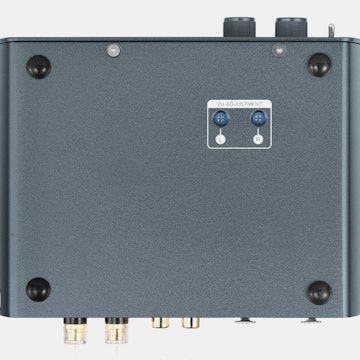



Also, when the INPUT button is fully pushed in, is that the balanced or single ended input?
Thank you!