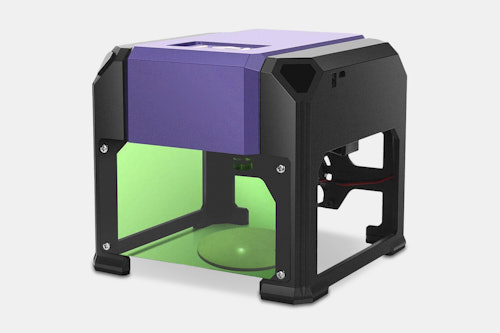Click to view our Accessibility Statement or contact us with accessibility-related questions



Elecrow Laser Engraver Tool
Elecrow Laser Engraver Tool
bookmark_border
Where's the price?
To negotiate the best possible price for our customers, we agree to hide prices prior to logging in.
471 requests
Product Description
Able to engrave wood, paper, plastic, leather, and more, the Elecrow laser engraver helps you personalize your DIY projects. Featuring an adjustable, high-intensity laser beam that puts out 1,000 mW of power, the beam is designed to cut through multiple layers without burning or damaging the surrounding surface Read More
Customer Reviews
1.5
(2 reviews)
5star(0)
4star(0)
3star(0)
2star(1)
1star(1)
search
close
Images
keyboard_arrow_downSort by: Newest
keyboard_arrow_downdavelnewton
7
Dec 12, 2018
checkVerified Buyer
Sometimes you get less than you paid for.
I wanted a cheap laser for the kids to play with at home for cutting seaweed for sushi/rice balls/etc. I ordered two; one for the desk at the office, one for kids. One arrived completely DOA which I may be able to disassemble and troubleshoot: power not working, laser head was detached and bouncing around (I guess they ran out of loctite).
On the unit that powers up the laser is loose and since the X axis is pretty locked down, removing it to re-attach the laser will be a 30-90 minute process at best.
I will say this: the machine that runs *does* actually work, more or less within the bounds of what I expected given the nature of the hardware. It's missing any reasonable way to focus the laser, e.g., if I have something that fits but is tall--this matters for the quality of the engraving (and can avoid setting things on fire).
It'd be nice if more details were provided regarding its operation, e.g., is it running GCode or is it a printer driver etc. but no surprise there.
radishpower
0
Oct 6, 2018
checkVerified Buyer
After reading a lot of reviews about this product, I was cautious and did some prelim moves like hot glue the powercord to the laser cutter (I had read that this could be an Issue). Laser cutter works with some fiddling around with the software. I would give this item more than one star even five stars if there were Linux and open source controls available. If anyone is working on this, please let me know. I did have some minor luck USB sniffing.
radishpower
0
May 16, 2019
@davelnewton @orekdm These are great!! From a quick look, the first board seems to have lots of tutorials with arduino but doesn't have any PWM pins might be nice for a more generic implementation. The parts also look a little more obscure to me. The second board seems to have better reviews and the parts on board look more familiar. The reviews say something also about a GRBL-based Chinese software demo so that might make sense to support. I'd probably grab the second one even though it's slightly more expensive.
You're inspiring me now to go and dig up this thing from my technpile. Will report back!
davelnewton
7
May 20, 2019
radishpower@radishpower @orekdm Just FYI:
I hooked up the SainSmart board (https://amzn.to/2LJvUln, affiliate link, sorry!) to the stripped-down laser this morning. X, Y, and the laser all work as-is, using 12V 5W power through the barrel jack.
Appears the laser pin is under standard spindle speed control, so GRBL cmds like `M3 Snnn` power on the laser as expected, so I'll give LaserGRBL a shot later today if I can get things back together enough to actually try it out.
The gotchas are as you'd expect--with no limit switches it's a crap shoot if you'll crater the gantry. There's a single set of limit connectors, so I'll need to flash a configured version of GRBL and put in homing limit switches, but other than that, looks like it'll all work. Some minor tweakage like spiral-wrapping the Y stepper cables and drilling out some holes to throw the board on top and should be ready to roll, then throw on an RPi for GCode sending, and you've got a portable doodad.
Recent Activity