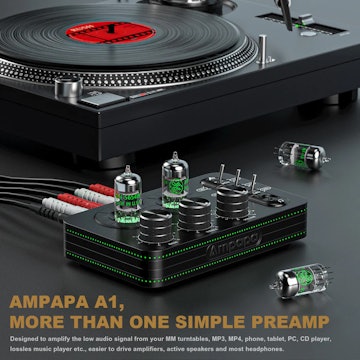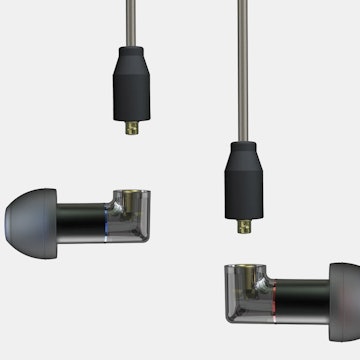Click to view our Accessibility Statement or contact us with accessibility-related questions
Showing 1 of 15 conversations about:
cpo.usn.retired
6
Apr 10, 2020
bookmark_border
HELP!!! I am fairly new to advanced audio, and the connections necessary are driving me nuts. Can someone PLEASE give me a short tutorial (or where to look) about the connecting cables required to hookup an iPhone/iPad to a DAC with various input.
*What I have learned so far is it requires an original lightning adapter to work on an iPhone 6S Plus. Even then the charging capability is "sometimes it works, sometimes not". The non-Apple adapters do not work. So that is the Apple MK0W2AM/A Lightning to USB 3 Camera Adapter. It works with iPhone 6S Plus using a standard USB 3 plugged into the adapter into the USB input of the DAC. The other port is for a standard lightning charge cable and that allows for charging while using the phone to stream music.
*The next connection is the OPTICAL IN connection. That I believe only works if you have an optical out on your computer and as far as I know only Macintosh computers have that or the mini-toslink output. Useless to me.
*The other common input is a single COAXIAL/DIGITAL IN. That is supposed to use an SPDIF cable? Is it just standard RCA cable? I tried to go with a 3.5mm to coaxial adapter cable and plugged it into the headphone jack of the iPhone 6S Plus and into the digital in with no results. It seems so simple yet so frustrating.
Please help me out if you have a different way to hookup your audio using your phones. Using pictures would help a lot, and there is not much help on you-tube, I've tried that.
Thanks to all in advance. There aren't many posts in this section so I may paste this into another section or two to get a lot of examples!