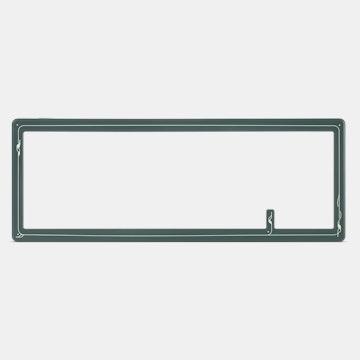Click to view our Accessibility Statement or contact us with accessibility-related questions






Showing 1 of 193 conversations about:
jbrown2112
1
Feb 16, 2017
bookmark_border
Is there a better manual for this keyboard than the fold out that came with it. I have somehow turned on a repeat function and cant turn it off. Maybe I am just to old for things like this but the commands do not seem to be very well documented. I think that I hit the FN key and then the R key and it is just going crazy sending multiples of every letter I press. At this point I'm just glad I waited till this arrived before ordering the full size version. I have read here that there is a problem with the circuit-board shorting out against the back of the case. I would check it but it seems that my case was put together with non standard screws that have a stud in the middle that require a special key to open.

SpecTP
176
Keyboard Club Member
Feb 16, 2017
bookmark_border
jbrown2112can you provide a picture of this 'stud'? everyone else has been able to open the case with a hex 2.

kungsalman
1
Feb 16, 2017
bookmark_border
jbrown2112You turn off repeat by pressing Fn + 1. You can set the speed of the repeat mode with Fn + 2 (10ms) , Fn + 3 (5ms) and Fn + 4 (<5ms).
I agree that the manual is bad. This keyboard is supposed to be fully programmable and support NKRO but there is nothing about how to set this up in there.
I agree that the manual is bad. This keyboard is supposed to be fully programmable and support NKRO but there is nothing about how to set this up in there.
joshwt
91
Feb 21, 2017
bookmark_border
kungsalmanThis keyboard is not fully programmable, where did you read that?

kungsalman
1
Feb 21, 2017
bookmark_border
joshwtFrom IKBCs website (http://www.ikbc.com.tw/copy-of-f87, product page of MF-87):
".3 Built-in preset layouts, Qwerty, Dvorak and Colemak, Brightness level control. Programming the layouts can be done exclusively with keyboard bindings (no computer software needed).
.100% anti-ghosting with full key rollover on USB and convenient Multi-Media Keys Fn+F1~F12. Entire keyboard is programmable to assign a macro to any key."
From the description here on massdrop: "Thanks to 100-percent anti-ghosting and full-key rollover technology you can click multiple keys simultaneously without worrying about complications. The keyboard also features three built-in layouts including Qwerty, Dvorak, and Colemak, in addition to onboard memory, so you can setup macros and bring them wherever you go."
"Individual key programming Onboard memory"
From the description here on massdrop: "Thanks to 100-percent anti-ghosting and full-key rollover technology you can click multiple keys simultaneously without worrying about complications. The keyboard also features three built-in layouts including Qwerty, Dvorak, and Colemak, in addition to onboard memory, so you can setup macros and bring them wherever you go."
"Individual key programming Onboard memory"
joshwt
91
Feb 22, 2017
bookmark_border
kungsalmanHaving built in layouts and macros is a far cry from being a fully programmable keyboard, you got my hopes up ;(
jbrown2112
1
Feb 23, 2017
bookmark_border
guitarcarrotThis is from the description, " The keyboard also features three built-in layouts including Qwerty, Dvorak, and Colemak, in addition to on-board memory, so you can setup macros and bring them wherever you go. "
If it has on-board memory and I can set up macros and take them wherever I go. There has to be a way to get those Macros that I set up into, "the on board memory and store them later for execution, wherever I go", and that sounds like a programming language to me. (Input, Output, Execute, Store, that is the basic definition of a programming language, or at least what I was taught in College)
I have hopes that I will someday find a Manual or a Video that has shows how to use this keyboard. For now it is back in the box and put away. Nice Aluminium case for the price, too bad I can't figure out how to configure (or successfully setup) the keyboard that is in it. Till I find such a Video or Manual, or a new set of works to put in it, for me at least, it's a nice Doorstop.
If it has on-board memory and I can set up macros and take them wherever I go. There has to be a way to get those Macros that I set up into, "the on board memory and store them later for execution, wherever I go", and that sounds like a programming language to me. (Input, Output, Execute, Store, that is the basic definition of a programming language, or at least what I was taught in College)
I have hopes that I will someday find a Manual or a Video that has shows how to use this keyboard. For now it is back in the box and put away. Nice Aluminium case for the price, too bad I can't figure out how to configure (or successfully setup) the keyboard that is in it. Till I find such a Video or Manual, or a new set of works to put in it, for me at least, it's a nice Doorstop.