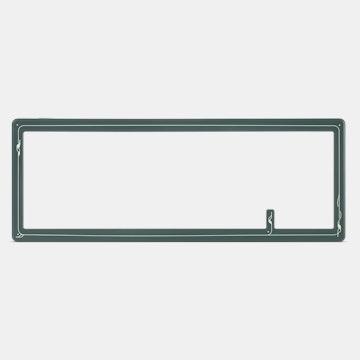Click to view our Accessibility Statement or contact us with accessibility-related questions














Juiced BossDOCK 5K USB-C Universal Docking Station
Juiced BossDOCK 5K USB-C Universal Docking Station
bookmark_border
Where's the price?
To negotiate the best possible price for our customers, we agree to hide prices prior to logging in.
354 requests
Product Description
One of the most powerful 5K docking stations available, the BossDOCK from Juiced is—like its name suggests—a boss. That’s because it allows you to fully utilize your 5K resolution monitor with your USB-C laptop, and it adds a host of peripherals to expand the functionality of your computer Read More

search
close
Sort by: Newest
keyboard_arrow_down
A community member
Apr 12, 2019
Has anyone used these with an HP spectre x360 13?
p24601
0
Apr 4, 2019
This dock is using DisplayLink which is a terrible idea sold under a deliberate confusing name (they renamed the company to DisplayLink half a year after the DisplayPort standard came out). I guess it works for office work but if you want to game or watch movies, stay away.
Momentary
5
Apr 4, 2019
They have the wrong price for the chock dock, it says -$86, which would make it $34. Pretty annoying to get to check out and see if $30 more.
Xavihno
21
Mar 17, 2019
Can you plug into a Thunderbolt port (PC Machine)? Would there be any advantages?

Geoff.Lucas
44
Mar 19, 2019
XavihnoThunderbolt 3, sure. That's no problem, I do it with mine all the time. You will only get USB-C speeds though as that's the limit of this equipment.
Andrewfi
0
Mar 15, 2019
Does anybody know if the ChockDock will work with Android devices, specifically the Huawei mate 10 Pro and Samsung Note 9 in their respective desktop modes? Power to the smartphone is not necessary but would be nice to have. I am guessing that the larger one will not as it seems to need a load of drivers.
Thanks!
(Edited)
spr0k3t
181
Jan 28, 2019
Anyone know of a USB-C to USB-C only hub? Been looking for the last three years and it seems they don't exist. Most I can find is a total of two USB-C ports with a hand full of other useless crap.

zubietaroberto
7
Jan 8, 2019
Does this (Bossdock) require USB 3.1 gen 2 or is USB3.1 Gen 1 enough? The laptop I intend to use this on only has Gen1 (480 Mb). Also the screens support Linux?
# lsusb -t
/: Bus 01.Port 1: Dev 1, Class=root_hub, Driver=xhci_hcd/12p, 480M
|__ Port 1: Dev 4, If 0, Class=Hub, Driver=hub/4p, 480M
(Damm you USB for being so complicated)
(Edited)

zubietaroberto
7
Jan 10, 2019
zubietarobertoI researched and I _think_ it will work. According to the amazon listing(https://www.amazon.com/Juiced-Systems-BossDOCK-Universal-Docking/dp/B0743LXHDZ/#aplus) it requires a minimum of USB 3.0 . Those appear as 5000M in "lsusb" (https://en.wikipedia.org/wiki/USB#Version_history, Max Transfer rate column), and are painted blue in most devices. I have some USB3 ports on that machine, but they are USB-A connectors. So It should work If I connect this to a USB-A to USB-C cable. Turns out the USB-C connector in my laptop is graded to USB 2.0!
Note that this uses a USB Video Card from Displaylink, instead of USB Display Mode which outputs from the Laptop's video card. So it does not seem to require USB-3.1.
USB is just too complicated.
(Edited)

Geoff.Lucas
44
Jan 11, 2019
zubietarobertoWill it work. Probably.
Will it work correctly? Debatable, especially depending on how much IO you want it to provide. Transfer rates are probably not going to be fast enough to enable driving multiple high resolution monitors and other high IO devices at full speeds. You'll see a lot of people complaining about lag and stuttering when paired with high resolution monitors and this is probably why. Even at full 10 Gbps speeds, it significantly trails TB3 @ 40 Gbps.
That said, if you're going to be using this for general productivity desktop use (internet, email, MS Office apps), you're likely to be fine (no promises), and you're unlikely to find a port replicator that offers this much expansion for anywhere close to this price.

Rebelduck
1
Jan 6, 2019
Would it be possible to run a 1440p @144hz AND one or 2 1080p monitors through this and have no performance issues with gaming or video playback?
(Edited)

Geoff.Lucas
44
Jan 11, 2019
RebelduckI doubt it. I would look to a TB3 replicator if I were you, assuming you have a TB3 port.
(Edited)

A community member
Dec 22, 2018
Sucks that it doesn't charge my device. That is the whole point of a docking station! bummed about this. Is there a way to send it back for a refund?

heelhook79
1
Jan 28, 2019
Showing 16 of 52
Recent Activity