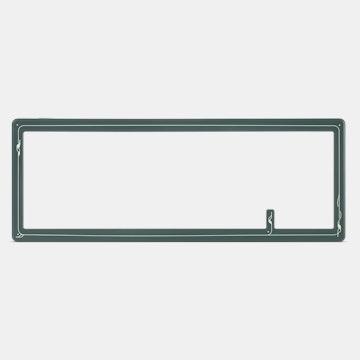Click to view our Accessibility Statement or contact us with accessibility-related questions












Keycool KC-SP64 Bluetooth Mini Mechanical Keyboard
Keycool KC-SP64 Bluetooth Mini Mechanical Keyboard
bookmark_border
Where's the price?
To negotiate the best possible price for our customers, we agree to hide prices prior to logging in.
1.8K requests
·
219 Sold
Product Description
Keycool makes an exciting return with the KC-SP64 Bluetooth mini mechanical keyboard. Designed with the popular 64-key layout, this compact board is outfitted with a full set of numbers, arrows, and left and right shift keys Read More

search
close
Sort by: Newest
keyboard_arrow_downhaching7
0
Apr 10, 2020
help me a question guys, can i setting layout for this? hate the r5 "?/" on this
tomlamh
0
Jan 29, 2020
Apologies as I'm late to this. Anyone reselling this particular board? or are you guys planning on selling them again anytime soon, Drop? It'd be a great gift for my sister's birthday.
mcsam27
4
Apr 6, 2019
Have been in the market for a reliable 65% with Bluetooth... This might be the one.

Pega
17
Dec 26, 2018
Really hope this drops often because they don't sell it anywhere else. I also can't find a 64 key keyboard that's bluetooth for that's also this affordable.
Bapeape88
67
Dec 23, 2018
Hey, if i use this with english international, how do i make ö ü ä without right alt ? Thanks

Shalakazaam
596
Dec 20, 2018
i have 2 questions:
(1) would i be able to "transplant" this keyboard into my vortex pok3r case?
(2) do i need bluetooth on my computer to use this?

meatloaf
182
Dec 21, 2018
Shalakazaam
(1) "would i be able to "transplant" this keyboard into my vortex pok3r case?"
The pok3r case stand offs don't match up with this keyboards so I believe that would be a no.
(2) "do i need bluetooth on my computer to use this?"
You only need bluetooth on your computer if you want to use it as a wireless device, other than that it should work perfectly fine plugged in.
(Edited)

BryceD
5
Dec 1, 2018
So I just received my keyboard yesterday and so far I am really enjoying it. One question I haven't seen any information on is how do you know how charged the battery is? I can see the Keycool Keyboard in my bluetooth device list but it doesn't show how full the battery is. Anyone know how to check that? Obviously I could just let it die but I'd rather know how long the batter is lasting. Thanks homies.
Trekeyus
7
Dec 22, 2018
Is there a way to do something similar via a Linux box with no x server. In other words how do you see battery level via a command line. Also would the Linux solution work via termux on Android/chrome os

tristinDLC
23
Dec 22, 2018
TrekeyusMy only knowledge of Linux distros is TAILS and unfortunately I'm not knowledgeable enough with any Linux OS that does what I recommended for Mac. There is Rainmeter for Windows, but it's not available for Linux either. You may end up finding better support via a Linux forum. Sorry and good luck.

ZevB
70
Nov 30, 2018
Just received mine from the most recent drop. I can confirm the case feels really solid. I used the function guide comments from below to setup BT and get the lights running and it works great on my MB Pro. The keys do feel a little cheap even though they are PBT. I like the profile though and it might be a bit wonky to replace them with the odd Del and ? key placement let alone the 1u backspace key.
magma917
1
Sep 19, 2018
I would like to make sure cherry key type keyboard also has RGB light color. I am asking this because Keycool official seller only has cherry key type with one pre-set light color which is not changeable.
Showing 19 of 114
Recent Activity