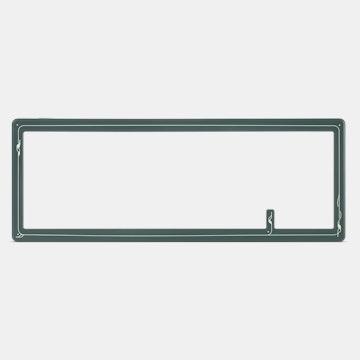Click to view our Accessibility Statement or contact us with accessibility-related questions

Showing 1 of 390 conversations about:

mayorblurps
499
Jan 26, 2018
bookmark_border
HappyHamMech kb noob here but i have to ask- is that a keyboard you built or just swapped keycaps? I'm trying to educate myself before I jump on a keycap drop. I have to have a full size keyboard...prefer w RGB or some kind of backlighting. Would these work on a Ducky shine 6? Already have a cherry mx brown 'gaming' kb but wanting to pick up something generic to customize like yours! TIA!

HappyHam
18
Jan 26, 2018
bookmark_border
mayorblurpsThis is a WASD code keyboard http://www.wasdkeyboards.com/index.php/products/code-keyboard.html. This set will fit pretty much all keyboards. Areas you will want to watch for compatibility issues are the bottom row (The row with the space bar) and the enter key (ISO Standard or the other L shaped one)
A ducky Shine 6 is the exact same configuration as it has a standard bottom row (ALT, CTRL, and the other keys are the same size which is 1.25U) It would be a great choice to dress up with some custom caps. If you want an example on a non standard bottom row https://www.razerzone.com/gaming-keyboards-keypads/razer-blackwidow (CTRL and ALT are 1.5u and the Win key is 1U)
A ducky Shine 6 is the exact same configuration as it has a standard bottom row (ALT, CTRL, and the other keys are the same size which is 1.25U) It would be a great choice to dress up with some custom caps. If you want an example on a non standard bottom row https://www.razerzone.com/gaming-keyboards-keypads/razer-blackwidow (CTRL and ALT are 1.5u and the Win key is 1U)